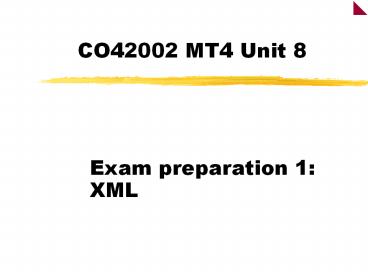CO42002 MT4 Unit 8 - PowerPoint PPT Presentation
Title: CO42002 MT4 Unit 8
1
CO42002 MT4 Unit 8
- Exam preparation 1 XML
2
Schedule
- Tutorials Exam prep seek out information on
- XML
- EML, SCORM, IMS etc learning objects
- Overview Case Study in EML
- Discussion what is XML?
- Sample Exam questions preparation
- Break
- History W3 XML Activity
- Bert Bos 10 points
- Basic XML Primer (Deitel et al)
3
Unit Overview Learning Outcomes
- By by the end, you should be able to
- Summarise the basics of XML, and differentiate it
from HTML. - Evaluate the issues that lead to the development
of Educational Modelling Language (EML), which is
based on the eXtended Markup Language (XML) - Evaluate the history of the XML standardisation
effort, in order to discuss the likely direction
of future developments. - (continues)
4
Overview contribution to Module Learning
Outcomes
- able to (continued)
- Understand the basic syntax of XML, and how to
create well-formed documents and produce Document
Type Definitions (DTDs) against which they can be
validated - Discuss why schemas are taking over from DTDs
- Which helps you
- Analyse trends in architecture of WWW browsers
and plug-ins.
5
Pre-requisite Knowledge
- This level of investigation into XML requires
little previous knowledge except a good
understanding of HTML and an awareness of W3C
standardisation issues - For those with programming experience, writing
XML, DTDs and Schemas should be trivial but
thats not the purpose of this unit. - The purpose is to understand the evolution of XML
vocabularies for different domains.
6
Unit 6 XML
Intro to XML
Tutorial
Exam questions
Learning Objects
Cànan collaboration
What is XML?
XML in 10 points (Bos)
Document structure
How does XML work?
Document Content
Deitel et al XML presentation
Document Rules
7
Tutorial
- The objective is to start the process of a
structured review of the areas that will be
assessed in the exam - Broaden your knowledge of XML
- Investigate directions it is heading
- Summarise in 2-3 pages your findings
- Exams in this field, and at this level, are a
test of your powers of analysis and persuasion
rather than a memory test.
8
Weeks 9-13
- Week 9 is reading week no classes
- Read PB chapters 11-15
- Read Koenen paper
- Review weeks 1-7 notes
- Week 10
- Mock Exam one of the above or EML/SCORM or
Eolas - DMAM
- Weeks 11-13 e-Business focusing on multimedia
content
9
Overview KTP with Cànan, Skye
- A Knowledge Transfer Partnership (formerly called
TCS), started July 2001 - Creating multimedia templates to enable a company
to generate their own multimedia solutions
cost-effectively - Domain multimedia packages to learn Gaelic,
based on existing, successful video products - Potential teaching of other minority languages
- Apparently a simple case of applying multimedia
development methodologies
10
What its led into
- The need to tap into emerging standards
- Sharable Content Object Reference Model (SCORM)
a method of specifying reusable educational media
units - Education Modelling Language (EML)
- Modelling pronunciation with phonemes etc
- MPEG-21 a standard for identifying and re-using
digital assets, and building business models - Following slides by KTP Associate Evan Brown,
- poster for a recent conference
11
EML and E-learning Minority Languages
- There are hundreds of minority, or 'less-commonly
taught' languages in Europe. - Surveys have shown that the uptake of e-learning
resources amongst teachers of modern foreign
languages is high and increasing. These
resources are widely considered useful for
supporting traditional teaching methods. (Fischer
Trust Survey) - The EU has recognised that software companies
will not generally provide e-learning materials
for minority languages because of insufficient
market size. (See Project DART Mission Statement)
DART produced a localised web browser
12
EML and E-learning Minority Languages
A recent survey noted uniform concern amoungst
Welsh teachers over the range and quality of
Welsh language software and online
resources. The same must be true of other
minority languages. A new system for creating
e-learning resources must be found to solve these
problems BUT There are particular social and
demographic challenges to be met, however
geographical remoteness lack of qualified
teachers small native-speaker populations
immersion in other cultures etc.
13
EML and E-learning Minority Languages
Any new system must allow teachers and language
experts to develop e-courses and learning
materials themselves. It must be non-technical,
accessible and capable of integrating with
existing materials. The resources created must
be portable, platform independent, reusable and
as compact as possible. It is essential that
courses can be easily customised for different
languages. Over 7 million people speak Catalan
but only 70,000 speak Scots Gaelic. Reuse may
reduce disparity in finances etc. here.
14
EML and E-learning Minority Languages
Educational Markup Language is an eXtensible
Markup Language-specified system for defining
educational courses and units of study. EML
defines not only the structure of a course but
also all the content. It has been likened to
musical notation. The Open University of the
Netherlands claim that EML provides a
pedagogically neutral method for creating
e-learning resources. Because XML is
machine-readable and human intelligible, this
system may provide the degree of accessible reuse
required for application in minority language
teaching.
A standards compliant, Java-based player
(Edubox), designed to play EML courses both
locally and through an Internet portal, is
currently being produced. This will also
provide video and chat-based support facilities.
However there is no agreed authoring environment
as yet. The ease-of-use of any such environment
will be critical.
15
Discussion
- What is XML?
- A language but not a programming language
- A mechanism for defining other languages
- A communication layer between software processes
- Content that requires little intelligence to
consume - SGML-lite?
- What data is, not just how it should look
- Some answers
- http//www.xml.com/pub/a/98/10/guide1.htmlAEN58
- http//www.htmlgoodies.com/tutors/xml.html
- http//www.softwareag.com/xml/about/starters.htm
- http//www.w3schools.com/xml/xml_whatis.asp
16
A Brief History of Learning Objects
- Wiley (2001) credits Hodgins, chair of the IEEE
LTSC (Learning Technology Standards Committee) as
first using the words at a meeting in 1994. - LAllier (1997) supplies a definition of Learning
Objects in a white-paper for an educational
technology vendor. - By 2000 the term is in widespread use.
- In 2002 the LTSC proposed standards for learning
objects (for example IEEE 1484.12.1-2002). - This has coincided with educators and learning
technologists setting up domain-specific
specialist groups and repositories - (From McEwan Cairncross, 2004)
17
Purpose of IEEE LOM WG (1 of 4)
- Purpose of IEEE learning object metadata working
group (LOM WG) project - To enable learners or instructors to search,
evaluate, acquire, and utilize learning objects. - To enable the sharing and exchange of learning
objects across any technology supported learning
systems. - To enable the development of learning objects in
units that can be combined and decomposed in
meaningful ways.
18
Purpose of IEEE LOM WG (2 of 4)
- Purpose of IEEE LOM WG
- To enable computer agents to automatically and
dynamically compose personalized lessons for an
individual learner. - To compliment the direct work on standards that
are focused on enabling multiple Learning Objects
to work together within a open distributed
learning environment. - To enable, where desired, the documentation and
recognition of the completion of existing or new
learning performance objectives associated with
Learning Objects.
19
Purpose of IEEE LOM WG (3 of 4)
- Purpose of IEEE LOM WG
- To enable a strong and growing economy for
Learning Objects that supports and sustains all
forms of distribution non-profit, not-for-profit
and for profit. - To enable education, training and learning
organizations, both government,public and
private, to express educational content and
performance standards in a standardized format
that is independent of the content itself.
20
Purpose of IEEE LOM WG (4 of 4)
- Purpose of IEEE LOM WG
- To provide researchers with standards that
support the collection and sharing of comparable
data concerning the applicability and
effectiveness of Learning Objects. - To define a standard that is simple yet
extensible to multiple domains and jurisdictions
so as to be most easily and broadly adopted and
applied. - To support necessary security and authentication
for the distribution and use of Learning Objects.
21
IMS RDCEO
- IMS Reusable Definition of Competency or
Educational Objective - Best Practice and
Implementation Guide - http//www.imsglobal.org/competencies/rdceov1p0/im
srdceo_bestv1p0.html - Competencies are defined and structured in many
ways in different communities of practice but
no one definition reflects the diverse
communities of practice even within one nation
This specification allows communities of practice
to exchange information according to the model
they use. - For more on communities of practice see Wenger
(1998)
22
Scope of the competency problem
Source http//www.imsglobal.org/competencies/rdce
ov1p0/imsrdceo_bestv1p0.html
23
IMS skills taxonomies
Source http//www.imsglobal.org/competencies/rdce
ov1p0/imsrdceo_bestv1p0.html
24
IMS Competency Model
Source http//www.imsglobal.org/competencies/rdce
ov1p0/imsrdceo_bestv1p0.html
25
Examples of use of RDCEO
- An educator first defines the learning outcomes
for course, then searches for or develops - the resources needed to deliver these learning
outcomes and - the units of formal assessment which can be used
to accredit it. - A tutor or learner uses learning outcomes to
search for resources in repository, and creates a
learning program. - Learner / adviser may use learning needs
assessments to identify the learning outcomes /
competencies - Achievement of learning outcomes recorded as
learner goes through course, and used to reflect
on progress.
Source http//www.imsglobal.org/competencies/rdce
ov1p0/imsrdceo_bestv1p0.html
26
Exam Question Scenario
- You work for a company with 40 employees,
producing one-off multimedia training packages.
The company has just secured a 200,000
investment to expand into the global education
economy, by starting a new part of the business
the Education Division. You will be manager of
the Education Division and initially you will use
existing staff for projects, then build your own
team. - Do you understand the situation?
- Can you relate to the people?
- Did you notice the detail?
27
Question - part A
- 10 20 minutes 5 hours research
- Summarise the scope and size of the
international market for learning objects, citing
at least three different credible sources for
your information - Can you find information easily?
- http//www.google.co.uk/search?sourceidnavclient
ieUTF-8oeUTF-8q22learningobjecteconomy22
600 hits - Can you identify credibility/neutrality?
28
Which leads to links like this
- http//www.learningcontentexchange.com/LearningObj
ectEconomy.pdf - The ability of the U.S. to dominate a rapidly
growing worldwide e-learning market would be
significantly enhanced by a technology-neutral,
standards based industry that provides an
effective and efficient Internet-based solution
for the 450 billion private and public sector
investment in e-learning projected for over the
next decade. - (Links in red indicate significant items or
follow-up sources)
29
and second-hand references like
- http//www.flexiblelearning.net.au/evetmarketing/d
ocs/intlmark.rtf on Australian vocational
education and training (VET) - The size of the market for online products and
services is estimated by IDC to be worth US2.5b
in Asia-Pacific by 2004 - IDC estimate the size of the e-learning market
in the Asia Pacific will be around US1.7billion
within three years (The Australian, 25 July
2000).
30
and this
- http//www.strath.ac.uk/Departments/CAP/reusing/ch
apter1.html - This is an era marked by rapid developments in
three different educational arenas -- access,
lifelong learning and e-learning. in the United
States the number of undergraduate students is
expected to rise by 1 million by 2005 in the UK
the government has set a target that half of all
school leavers will enter higher education by
2010 (DfES, 2001) while in China the expectation
is 5 million extra students over the next three
years (MOE, 2001)
31
Part B (20 marks)
- Describe the significance of SCORM and other
standards, with regard to the production of
reusable multimedia Learning Objects, and
identify likely developments in the next three
years, presenting a strategy for exploiting the
Learning Object marketplace.
32
Overview SCORM
- From SCORM best practice guide for content
developers (v 1.3) - Reusability
- Durability
- Accessibility
- Interoperability
- Both a threat and an opportunity
- See section 1 (page 4-5) http//www.lsal.cmu.edu/l
sal/expertise/projects/developersguide/developersg
uide/guide-v03-29072002.pdf
33
Break
- Back in 10m
34
The history
- The ideas
- Vannevar Bush As we may think (1939-45)
- Ted Nelson and Project Xanadu (1960s onwards)
- Doug Engelbart (1960s onwards)
- The technologies
- SGML (1969, 1974, 1986)
- Tim Berners-Lee (1989-91)
- HTML standardisation 1993-1996
- XML 1996-8
- Now variety of languages based on XML
35
W3C XML Activity Statement
- The Extensible Markup Language (XML) is a
simple, very flexible text format derived from
SGML. - Originally designed to meet the challenges of
large-scale electronic publishing, XML is also
playing an increasingly important role in the
exchange of a wide variety of data on the Web. - Some XML benefits in brief
- Enables internationalized media-independent
electronic publishing - Saves business money by enabling the use of
inexpensive off-the-shelf tools to process data
36
W3C XML Activity Statement (continued)
- Benefits (cont.)
- Saves training and development costs by having a
single format for a wide range of uses - Increases reliability, because user agents can
automate more processing of documents they
receive - Provides the underpinnings of the Semantic Web,
enabling a whole new level of interoperability
and information interchange - Encourages industries to define
platform-independent protocols for the exchange
of data, including electronic commerce - Allows people to display information the way they
want it, under style sheet control - Enables long-term reuse of data, with no lock-in
to proprietary tools or undocumented formats
37
Bert Bos XML-in-10-points
- Created in 1999
- The first link from the W3C XML page
- A gentle introduction to XML
- An alternative to FAQ?
- A manifesto for XML?
38
1. XML is for structuring data (Bos 1999)
- E.g. spreadsheets, address books, configuration
parameters, financial transactions, and technical
drawings. - A set of rules (or guidelines/conventions) for
designing text formats that let you structure
your data. - Not a programming language, and you don't have to
be a programmer to use it or learn it. - Easier for PC to generate read data, and ensure
that the data structure is unambiguous. - Avoids common pitfalls in language design
extensible, platform-independent, supports
internationalization and localization, fully
Unicode-compliant
39
2. XML looks a bit like HTML (Bos 1999)
- Like HTML, XML makes use of lttagsgt and attributes
lttag name"valuegt. - HTML specifies what each tag and attribute means,
and often how the text between them will look in
a browser, - XML uses the tags only to delimit pieces of data,
and leaves the interpretation of the data
completely to the application that reads it. - In other words, if you see "ltpgt" in an XML file,
do not assume it is a paragraph. - Depending on the context, it may be a price, a
parameter, a person, a p... (and who says it has
to be a word with a "p"?).
40
3. XML is text, but isn't meant to be read (Bos
1999)
- Programs often store data on disk, using either a
binary or text format. - Text format allows people, if necessary, to
inspect data without the program - Text formats also allow developers to more easily
debug applications. - Like HTML, XML files are text files that people
shouldn't have to read, but might have to. - Less like HTML, the rules for XML files are
strict. - XML specification forbids applications from
coping with a broken XML file, instead stop and
report an error.
41
4. XML is verbose by design (Bos 1999)
- Since XML is a tagged text format, files are
nearly always larger than comparable binary
formats. - A conscious decision by the designers of XML.
- Advantages of text format in point 3
- Disadvantages handled at a different level.
- Disk space is much cheaper (and bandwidth is also
cheaper) - Compression programs are very fast effective
- Modem protocols and HTTP/1.1 can compress data on
the fly, using bandwidth as effectively as for
binary files
42
5. XML is a family of technologies (Bos 1999)
- XML 1.0 defines "tags" and "attributes".
- Beyond XML 1.0, "the XML family" is a growing set
of useful modules - Xlink describes a standard way to add hyperlinks
to an XML file. - XPointer and XFragments are syntaxes in
development for pointing to parts of an XML
document. - XSL is the advanced language for expressing style
sheets (like CSS), based on XSLT, a
transformation language used for rearranging,
adding and deleting tags and attributes. - DOM is a standard set of function calls for
manipulating XML (and HTML) files from a
programming language. - XML Schemas 1 and 2 help developers to precisely
define the structures of their own XML-based
formats.
43
6. XML is new, but not that new (Bos 1999)
- Started in 1996
- W3C Recommendation since February 1998,
- Before XML there was SGML, developed in the early
'80s, an ISO standard since 1986, and widely used
for large documentation projects. - HTML started in 1990.
- designers of XML took best parts of SGML,
experience with HTML, to synthesize something
regular/simple but as powerful as SGML - While SGML is mostly used for technical
documentation and much less for other kinds of
data, with XML it is exactly the opposite
44
7. XML leads HTML to XHTML (Bos 1999)
- Important XML application that is a document
format - W3C's XHTML, the successor to HTML.
- XHTML has many of the same elements as HTML.
- Syntax changed slightly to conform to XML rules
- "XML-based" document inherits XML syntax and
restricts it in certain ways (e.g, "ltpgt allowed,
but not "ltrgt") - Adds meaning to that syntax (XHTML says that
"ltpgt" stands for "paragraph", and not for
"price", "person", or anything else). - http//www.w3.org/TR/xhtml1/
- http//validator.w3.org/
45
8. XML is modular(Bos 1999)
- XML allows you to define a new document format by
combining and reusing other formats. - Since different formats may have elements or
attributes with the same name, combining those
formats might cause problems - does "ltpgt" mean "paragraph" from this format or
"person" from that one?. - XML provides a namespace mechanism to eliminate
confusion. used by XSL and RDF - XML Schema designed to provide modularity in
defining XML document structures, making it easy
to combine two schemas to produce a merged
document structure
46
9. XML - basis for RDF and Semantic Web (Bos 1999)
- W3C's Resource Description Framework (RDF) is XML
format for resource description metadata
applications, - eg music playlists, photo collections, and
bibliographies. - let you identify people in a Web photo album
using information from a personal contact list - then your mail client could automatically start a
message to those people stating that their photos
are on the Web. - RDF integrates applications and agents into one
Semantic Web. - Computers need mechanisms for agreeing on the
meanings of terms in order to communicate
effectively. - Ontologies formal descriptions of domain terms
- Semantic Web Activity let computers help people
work
47
10. XML free open systems (Bos 1999)
- By choosing XML, you gain access to
- a large and growing community of tools (one of
which may already do what you need!) - engineers experienced in the technology.
- XML comparable to SQL for databases
- you still have to build your own database and
your own programs and procedures that manipulate
it, - many tools available and many people to help you.
- Since XML is license-free, no ongoing costs.
- Large and growing support means that you are also
not tied to a single vendor.
48
Basic XML ideas
- lt?xml version"1.0" ?gt
- lt!-- comments --gt
- ltrootElementNamegt
- ltchildElement1Namegt
- content
- lt/childElement1Namegt
- ltchildElement2Namegt
- ltchildElementxxxgt
- content
- lt/childElementxxxgt
- lt/childElement2Namegt
- lt/rootElementNamegt
49
Valid Characters
- Carriage returns, line feeds and Unicode
characters (http//www.unicode.org/ ) - ltMarkupgt character data lt/Markupgt
50
Closing tags
- Like HTML Elements may have attributes, and the
attribute value must be in double quotes - ltimg src myimage.gifgt
- All elements must have closing tags, but for tags
that dont need them ie EMPTY tags, then the tag
can be closed by ending /gt - ltmyEmptyTag attributeattribute value/gt
- is a valid alternative to
- ltmyEmptyTag attributeattribute valuegt
lt/myEmptyTaggt
51
Element Names
- Use meaningful plain English terms not
contractions - Element names must be unique
- But this might not be possible
- Use namespaces to avoid collisions
- ltscience xmlnsphysics "http//www.soc.napier.ac
.uk/physics-ns" - xmlnschemistry "http//www.soc.napier.ac.uk/ch
emistry-nsgt - ltphysicsmyElement 1kW electric heater/gt
- ltchemistrymyElement chemical substance/gt
- lt/sciencegt
52
Default Namespaces
- Here, we assume the physics definition unless
told otherwise. - The default namespace is the first line
- ltscience xmlns http//www.soc.napier.ac.uk/physi
cs-ns xmlnschemistry http//www.soc.napier.ac.uk
/chemistry-ns gt - ltmyElement 1kW electric heater/gt
- ltchemistrymyElement chemical substance/gt
- lt/sciencegt
53
DTD
- Public
- lt!DOCTYPE myRootElement SYSTEM myRootElementDefin
itions.dtdgt - Internal
- lt!DOCTYPE myRootElement
- lt!ELEMENT myRootElement ( PCDATA )gt
- gt
- PCDATA Parsable Character Data i.e. cannot
include lt,gt,,,
54
How to do it
- Deitel, H.M., Deitel, P.J., Nieto, T.R., Lin,
T.M. Sadhu, P. (2001). XML How to Program.
Prentice-Hall, Inc. ISBN 0-13-028417-3 2
copies in library - Deitel05.ppt
- Chapters 56 available online from
- http//www.deitel.com/books/downloads.htmlXML
- http//www.deitel.com/books/xmlHTP1/xmlHTP1_ppt.ht
ml - But fundamentally, theres not an awful lot to
XML, technically rather its logistics,
standardisation, politics that we need to watch
55
In weeks 10-12 we look at MPEG-21
- A standardisation process that is still going on
- Ties together many of the enabling standards for
e-Learning - in particular - Allows the creation of business models
- Recognises the needs of different stakeholders
- It was driven initially by entertainment industry
but now applies to all producers of digital
assets
56
Overview MPEG-21 (from the spec)
57
HR-XML April 2005 (1 of 4)
- Improving Identity Management and User
Provisioning Using Open Protocols, - Darran Rolls, Identity Management Specialist, Sun
Microsystems. - Enterprises depend on employees and contractors
having access to a wide variety of applications
and resources across disparate platforms, both
within the enterprise and externally at strategic
business partners. - Since employees and contractors come and go, it
is critical for enterprises to have a reliable
and standard means to handle the provisioning of
systems with new users and the reliable disabling
or "de-provisioning" of users when they leave the
company or change roles within the company. - This presentation shows how the OASIS Service
Provisioning Markup Language (SPML) can be used
as a transport and provisioning interface for
HR-XML schema elements and will present a sample
use case and example message exchange using the
SPML V2 protocol.
58
HR-XML April 2005 (2 of 4)
- Simplifying HR-XML Forms Generation With XForms,
- Kevin Kelly, Senior Software Engineer, IBM.
- "XForms" is the Worldwide Web Consortium's
specification for Web forms that can be used with
a wide variety of platforms -- from desktop
computers to handhelds. - XForms is an open standard for expressing the
data model and intent of forms in XML. - By separating the data model from presentation,
XForms make it much easier to deploy and maintain
forms to enable complex business requirements. - This presentation will explore and demonstrate
how XML runtime behavior schemas like XHTML,
XForms, and XML Events together with domain
schemas like HR-XML can be modeled using open
source Eclipse technologies to automatically
generate HR-XML instance documents.
59
HR-XML April 2005 (3 of 4)
- Selective Outsourcing Enabling Global Human
Resources Management at UPS, - Lea Soupata, Senior Vice President, HR, UPS.
- You've heard what Brown can do for you, but do
you know what others are doing for Brown? - In her opening keynote at NY HR Week 2005, Senior
Vice President of Human Resources Lea Soupata
discusses how UPS uses selective HR outsourcing
to better serve its 357,000 employees. - Lea outlines UPS's relentless approach to process
improvements in the field of human capital
management, which includes an employee portal
that serves as a gateway into a self-serve
environment that manages healthcare and benefits,
financial planning and a host of other resources.
60
HR-XML April 2005 (4 of 4)
- Combating Identity Fraud and Digital Theft
Through Identity Management, - John Sculley, Chairman, and former CEO Pepsi
Apple Computer. - To many knowledge-economy employees, employers
are starting to look more and more like online
communities. - From his perspective as former CEO of both Pepsi
and Apple Computer as well as founder and board
member of many of the information-ages best
companies, John Sculley makes a provocative case
that employers need to protect themselves from
the same dangers that threaten the virtual world
daily identity fraud and digital theft