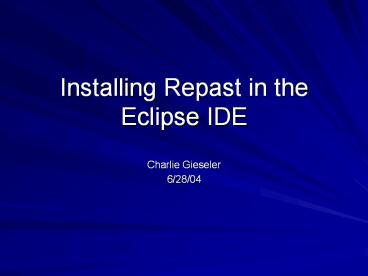Installing Repast in the Eclipse IDE - PowerPoint PPT Presentation
Title:
Installing Repast in the Eclipse IDE
Description:
Project Properties Open the existing project Go to Project-Properties The Properties dialog will popup In the left pane, select Java Build Path . – PowerPoint PPT presentation
Number of Views:159
Avg rating:3.0/5.0
Title: Installing Repast in the Eclipse IDE
1
Installing Repast in the Eclipse IDE
- Charlie Gieseler
- 6/28/04
2
Preliminary Downloads
- Download and install latest release version of
Eclipse from http//eclipse.org - Download and install the latest version of RePast
from http//repast.sourceforge.net - Download the GridIPD example code .zip file from
http//www.courses.fas.harvard.edu/gov2015/Tutori
al/
3
Installing RePast in an Existing Project
- First you will need an existing project
- Please refer to the Eclipse documentation or
other Eclipse tutorials full details of setting
up a new project with existing resources - Here we will use the GridIPD project
- Note GridIPD requires the cern.jet.random in the
colt library. This is located in RePasts lib
directory and can be added to the project in the
same manner as RePast.
4
Project Properties
- Open the existing project
- Go to Project-gtProperties
- The Properties dialog will popup
- In the left pane, select Java Build Path.
- The Java Build Path pane will appear to the
right. - Make sure the Libraries tab is selected.
5
Adding the RePast library to the Build Path
- Click the Add External Library button
- Use the browser window to locate the RePast jar
file. - Click Open
RePast jar location
RePastHome/lib/repast.jar
6
Verifying RePast library was added
- If the RePast library was added to the project it
will now show in the library listing. - Now click OK to complete the properties setup
7
Running the project with RePast
- To run GridIPD in Eclipse, first add the colt
library to the build path as done with RePast. - Go to Run-gtRun..
8
Running the project with RePast cont.
- Look in the Configurations pane
- Under Java Applications select the class to
run. In this case it is Model for the Model.java
class. - Click the Run button
9
GridIPD Runs in RePast