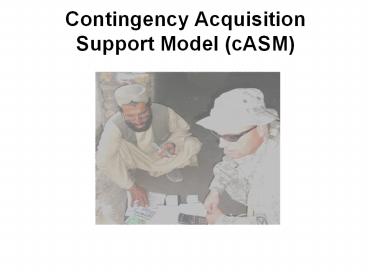Contingency Acquisition Support Model (cASM) - PowerPoint PPT Presentation
Title:
Contingency Acquisition Support Model (cASM)
Description:
... \Users\Charlie\AppData\Local\Microsoft\Windows\Temporary Internet Files\Content.IE5\DIACAP\global_server_distribution.pdf Contingency Acquisition Support Model ... – PowerPoint PPT presentation
Number of Views:203
Avg rating:3.0/5.0
Title: Contingency Acquisition Support Model (cASM)
1
Contingency Acquisition Support Model (cASM)
2
Gansler Commission Findings. Expeditionary
forces need information technology and e-Business
tools. Simple e-Business tools for sample
documents, such as statements of work, and rules
for application are needed on line and on compact
disc. This needs to be user-friendly, similar to
commercially available tax software.
2
3
What is cASM?
- cASM is a web based, simple to use, application
designed to assist those individuals responsible
for initiating contracting requirements in an
contingency or expeditionary environment. - The application will
- Identify the documents required to initiate a
contract, - Provide templates for the documents
- Prompt the user for the information required to
complete the documents - Route the documents to the appropriate reviewers
and approvers and alert/track individuals when it
is their responsibility to take action on the
requirements package. - Output a completed, approved requirements package
(paper or electrons). - Connected or Stand Alone
4
cASM Requirements Generation
5
Why is this so important?
- 50 of Army logistic support in theater is now
contracted - One of the most important lessons of Iraq and
Afghanistan is that military success is not
sufficient to win. Robert Gates 2007
- We must equip our troops with Modern Tools to
- Efficiently
- Support our War Fighters in the fight
- Nation Build to sustain the win
- Account for Use of Public Resources
- Money is a Weapon
6
- Current Requirements Timeline
- Review Mission Need
- Approve Requirement
- Approve Acquisition Method
- Concur with Cost Estimate
- Review SOW
- Review Support Documents
- Develop Support Documents
- Forward PRC Packet
- Review Requirements
- Review Acquisition
- Thresholds
- Review SOW
- Review Support Documents
- Coordinate Funding
- PBAC
- RM
- RCC
- 1 week
- 3 days to 2 weeks
- 2 to 4 weeks
- 1 day to 3 weeks
- 3 days to 2 weeks
- 1 week
- 1 to 12 weeks
- JARB
- Approve Mission Need
- Approve Requirement
- Approve Acquisition Method
- Concur Cost Estimate
- Review for Overarching Purchase
- Review SOW
- Review Support Documents
- Develop Support Documents
- Forward PRC Packet
- Submit to PBAC
- Submit To DARB (gt250)
- Review Requirements
- Review Acquisition
- Thresholds
- Review SOW
- Review Support Documents
- Fund Requirements
- Hold for PBAC Approval
- Hold For Funding
- OBE/TPE Review
- Theater Requirement
- review
- PBAC Review
- JARB Review
- Identify Mission Need
- Define Requirement
- Identify Acquisition Method
- Supply
- FOO
- Contracting
- Develop a Cost Estimate
- Develop a SOW
- Identify a COR
- Develop Support Documents
- Initiate and sign PRC
- 4 to 25 weeks
7
- Requirements Timeline
- Assign to CCO
- Contact Customer
- Conduct Market Research
- Develop Acquisition SPT Plan
- and team (SSEB)
- Develop Solicitation
- Submit Solicitation for Review
- Solicit Requirement
- Solicitation Closes
- Post Award
- Conduct a Postaward
- Conference
- Certify COR to Contract
- Establish Deliverable
- Schedule
- CLOSE OUT
- Administration of Contract
- Deliverables
- AMOD
- POMODs
- Invoicing
- 1 to 5 weeks
- 1 week
- Length of Contract
- 1 to 12 weeks
- 3 days to 2 weeks
- 1 to 8 weeks
- Tangible Deliverables
- Reach-Back
- SSEB Review Proposals
- Negotiations
- Submit recommendations to KO
- KO Briefs Customer
- Drafts Award Document
- Draft Award Legal Review
- Award Contract
- Notification of Award
- Log PRC Into database
- Update Requirements
- with customer
- SOW
- PWS
- Identify a COR
- Develop a Government Cost Estimate
- Review Support Documents
- 4 to 28 weeks
8
Weeks to Days
9
Login
10
cASM Home Page
11
cASM Home Page contd
12
Starting a Buy
13
Step 1 Describe the Requirement
14
PWS/SOW/Document Library- Increment 1
- Construction (9)
- Services (22)
- Generic Construction
- Leach Field Construction
- Force Protection Construction
- Concrete Pad Construction
- Barrier Construction
- Berm Construction
- Fence Construction
- Concrete Road Construction
- Paved Road Construction
- Generic Services
- Administrative Services
- Donkey Rental Services
- Equipment Maintenance Services
- Food Services
- Lodging Services
- Latrine/Shower Service and Maintenance
- Black water Disposal Services
- Facility Maintenance Services
- Furniture Services
- Weather-coating of Temporary Structures Services
- Dump Facility Services
- Internal Security Services
- Grounds Maintenance Services
- Custodial Services
- Latrines Services
- Laundry Services
- Equipment Rental Services
- Refuse Services
- Supporting Documents (31)
- Sole Source
- JAs (6)
- Appendices (7)
- DF
- Proposed COR Nomination Letter
- Construction attachments (6)
- cASM addendum (Sources)
- PR (6)
- Performance Plan Services Generic
- QASP Construction Generic
15
Add supporting details Images, External Files,
Web Links and potential Sources.
16
Step 2 Specify the Approval Workflow
Track the progress through the Staff-Level
approval process.
17
Step 3 Answer the Questionnaire
Role Navigation Tabs
Question Drop Down
Question Entry Field
18
Most questions are pre-populated with answers
that can be accepted as-is or modified to fit the
specific requirement.
19
Step 4 Review the Documents
20
Documents are viewed and can be saved as MS Word
documents.
21
Step 5 Submit/Approve
22
Select Correct Statement Click Submit to
Continue
Congratulations!!! You Have Completed Your
Initial Requirement
23
cASM to be hosted on DISA worldwide network
24
Support
- Video Training
- Quick Start Guide
- User Guide
- Call Center
- Email or call in problems
- Mouse over aids built in
IOC July 2010
25
Contacts
- Sponsor OUSD ATL
- Defense Procurement
- Ms. LeAntha Sumpter
- Leantha.Sumpter_at_osd.mil
- AO Mr. Charlie Lord
- Charles.Lord_at_osd.mil
- BB 571 236-3054
- Program Manager
- Ms. Alissa Fronberg
- Alissa.Fronberg_at_hill.af.mil
- Phone 801 236-3954
26
?