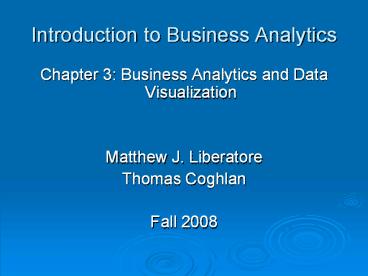Introduction to Business Analytics - PowerPoint PPT Presentation
Title:
Introduction to Business Analytics
Description:
Temtec Executive Viewer. Multidimensionality. Multidimensionality ... enable users to detect the position on earth of items (e.g., cars or people) the ... – PowerPoint PPT presentation
Number of Views:12518
Avg rating:3.0/5.0
Title: Introduction to Business Analytics
1
Introduction to Business Analytics
- Chapter 3 Business Analytics and Data
Visualization - Matthew J. Liberatore
- Thomas Coghlan
- Fall 2008
2
Learning Objectives
- List and briefly describe the major BA methods
and tools - Describe how online analytical processing (OLAP),
data visualization, and multidimensionality can
improve decision making - Describe geographical information systems (GIS)
and their support to decision making
3
Learning Objectives
- Describe real-time BA
- Explain how the Web relates to BA
- Describe Web intelligence and Web analytics and
their importance to organizations - Describe implementation issues related to BA and
success factors for BA
4
Lexmark Improves Operations with BI
- Identify the challenges Lexmark faced regarding
information flow - How were the information flows provided before
and after implementation of the system? - Identify the decisions supported by the new
system. - How can the new system improve customer service?
- Go to http//www.sas.com/industry/retail/tour/itou
r_noflash.html and take the interactive tour of
the SAS Retail Intelligence product. Compare it
to Oracle Retail (see http//www.oracle.com/applic
ations/retail.html) and Oracle Active Retail
Intelligence in particular
5
The Business Analytics (BA) Field An Overview
- Business Analytics
- The use of analytical methods, either manually
or automatically, to derive relationships from
data - Remember that we defined business analytics (BA)
to include the access, reporting, and analysis of
data supported by software to drive business
performance and decision making
6
The Business Analytics (BA) Field An Overview
7
The Business Analytics (BA) Field An Overview
- MicroStrategys classification of BA tools The
five styles of BI - Enterprise reporting
- Cube analysis
- Ad hoc querying and analysis
- Statistical analysis and data mining
- Report delivery and alerting
8
The Business Analytics (BA) Field An Overview
9
The Business Analytics (BA) Field An Overview
- SAPs classification of strategic enterprise
management - Three levels of support
- Operational
- Managerial
- Strategic
10
The Business Analytics (BA) Field An Overview
- Executive information and support systems
- Executive information systems (EIS)
- Provides rapid access to timely and relevant
information aiding in monitoring an
organizations performance - Executive support systems (ESS)
- Also provides analysis support, communications,
office automation, and intelligence support
11
The Business Analytics (BA) Field An Overview
- Drill-down
- The investigation of information in detail
(e.g., finding not only total sales but also
sales by region, by product, or by salesperson).
Finding the detailed sources
12
Online Analytical Processing (OLAP)
- Online analytical processing (OLAP)
- An information system that enables the user,
while at a PC, to query the system, conduct an
analysis, and so on. The result is generated in
seconds - Some applications can be found at
- http//www.olapreport.com/CaseStudiesIndex.htm
13
Online Analytical Processing (OLAP)
- OLAP versus OLTP
- OLTP concentrates on processing repetitive
transactions in large quantities and conducting
simple manipulations - OLAP involves examining many data items complex
relationships - OLAP may analyze relationships and look for
patterns, trends, and exceptions - OLAP is a direct decision support method
14
Reports and Queries
- Reports
- Routine reports
- Ad hoc (or on-demand) reports
- Multilingual support
- Scorecards and dashboards
- Report delivery and alerting
- Report distribution through any touchpoint
- Self-subscription as well as administrator-based
distribution - Delivery on-demand, on-schedule, or on-event
- Automatic content personalization
15
Reports and Queries
- Ad hoc query
- A query that cannot be determined prior to the
moment the query is issued - Structured Query Language (SQL)
- A data definition and management language for
relational databases. SQL front ends most
relational DBMS
16
Multidimensionality
- Multidimensionality
- The ability to organize, present, and analyze
data by several dimensions, such as sales by
region, by product, by salesperson, and by time
(four dimensions) - Multidimensional presentation
- Dimensions
- Measures
- Time
17
Multidimensionality
- Multidimensional database
- A database in which the data are organized
specifically to support easy and quick
multidimensional analysis - Data cube
- A two-dimensional, three-dimensional, or
higher-dimensional object in which each dimension
of the data represents a measure of interest
18
Multidimensionality
- Cube
- A subset of highly interrelated data that is
organized to allow users to combine any
attributes in a cube (e.g., stores, products,
customers, suppliers) with any metrics in the
cube (e.g., sales, profit, units, age) to create
various two-dimensional views, or slices, that
can be displayed on a computer screen
19
Multidimensionality
20
Multidimensionality
- Multidimensional tools and vendors
- Tools with multidimensional capabilities often
work in conjunction with database query systems
and other OLAP tools - Temtec Executive Viewer
21
Multidimensionality
22
Multidimensionality
- Limitations of dimensionality
- The multidimensional database can take up
significantly more computer storage room than a
summarized relational database - Multidimensional products cost significantly more
than standard relational products - Database loading consumes significant system
resources and time, depending on data volume and
the number of dimensions - Interfaces and maintenance are more complex in
multidimensional databases than in relational
databases
23
Advanced Business Analytics
- Data mining and predictive analysis
- Data mining
- Predictive analysis
- Use of tools that help determine the probable
future outcome for an event or the likelihood of
a situation occurring. These tools also identify
relationships and patterns - Several data mining tools will be discussed later
24
Data Visualization
- Data visualization
- A graphical, animation, or video presentation of
data and the results of data analysis - The ability to quickly identify important trends
in corporate and market data can provide
competitive advantage - Check their magnitude of trends by using
predictive models that provide significant
business advantages in applications that drive
content, transactions, or processes
25
Data Visualization
- New directions in data visualization
- In the 1990s data visualization has moved into
- Mainstream computing, where it is integrated with
decision support tools and applications - Intelligent visualization, which includes data
(information) interpretation
26
Data Visualization
27
Data Visualization
28
Data Visualization
- New directions in data visualization
- Dashboards and scorecards
- Visual analysis http//www.lumina.com/software/inf
luencediagrams.html influence diagrams - Financial data visualization
- Tree map examples
- http//www.robkerr.com/post/2008/04/Favorite-Visua
lization-2-e28093-The-Performance-Map-(Heat-Map).a
spx - http//visudemos.ilog.com/webdemos/treemap/treemap
.html
29
Geographic Information Systems (GIS)
- Geographical information system (GIS)
- An information system that uses spatial data,
such as digitized maps. A GIS is a combination of
text, graphics, icons, and symbols on maps
30
Geographic Information Systems (GIS)
- As GIS tools become increasingly sophisticated
and affordable, they help more companies and
governments understand - Precisely where their trucks, workers, and
resources are located - Where they need to go to service a customer
- The best way to get from here to there
31
Geographic Information Systems (GIS)
- GIS and decision making
- GIS applications are used to improve decision
making in the public and private sectors
including - Dispatch of emergency vehicles
- Transit management
- Facility site selection
- Drought risk management
- Wildlife management
- Local governments use GIS applications for used
mapping and other decision-making applications
32
Geographic Information Systems (GIS)
- GIS combined with GPS
- Global positioning systems (GPS)
- Wireless devices that use satellites to enable
users to detect the position on earth of items
(e.g., cars or people) the devices are attached
to, with reasonable precision
33
Geographic Information Systems (GIS)
- GIS and the Internet/intranets
- Most major GIS software vendors provide Web
access that hooks directly to their software - GIS can help the manager of a retail operation
determine where to locate retail outlets - Some firms are deploying GIS on the Internet for
internal use or for use by their customers
(locate the closest store location) - http//www.360networks.com/includes/popups/rate_ce
nter_map/map.asp
34
Real-Time BI
- The trend toward BI software producing real-time
data updates for real-time analysis and real-time
decision making is growing rapidly - Part of this push involves getting the right
information to operational and tactical personnel
so that they can use new BA tools and
up-to-the-minute results to make decisions
35
Real-Time BI
- Concerns about real-time systems
- An important issue in real-time computing is that
not all data should be updated continuously - when reports are generated in real-time because
one persons results may not match another
persons causing confusion - Real-time data are necessary in many cases for
the creation of ADS systems
36
BA and the Web Web Intelligence and Web
Analytics
- Using the Web in BA
- Web analytics
- The application of business analytics activities
to Web-based processes, including e-commerce
37
BA and the Web Web Intelligence and Web
Analytics
- Clickstream analysis
- The analysis of data that occur in the Web
environment. - Clickstream data
- Data that provide a trail of the users
activities and show the users browsing patterns
(e.g., which sites are visited, which pages, how
long)
38
BA and the Web Web Intelligence and Web
Analytics
39
Usage, Benefits, and Success of BA
- Usage of BA
- Almost all managers and executives can use some
BA systems, but some find the tools too
complicated to use or they are not trained
properly. - Most businesses want a greater percentage of the
enterprise to leverage analytics most of the
challenges related to technology adoption involve
culture, people, and processes
40
Usage, Benefits, and Success of BA
- Success and usability of BA
- Performance management systems (PMS) are BI tools
that provide scorecards and other relevant
information that decision makers use to determine
their level of success in reaching their goals
41
Usage, Benefits, and Success of BA
- Why BI/BA projects fail
- Failure to recognize BI projects as
cross-organizational business initiatives and to
understand that, as such, they differ from
typical standalone solutions - Unengaged or weak business sponsors
- Unavailable or unwilling business representatives
from the functional areas
42
Usage, Benefits, and Success of BA
- Why BI/BA projects fail
- Lack of skilled (or available) staff, or
suboptimal staff utilization - No software release concept (i.e., no iterative
development method) - No work breakdown structure (i.e., no
methodology)
43
Usage, Benefits, and Success of BA
- Why BI/BA projects fail
- No business analysis or standardization
activities - No appreciation of the negative impact of dirty
data on business profitability - No understanding of the necessity for and the use
of metadata - Too much reliance on disparate methods and tools
44
Usage, Benefits, and Success of BA
- System development and the need for integration
- Developing an effective BI decision support
application can be fairly complex - Integration, whether of applications, data
sources, or even development environment, is a
major CSF for BI