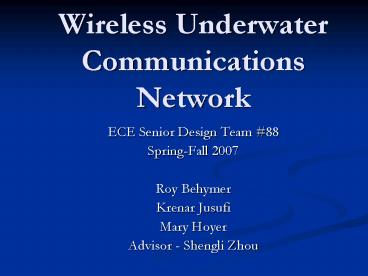Wireless Underwater Communications Network - PowerPoint PPT Presentation
1 / 18
Title:
Wireless Underwater Communications Network
Description:
... this is used by Transceiver_RNS to ... autoautocorr auto correlation ... Price. Product. Conclusion. Background. Project Description. Technical ... – PowerPoint PPT presentation
Number of Views:1144
Avg rating:3.0/5.0
Title: Wireless Underwater Communications Network
1
Wireless Underwater Communications Network
- ECE Senior Design Team 88
- Spring-Fall 2007
- Roy Behymer
- Krenar Jusufi
- Mary Hoyer
- Advisor - Shengli Zhou
2
Outline
- Background
- Project Description
- Technical Specifications
- Timeline
- Budget
3
Background
- Goal is to expand two-node underwater, acoustic
network to three-node relay network with motion
sensor
4
Packet Structure 64 bytes
5
Packet Structure 64 bytes
- Next Hop Address
- Source Address
- Destination Address
- Sequence Number
- Number of Packets
- Number of Bytes of Useful Data
- Data (57)
- Error Check
6
Transmitting
- Destination and Source nodes compared
- If same, no message transmitted
- Otherwise determine next node
- Determine message length and number of packets
needed. - Parse data if needed
- Determine number of useful bytes in last packet
- The new data string encompassing header
information is processed.
7
Receiving
- Compare Destination and Computer info.
- Relay message if not at destination
- Process remainder of message if at destination
- Broken down using packet structure
- Display message
8
Matlab Lessons Learned
- Characters / Strings best handled via arrays
- not as friendly as VB
- built-in functions not as versatile
- Start with structure and maintain it while
developing code - Document code
- Document function and file dependencies
9
(No Transcript)
10
Breaking the Code
- Transceiver_RNS main, open this to run program
- SendDataCallback this is used by
Transceiver_RNS to send signal - SelectRecordCallback this is used by
Transceiver_RNS to receive signal - contReceiverv2 same as SendDataCallback
- writefileCLEAR clears writefile
11
Breakdown of SendDataCallback
- writefileTX converts symbols to ascii and
writes into file - num2binmap finds binary equivalent
- contReceiverv2 continuously monitors incoming
data, if trigger is met goes to autoautocorr - zTxRNSv2 processes and sends data
- readfile converts ascii character to text to
binary - num2binmap finds binary equivalent
- CCQPSKencode performs coding on binary vector
then QPSK mapping - insertnull insert null subcarriers and pilot
tones - synchcpofdm cyclic prefix-ofdm
- writefile converts symbols to ascii and writes
to file - Writetodisp lets us know message was sent
12
contReceiverv2
- analyzedata analyzes data
- autoautocorr auto correlation to find useful
data - zRxV2 main receiver file, receives and
processes data - CFOchjointestimation2 uses channel estimation
to determine carrier frequency offset - removeqrtrdataV2 removes pilot tones and null
subcarriers - BERcount finds raw bit error rate
- Ch_estimation provides time and frequency
domain channel representation - dem_wi_decoder QPSK signals demodulation
- binaryBER finds BER after decoding
- writefile converts symbols to ascii and writes
into file
13
Goals
- Draw flow chart based on dependency reports of
codes - Give description of each functions and sub
functions - Delete files unused
- Combine small files into large file for
organization - Clear variables before each run so there is less
chance of failure in testing - Put all parameters as global variable
14
Motion Sensor
- Need real-time, continuous data acquisition
- MATLAB does not support our motion sensor
- Solution use LabView VI for interface
- Must convert LabView VI to MATLAB function
- Math Interface Toolkit
15
Timeline
16
Budget
17
Conclusion
- Background
- Project Description
- Technical Specifications
- Timeline
- Budget
18
Any Questions???