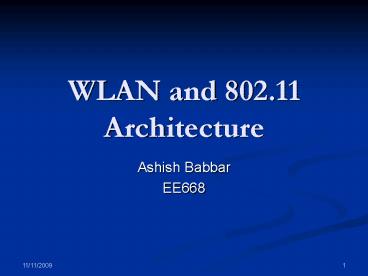WLAN and 802'11 Architecture - PowerPoint PPT Presentation
1 / 34
Title:
WLAN and 802'11 Architecture
Description:
Configured with transmitter/receiver (access point or AP) that is connected to a ... The subdivision makes it possible to support different wireless media, such as ... – PowerPoint PPT presentation
Number of Views:177
Avg rating:3.0/5.0
Title: WLAN and 802'11 Architecture
1
WLAN and 802.11 Architecture
- Ashish Babbar
- EE668
2
Overview
- What are WLANs
- Why use WLANs
- Technology Overview
- 802.11 standard
- Reference model
- Various standards
- 802.11 Architecture
- Basic Service Set
- Ad hoc mode
- Infrastructure mode
- Distribution System
- Extended Service Set
- Integration with wired LANs
- Channel Reuse
- Channel Allocation
- Channel Access in 802.11
- Comparison between 802.11a and 802.11b
3
What are WLANs
- A supplement to wired LANS!!
- LANs that use radio waves as a transport medium
- Transmission can occur using radio, microwaves or
Infrared. - Configured with transmitter/receiver (access
point or AP) that is connected to a wired network - Accessed by end users with wireless LAN adapters
(usually cards in notebook computers)
4
Why WLANs
- LANs were originally created as short distance
data communication networks. - Ease of Installation.
- Mobility
- Timesaving / Convenient / Logistically easy
- Allows users to work where its most convenient
- Cost advantages
- Hard-to-wire auditoriums and classrooms
- Impossible-to-wire outdoor spaces
- Expandable at any time
5
Technology overview
- How does is work?
- Access Points stationary transceivers
- APs act as broadcast and receive base stations
for wireless network traffic - APs can offer encryption, security and other
services, including access - Once you have an Access Point in operation,
wireless networking is enabled in its vicinity - Radio frequency signal coverage typically ranges
from 100 to 300 feet
6
802.11 Standard
- 802.11 refers to specifications developed by the
IEEE for wireless LAN technology. - 802.11 specifies an over-the-air interface
between a wireless client and a base station or
between two wireless clients. - 802.11 is based on the Open System
interconnection (OSI) model. - IEEE 802.11 framework defines the lowest two
layers of the OSI model- the physical and the
data link layers.
7
Reference Model
- The 802.11 deals with only the data link layer
and the physical layer. - The Data link layer is divided into the MAC layer
and LLC layer. - The objective of the standard is to define a
mechanism for delivery of MAC service data units
(MSDUs) between the Logic Link controls - The subdivision makes it possible to support
different wireless media, such as radio frequency
signaling and infrared transmission. - For the radio frequency signaling the frequency
hopping spread spectrum (FHSS) or direct sequence
spread spectrum (DSSS) is used
8
Reference Model
9
Spread Spectrum methods
- Frequency Hoping Spread Spectrum
- A narrowband signal moves or hops from one
frequency to another using pseudorandom sequence
to control hopping. - Signal lingers in the pre-defined frequency for a
short period of time - The possibility of interference from another
signal source generating power at the specific
hop frequency is reduced.
10
Spread Spectrum methods
- Direct Sequence Spread Spectrum
- The data entering a transmitter is combined with
a higher data rate bit sequence. - This bit sequence is called chipping code and is
known to both the transmitter and the receiver. - Chipping code forms the basis of spreading data
over a wide range of frequencies. - At receiver the same chipping code is employed to
recover the original data.
11
Various 802.11 Standards
- 802.11 Specification of WLAN MAC and PHY layers
(IR, FH and DSSS at 2.4 GHz), ratified in
1997/1999 - 802.11a PHY layer at 5 GHz (54 Mbps OFDM),
ratified in 1999 - 802.11b 11 Mbps DSSS at 2.4 GHz, ratified in
1999 - 802.11c Improvements of the MAC layer (Internal
Sub-Layer Service) - 802.11d Update (frequency spectrum regulations)
- 802.11e Improvements of the MAC layer (Quality
of Service) - 802.11f Inter-Access Point Protocol (IAPP)
- 802.11g Higher Data rate (gt20 Mbps) at 2.4 GHz
- 802.11h Dynamic Channel Selection and Transmit
Power Control mechanisms - 802.11i Authentication and Security
12
802.11 Frequency Bands
13
802.11 Architecture
- The basic building block of an 802.11 network is
the Basic Service Set (BSS), which is simply a
group of stations communicate with each other. - Communication take place within a somewhat fuzzy
area, called the Basic Service Area. - When a station is in the basic service area, it
can communicate with the other member of the BSS - When a station moves out of its BSS, it can no
longer directly communicate with each other.
14
Basic Service Set
STA1
STA2
STA3
BSS1
STA4
BSS2
15
Basic Modes of BSS
- An ad-hoc or peer-to-peer mode
- - One Basic Service Set, BSS
- - A set of wireless stations communicate
directly with one another. - - No need of a central access point or wired
network connection - - Limited coverage area
16
Ad-Hoc mode
STA 2
STA 1
STA 3
STA 4
17
Basic Modes of BSS
- An infrastructure mode
- At least one central access point connected to a
wired network. - Access points are used for all communications in
infrastructure networks - Communications between mobile nodes in the same
service area is also done through Access points.
18
Infrastructure mode
WLAN Distributed System
Access Point
STA 3
STA 1
STA 2
19
Distribution System Concept
- PHY limitations determine the direct station-to-
station distance supported. - Instead of existing independently, the BSS may
interconnected. - The Distribution system (DS) enables the
interconnection of the BSS. - Data moves between the BSS and the DS via an
access point. - The DS can represent an existing LAN
infrastructure or a twisted pair wire that simply
interconnects two access points.
20
Distribution Systems
21
Extended Service Set (ESS)
- The DS and BSSs allow IEEE 802.11 to create a
wireless network of arbitrary size and
complexity, called the ESS. - An ESS is created by chaining BSSs together with
a backbone - The stations within the ESS may communicate and
mobile stations may move from one BSS to another
(within the same ESS). - Within an ESS the BSSs may overlap or may be
physically disjoint.
22
Extended Service Set
23
Integration With Wired LANs
- To integrate the IEEE 802.11 architecture with a
traditional wired LAN, a final architectural
component called the Portal is used. - A portal is the logical point at which the MSDUs
from a wired LAN enter the IEEE 802.11
distribution system - All data from non IEEE 802.11 LANs enter the IEEE
802.11 architecture via a portal. - It is possible for one device to provide the
functions of both the AP and the portal.
24
Complete Architecture
STA 1
STA 2
BSS 1
Distribution System
AP
BSS 2
AP
STA 4
Portal
STA 3
Wired LAN
25
Channel Reuse
- The 802.11b operates in the 2.4GHz band.
- The transmitted signal uses approximately 30MHz
which is approximately 1/3rd of the band. - Thus 802.11b provides only 3 non overlapping
channels, i.e. channel number 1, 6 and 11. - These 3 channels can be reused and allocated to
access points in different regions for effective
channel re-use.
26
Channel Allocation
27
Non Overlapping channels
28
Channel Reuse 802.11b
29
Channel Access in 802.11
- A Request To Send (RTS) frame is sent by a
potential transmitter to a receiver. - In response the receiver sends a Clear To Send
(CTS) frame back to the transmitter. - When an RTS or CTS frame is sent out by a
transmitter or receiver the requesting station
notifies all stations within the radio range not
to initiate any transmissions for a given time - This is called the Net Allocation Vector (NAV)
- The NAV indicates the amount of time that must
elapse before the current transmission session is
complete and the channel can be sampled again for
idle status
30
Channel Access in 802.11
3
4
- Node 1 has to communicate with Node 2
- 3 and 4 have to remain silent till 1 finishes
transmission to 2
RTS2
RTS2
CTS1
CTS1
1
2
SIFS
SIFS
SIFS
DIFS
MEDIUM BUSY
RTS2
DATA
CTS1
ACK
NAV(RTS)
NAV(CTS)
31
Comparison between 802.11a 802.11b
- 802.11b operates in the 2.4 GHz band.
- Supports bit rates up to 11Mbps.
- Uses the Direct Sequence Spread Spectrum (DSSS).
- Only 3 non overlapping channels can be used
without interference. - Backward compatibility with 802.11 products
- Better range as compared to 802.11a.
- 802.11a operates in the 5 GHz band.
- Supports bit rates up to 54 Mbps.
- Uses Orthogonal frequency division multiplexing
(OFDM) - Up to 8 non overlapping channels can be used
without interference. - No backward compatibility with the 802.11 and
802.11b products. - Reduced range owing to higher operating frequency
32
(No Transcript)
33
References
- Gil Held- Deploying Wireless LANs McGraw
Hill - Benny Bing-Wireless Local Area Networks Wiley
Interscience - Asuncion Santamaria Wireless LAN standards and
applications Artech House - James Larocca, Ruth larocca -802.11 Demystified
McGraw Hill - Neil Reid and Ron Seide - 802.11 Networking
Handbook
34
References
- http//www.ifi.uio.no/infpri/Presentasjoner/stud_r
outingSwitching_13.02.04.pdf - www.lowrycomputer.com/webinars/files/rf01.pdf
- http//wireless.ictp.trieste.it/school_2004/lectur
es/ermanno/Wi-Fi_overview.pdf - http//www.uic.edu/depts/accc/seminars/wireless/wi
reless.pdf - http//www.uncg.edu/apl/WirelessLANs.pdf
- http//ieee1451.nist.gov/Workshop04June01/Gilsinn.
pdf - http//www.sss-mag.com/pdf/802_11tut.pdf