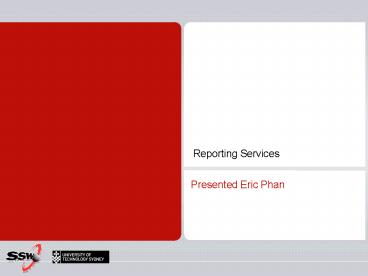Reporting Services - PowerPoint PPT Presentation
1 / 32
Title:
Reporting Services
Description:
You are not limited to a grid layout, but can place fields freely inside the list. ... Choose from multiple formats (HTML, Excel, PDF, XML, Word) ... – PowerPoint PPT presentation
Number of Views:123
Avg rating:3.0/5.0
Title: Reporting Services
1
Reporting Services
- Presented Eric Phan
2
Admin Stuff
- Attendance
- You initial sheet
- Hands On Lab
- You get me to initial sheet
- Certificate
- At end of 10 sessions
- If I say if you have completed successfully ?
3
Course Overview
- The 5 Sessions (Part B)
- SSIS and Creating a Data Warehouse
- Creating a Cube and Cube Issues
- Reporting Services
- Other Cube Browsers
- RS Report Builder
- Excel 2007
- Proclarity
- Thin Slicer
- zzCrystal
- Data Mining
- http//www.ssw.com.au/ssw/events/2008SQL
4
Session 3 Tonights Agenda
- What is SQL Reporting Services?
- Steps in Creating a Report
- Demo Creating a Report
- Hands on Lab
5
SQL Server BI Platform
6
What is SQL Server Reporting?
- Reporting platform for both traditional and
interactive reports - Scalable and manageable server infrastructure
- Integrated with SharePoint, Office applications,
browser and other familiar tools - Single platform and tools for all types of
structured data (relational, hierarchical,
multidimensional)
7
Reporting Lifecycle
- Reporting Services is an open and extensible
platform supporting the authoring, management and
delivery of rich, interactive reports to the
entire enterprise.
8
Report Authoring
- Reports are defined in Report Definition Language
(RDL), a documented XML schema - Use Microsoft or 3rd party tools that support RDL
- Create single reports from multiple data
sources(SQL, OLE DB, ODBC, Oracle, and .NET data
providers)
More info on the RDL spec www.microsoft.com/sql/r
eporting
9
Report Authoring - Controls
- Data regions
- Tablix (New in SQL 2008)
- Table
- List (like Access)
- Matrix
- Chart
- Gauge
- Subreports
- Images
- Scope (lab)
- Custom Controls
10
Tablix
- Generalized layout report item
- Grouped and Detail data
11
Tablix - Table
- Use a table to display detail data
- Organize the data in row groups, or both.
- The Table template contains three columns with a
table header row and a details row for data.
12
Tablix - Matrix
- Use a matrix to display aggregated data summaries
- Grouped in rows and columns, similar to a
PivotTable or crosstab. - The number of rows and columns for groups is
determined by the number of unique values for
each row and column groups
13
Tablix - List
- Use a list to create a free-form layout. You are
not limited to a grid layout, but can place
fields freely inside the list. - You can use a list to design a form for
displaying many dataset fields or as a container
to display multiple data regions side by side for
grouped data.
14
Charts
15
Charts
16
Charts
17
Gauge
18
Report Management
- Report definitions, folders, and resources are
published and managed in a reporting web service - Managed reports can be executed either on-demand
or via schedule and can be cached for
consistency and performance - Scalable Extensible server architecture
19
Report Manager
20
Configuration Manager
21
Report Delivery
- Traditional (paper) and interactive (web) reports
- On-demand (pull) or event-based (push)
delivery - Choose from multiple formats (HTML, Excel, PDF,
XML, Word) - Deliver reports to many devices (e-mail, file
share, etc.) - Ad-hoc Reporting
22
SSRS and SSAS Working Together
Standard reports Ad hoc reports
Detail reports
SSAS
SSRS
- Intuitive reporting
- Interactive analysis
- High performance
- Powerful calculations
- Detail reporting
- Standard reporting
- Ad hoc reporting
- Flexible delivery
23
SSRS Extensibility
- Reference .NET assemblies
- Data Processing Extensions
- Rendering Extensions
- Delivery Extensions
- Integrate into your applications
- Using the Web Service
- Hitachis Crystal -gt RDL tool
24
SSAS and Reporting Services
Data Layer
SSAS
Presentation Layer
UnifiedDimensionalModel
ETL
DB1
Interactive reporting
UDM
DB2
DW
Standard reporting
DB3
multiple data sources supported
Ad hoc reporting
- Dimensional schema intuitive reporting
- SSAS for better performance and business metrics
- UDM serves many reporting needs
25
Report Builder
26
Report Builder v2
27
Its fantastic but.
- It doesnt ship with SQL 2008
- It will be part of SP1
- http//www.microsoft.com/downloads/details.aspx?Fa
milyIDcc9acbbd-570c-4712-b74d-85f537a5a75fDispla
yLangenfilelist
28
Report Builder Drill-through Reports
- Start in Report Builder
- Get the data you want
- In report properties choose Allow users to drill
to this report option - Optionally customize in Report Designer
29
Analysis Services Actions
- UDM extensibility feature
- Browser-specific implementation
- Action types
- Regular actions multi-purposed commands
- Drillthrough actions get details behind cell
- Reporting actions launch SSRS report
30
Summary
- What is Reporting Services?
- Steps in Creating a Report
- Demo Creating a Report
- Hands on Lab
31
2 Things
- JustinKing_at_ssw.com.au
32
- Thank You!
- Gateway Court Suite 10 81 - 91 Military Road
Neutral Bay, Sydney NSW 2089 AUSTRALIA - ABN 21 069 371 900
- Phone 61 2 9953 3000 Fax 61 2 9953 3105
- info_at_ssw.com.auwww.ssw.com.au