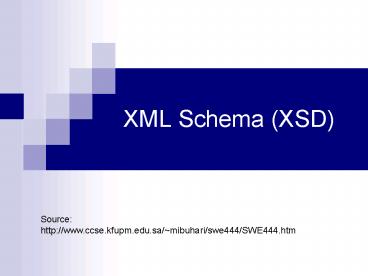XML Schema XSD - PowerPoint PPT Presentation
1 / 40
Title:
XML Schema XSD
Description:
A complex element may have attributes ... use='optional' the attribute is not required (default) ... using a type attribute xs:element name='employee' ... – PowerPoint PPT presentation
Number of Views:1336
Avg rating:3.0/5.0
Title: XML Schema XSD
1
XML Schema (XSD)
Source http//www.ccse.kfupm.edu.sa/mibuhari/swe
444/SWE444.htm
2
What is XML Schema?
- The origin of schema
- XML Schema documents are used to define and
validate the content and structure of XML data - XML Schema was originally proposed by Microsoft,
but became an official W3C recommendation in May
2001 - http//www.w3.org/XML/Schema
3
Why Schema?
Separating Information from Structure and Format
Information
Information Structure Format
Format
Structure
Traditional Document Everything is clumped
together
Fashionable Document A document is broken into
discrete parts, which can be treated separately
4
Why Schema?
Schema Workflow
5
DTD vs. Schema
- Limitations of DTD
- No constraints on character data
- Not using XML syntax
- No support for namespace
- Very limited for reusability and extensibility
- Advantages of Schema
- Syntax in XML Style
- Supporting Namespace and import/include
- More data types
- Able to create complex data type by inheritance
- Inheritance by extension or restriction
- More
6
Problems of XML Schema
- General Problem
- Several-hundred-page spec in a very technical
language - Practical Limitations of expressibility
- content and attribute declarations cannot depend
on attributes or element context - Technical Problem
- The notion of type adds an extra layer of
confusing complexity
7
XML.org Registry
- The XML.org Registry offers a central
clearinghouse for developers and standards bodies
to publicly submit, publish and exchange XML
schemas, vocabularies and related documents
8
An XML Document Example
- ltbook isbn"0836217462"gt
- lttitlegt lt/titlegt
- ltauthorgt lt/authorgt
- ltqualificationgt lt/qualificationgt
- lt/bookgt
9
The Examples Schema
- lt?xml version"1.0" encoding"utf-8"?gt
- ltxsschema xmlnsxs"http//www.w3.org/2001/X
MLSchema"gt - ltxselement name"book"gt
- ltxscomplexTypegt
- ltxssequencegt
- ltxselement name"title"
type"xsstring"/gt - ltxselement name"author"
type"xsstring"/gt - ltxselement
namequalification typexsstring/gt - lt/xssequencegt
- lt/xscomplexTypegt
- lt/xselementgt
- lt/xsschemagt
book.xsd
10
Referring to a Schema
- To refer to a DTD in an XML document, the
reference goes before the root element - lt?xml version"1.0"?gtlt!DOCTYPE rootElement
SYSTEM "url"gtltrootElementgt ... lt/rootElementgt - To refer to an XML Schema in an XML document, the
reference goes in the root element - lt?xml version"1.0"?gtltrootElement
xmlnsxsi"http//www.w3.org/2001/XMLSchema-instan
ce" xsinoNamespaceSchemaLocation"url.xsd"gt
...lt/rootElementgt
11
The XSD Document
- Since the XSD is written in XML, it can get
confusing which we are talking about - The file extension is .xsd
- The root element is ltschemagt
- The XSD starts like this
- lt?xml version"1.0"?gtltxsschema
xmlnsxs"http//www.w3.org/2001/XMLSchema"gt
12
ltschemagt
- The ltschemagt element may have attributes
- xmlnsxs"http//www.w3.org/2001/XMLSchema"
- This is necessary to specify where all our XSD
tags are defined - elementFormDefault"qualified"
- This means that all XML elements must be qualified
13
Simple and Complex Elements
- A simple element is one that contains text and
nothing else - A simple element cannot have attributes
- A simple element cannot contain other elements
- A simple element cannot be empty
- However, the text can be of many different types,
and may have various restrictions applied to it - If an element isnt simple, its complex
- A complex element may have attributes
- A complex element may be empty, or it may contain
text, other elements, or both text and other
elements
14
Defining a Simple Element
- A simple element is defined as ltxselement
name"name" type"type" /gtwhere - name is the name of the element
- the most common values for type are
xsboolean xsinteger xsdate xsstring
xsdecimal xstime - Other attributes a simple element may have
- default"default value" if no other value is
specified - fixed"value" no other value may be
specified
15
Defining an Attribute
- Attributes themselves are always declared as
simple types - An attribute is defined as ltxsattribute
name"name" type"type" /gtwhere - name and type are the same as for xselement
- Other attributes a simple element may have
- default"default value" if no other value is
specified - fixed"value" no other value may be specified
- use"optional" the attribute is not
required (default) - use"required" the attribute must be
present
16
Restrictions, or Facets
- The general form for putting a restriction on a
text value is - ltxselement name"name"gt (or xsattribute)
ltxssimpleTypegt ltxsrestriction
base"type"gt ... the restrictions ...
lt/xsrestrictiongt lt/xssimpleTypegtlt/xs
elementgt - For example
- ltxselement name"age"gt ltxssimpleTypegt
ltxsrestriction base"xsinteger"gt
ltxsminInclusive value"20"/gt
ltxsmaxInclusive value"100"/gt
lt/xsrestrictiongt lt/xssimpleTypegt
lt/xselementgt
17
Restrictions, or Facets
- The age" element is a simple type with a
restriction. The acceptable values are 20 to 100 - The example above could also have been written
like this - ltxselement name"age" type"ageType"/gt ltxssim
pleType name"ageType"gt ltxsrestriction
base"xsinteger"gt ltxsminInclusive
value"20"/gt ltxsmaxInclusive
value"100"/gt lt/xsrestrictiongt lt/xssim
pleTypegt
18
Restrictions on numbers
- minInclusive number must be the given value
- minExclusive number must be gt the given value
- maxInclusive number must be the given value
- maxExclusive number must be lt the given value
- totalDigits number must have exactly value
digits - fractionDigits number must have no more than
value digits after the decimal point
19
Restrictions on strings
- length the string must contain exactly value
characters - minLength the string must contain at least value
characters - maxLength the string must contain no more than
value characters - pattern the value is a regular expression that
the string must match - whiteSpace not really a restriction - tells
what to do with whitespace - value"preserve" Keep all whitespace
- value"replace" Change all whitespace
characters to spaces - value"collapse" Remove leading and trailing
whitespace, and replace
all sequences of whitespace
with a single space
20
Enumeration
- An enumeration restricts the value to be one of a
fixed set of values - Example
- ltxselement name"season"gt ltxssimpleTypegt
ltxsrestriction base"xsstring"gt
ltxsenumeration value"Spring"/gt
ltxsenumeration value"Summer"/gt
ltxsenumeration value"Autumn"/gt
ltxsenumeration value"Fall"/gt
ltxsenumeration value"Winter"/gt
lt/xsrestrictiongt lt/xssimpleTypegtlt/xseleme
ntgt
21
Complex Elements
- A complex element is defined as ltxselement
name"name"gt ltxscomplexTypegt
... information about the complex type...
lt/xscomplexTypegt lt/xselementgt - Exampleltxselement name"person"gt
ltxscomplexTypegt ltxssequencegt
ltxselement name"firstName" type"xsstring"
/gt ltxselement name"lastName"
type"xsstring" /gt lt/xssequencegt
lt/xscomplexTypegtlt/xselementgt
22
Complex Elements
- Another example using a type attribute
- ltxselement name"employee" type"personinfo"/gt
ltxscomplexType name"personinfo"gt
ltxssequencegt ltxselement
name"firstname" type"xsstring"/gt
ltxselement name"lastname" type"xsstring"/gt
lt/xssequencegt lt/xscomplexTypegt
23
xssequence
- Weve already seen an example of a complex type
whose elements must occur in a specific order - ltxselement name"person"gt
- ltxscomplexTypegt ltxssequencegt
ltxselement name"firstName" type"xsstring"
/gt ltxselement name"lastName" type"xsst
ring" /gt lt/xssequencegtlt/xscomplexTypegt - lt/xselementgt
24
xsall
- xsall allows elements to appear in any order
- ltxselement name"person"gt ltxscomplexTypegt
ltxsallgt ltxselement
name"firstName type"xsstring" /gt
ltxselement name"lastName" type"xsstring" /gt
lt/xsallgt lt/xscomplexTypegt
lt/xselementgt - Despite the name, the members of an xsall group
can occur once or not at all - You can use minOccurs"n" and maxOccurs"n" to
specify how many times an element may occur
(default value is 1) - In this context, n may only be 0 or 1
25
Text Element with Attributes
- If a text element has attributes, it is no longer
a simple type - ltxselement name"population"gt
ltxscomplexTypegt ltxssimpleContentgt
ltxsextension base"xsinteger"gt
ltxsattribute name"year"
type"xsinteger"gt lt/xsextensiongt
lt/xssimpleContentgt lt/xscomplexTypegt - lt/xselementgt
26
Empty Elements
- Empty elements are (ridiculously) complex
- ltxscomplexType name"counter"gt
ltxscomplexContentgt ltxsextension
base"xsinteger"/gt ltxsattribute
name"count" type"xsinteger"/gt
lt/xscomplexContentgtlt/xscomplexTypegt
27
Mixed Elements
- Mixed elements may contain both text and elements
- We add mixed"true" to the xscomplexType element
- The text itself is not mentioned in the element,
and may go anywhere (it is basically ignored) - ltxscomplexType name"paragraph" mixed"true"gt
ltxssequencegt ltxselement
name"someName" type"xsanyType"/gt
lt/xssequencegtlt/xscomplexTypegt
28
Example
29
Extensions
- You can base a complex type on another complex
type - ltxscomplexType name"newType"gt
ltxscomplexContentgt ltxsextension
base"otherType"gt ...new stuff...
lt/xsextensiongt lt/xscomplexContentgt
lt/xscomplexTypegt
30
Predefined String Types
- Recall that a simple element is defined as
ltxselement name"name" type"type" /gt - Here are a few of the possible string types
- xsstring - a string
- xsnormalizedString - a string that doesnt
contain tabs, newlines, or carriage returns - xstoken - a string that doesnt contain any
whitespace other than single spaces - Allowable restrictions on strings
- enumeration, length, maxLength, minLength,
pattern, whiteSpace
31
Predefined Date and Time Types
- xsdate - A date in the format CCYY-MM-DD, for
example, 2003-11-05 - xstime - A date in the format hhmmss (hours,
minutes, seconds) - xsdateTime - Format is CCYY-MM-DDThhmmss
- Allowable restrictions on dates and times
- enumeration, minInclusive, maxExclusive,
maxInclusive, maxExclusive, pattern, whiteSpace
32
Predefined Numeric Types
- Here are some of the predefined numeric types
xsdecimal xspositiveInteger xsbyte xsnegati
veInteger xsshort xsnonPositiveInteger xsint
xsnonNegativeInteger xslong
- Allowable restrictions on numeric types
- enumeration, minInclusive, maxExclusive,
maxInclusive, maxExclusive, fractionDigits,
totalDigits, pattern, whiteSpace
33
XML Parsers
- Every XML application is based on a parser
- Two types of XML documents
- Well-formedif it obeys the syntax of XML
- Validif it conforms to a proper definition of
legal structure and elements of an XML document - Two types of XML Parsers
- Non-validating
- Validating
34
Interfacing XML Documents with XML Applications
- Two Ways
- Object-based DOM
- Event-based SAX
35
Available XML Schema-supported Parsers
- Apache Xerces 2 Java/C free
- Validating/Non-validating
- DOM and SAX
- Microsoft XML Parser 4.0 free
- DOM and SAX
- TIBCO XML Validate commercial
- SAX-based implementation
- Suitable in a streaming runtime environment
- SourceForge.net JBind 1.0 free
- A data binding framework linking Java and XML
- Its Schema Compiler generates Java
classes/interfaces for types contained in XML
Schema. - The runtime environment is used to read/write XML
documents for validation, accessing and
manipulating XML data - And many many more
36
Schema Features
- Object-Oriented Features
- Distinction between types and instances. Schema
type definitions are independent of instance
declarations - Inheritance
- Relational information Features
- Like tree structure having parents and children
- Strongly-typed strong typing available in the
specification
37
Xml schema enable translations from XML documents
to databases.
38
What is XML Software Development process?
- Begin with developing content model using XML
Schema or DTD
2. Edit and validate XML documents according to
the content model
3. Finally, the XML document is ready to be used
or processed by an XML enabled framework
39
What is XML Software Development process?
40
References
- W3School XSD Tutorial
- http//www.w3schools.com/schema/default.asp
- MSXML 4.0 SDK
- Several online presentations
Reading List
- W3School XSD Tutorial
- http//www.w3schools.com/schema/default.asp