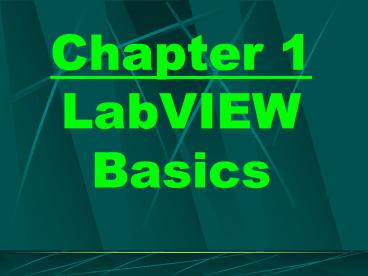Chapter 1 LabVIEW Basics - PowerPoint PPT Presentation
Title:
Chapter 1 LabVIEW Basics
Description:
Chapter 1 LabVIEW Basics Features Uses Graphic Symbols Created by National Instruments Virtual Instruments (VIs) Extensive Library of VIs Windows ... – PowerPoint PPT presentation
Number of Views:349
Avg rating:3.0/5.0
Title: Chapter 1 LabVIEW Basics
1
Chapter 1 LabVIEW Basics
2
Features gt Uses Graphic Symbols gt Created by
National Instruments gt Virtual Instruments
(VIs) gt Extensive Library of VIs
3
Windows gt Front Panel gt Block Diagram
4
(No Transcript)
5
(No Transcript)
6
Front Panel Toolbargt Run / Broken Rungt
Continuous Rungt Abort Executiongt Pause /
Continuegt Font Ringgt Alignment Ringgt
Distribution Ring
7
(No Transcript)
8
Block Diagram Toolbar Additional gt Highlight
Execution gt Step Into gt Step Over gt Step
Out gt Warning Indicator
9
(No Transcript)
10
Palettes gt Tools gt Controls gt Functions
11
(No Transcript)
12
(No Transcript)
13
Chapter 2 Virtual Instruments
14
Modular Programming SubVIs
15
VI Main Components gt Front Panel -
Controls - Indicators gt Block Diagram
- Nodes - Terminals - Wires gt
Icon/Connector
16
Block Diagram Features gt Control Terminals
- Thick Borders gt Indicator Terminals
- Thin Borders
17
(No Transcript)
18
Block Diagram Features Colors Number
Orange Boolean Green Integer Blue
String - PinkWire Type Thin Scalar
Thick 1D Array Double 2D Array