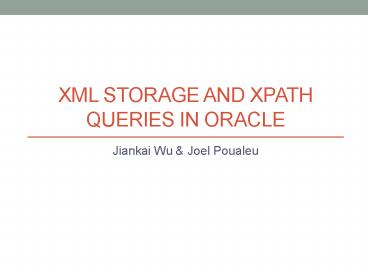XML Storage and XPath Queries in Oracle - PowerPoint PPT Presentation
1 / 18
Title:
XML Storage and XPath Queries in Oracle
Description:
XML STORAGE AND XPATH QUERIES IN ORACLE Jiankai Wu & Joel Poualeu Outline XML type storage models How to decide selection of models Example of creating XML type table ... – PowerPoint PPT presentation
Number of Views:191
Avg rating:3.0/5.0
Title: XML Storage and XPath Queries in Oracle
1
XML Storage and XPath Queries in Oracle
- Jiankai Wu Joel Poualeu
2
Outline
- XML type storage models
- How to decide selection of models
- Example of creating XML type table
- XPath Addressing
- XPath Expressions
- XPath Data Types, Operators and Functions
3
XMLType Storage Models
- Unstructured storage referred to as
CLOB(Character Large Object) storage and
text-based persistence. - Structured storage referred to as
object-relational storage and object-based
persistence.
4
Structure storage
5
How to decide
- Data-centric XML documents
- Document-centric XML documents
- Hybrid XML documents
6
Data-centric
- Data is highly structured, with relatively static
and predictable structure - Example an employee record (fields employee
number, name, address, and so on) - Employ object-relational (structured) storage
7
registers a XML schema
- BEGIN
- DBMS_XMLSCHEMA.REGISTERSCHEMA
- (
- SCHEMAURL gt 'http//localhost/Oraxdb/OracleXMLSch
ema.xsd', - SCHEMADOC gt BFILENAME('XML_DIR','OracleXMLSchema.
xsd'), - GENTABLES gt FALSE,
- csid gt NLS_CHARSET_ID('AL32UTF8'))
- END
- /
- PL/SQL PROCEDURE successfully completed.
8
create the schema based XML Type table
- CREATE TABLE xml_demo_structured
- OF XMLTYPE
- xmlschema "http//xmlns.oracle.com/xdb/schemas/ORA
DEV/localhost/Oraxdb/OracleXMLSchema.xsd" - ELEMENT "EmployeeDetails"
- /
- TABLE created
9
Insert a sample XML Type data in the table
sample text file Allen.txt
- INSERT INTO xml_demo_structured VALUES
- (xmltype(BFILENAME('XML_DIR', 'Allen.txt'),
NLS_CHARSET_ID('AL32UTF8'))) - /
- 1 ROW inserted.
10
Document-centric
- Data is generally without structure or of
variable structure - Content is mixed--elements contain large amounts
of text - Stored or fetched as a complete document
- Employ CLOB-based(unstructured) storage
11
creation of a table of XMLType
- CREATE TABLE xml_demo_unstructured OF XMLTYPE
- xmltype STORE AS clob
- /
- TABLE created.
12
Structured (object-relational) storage
- Optimized memory management
- Reduced storage requirements
- B-tree indexing
- Structural flexibility is reduced
Unstructured (CLOB) storage
- Easy to insert and retrieve entire XML document
- No data conversion is needed
13
Hybrid storage
- The mixture of structured and unstructured
storage - Example an employee record that includes a
free-form resume
14
XPATH
- Addresses an XML documents elements and
attributes. - Addressing is similar to file system addressing
- (/) is a path separator.
- (/) starts An absolute path from the root
- Relative path starts with anything else.
- (..) indicates the parent of the current node.
- (.) indicates the current node.
- Attributes are specified by _at_ prefix.
- can further specify an element.
15
Xpath Addressing Example
- lt?xml version"1.0" encoding"UTF-8"?gt
- ltagt
- ltbgt
- ltcgtHello world!lt/cgt
- ltd price"56" /gt
- lt/bgt
- lt/agt
Expression Result
a/b select ltbgt elements children of ltagt elements
/a/b/c "Hello world!"
/a/b/d/_at_price "56"
16
Xpath Expression Example
- lt?xml version"1.0" encoding"UTF-8"?gt
- ltinventorygt
- ltothergt
- ltmsggtnot availablelt/msggt
- lt/othergt
- ltitem class"cleaning"gt
- ltnamegtSoaplt/namegt
- ltamountgt33lt/amountgt
- lt/itemgt
- ltitem class"food" type"perishable"gt
- ltnamegtMilklt/namegt
- ltamountgt56lt/amountgt
- lt/itemgt
- lt/inventorygt
Expression Result
/inventory/item2/name Milk
/inventory/item/name2 null
/inventory/item_at_class"cleaning"/name Soap
/inventory/item_at_type/name Milk
17
XPath Data Types and Operators and functions
- XPath expressions yield either a set of nodes, a
string, a Boolean (a true/false value), or a
number - , -, , div, mod, lt, gt, lt, gt
- Supported functions
- substring-before(string1, string2)
- substring-after(string1, string2)
- translate(string1, string2, string3)
- normalize-space()
18
References
- "How XPath Works." Oracle Documentation. N.p.,
n.d. Web. 2 May 2013. lthttp//docs.oracle.com/java
ee/1.4/tutorial/doc/JAXPXSLT3.htmlgt. - "Introduction to Oracle XML DB." Oracle
Documentation. N.p., n.d. Web. 2 May 2013.
lthttp//docs.oracle.com/cd/B28359_01/appdev.111/b2
8369/xdb01int.htmgt. - "XPath 2.0 Expression Syntax." The SAXON XSLT and
XQuery Processor. N.p., n.d. Web. 2 May 2013.
lthttp//saxon.sourceforge.net/saxon7.5/e