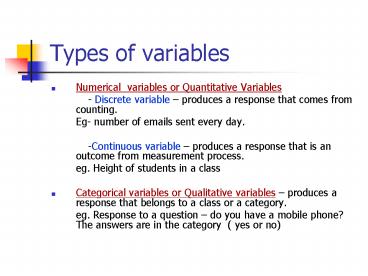Types of variables
1 / 28
Title: Types of variables
1
Types of variables
- Numerical variables or Quantitative Variables
- - Discrete variable produces a response that
comes from counting. - Eg- number of emails sent every day.
- -Continuous variable produces a response that
is an outcome from measurement process. - eg. Height of students in a class
- Categorical variables or Qualitative variables
produces a response that belongs to a class or a
category. - eg. Response to a question do you have a
mobile phone? The answers are in the category (
yes or no)
2
Data Presentation
3
Categorical data presentation
- 50 applications for the course of BBA were sorted
out according to the elective they chose. Out of
50 applications, 26 chose Accounting, 10 chose
Information systems and 14 chose Marketing.
4
Tabular presentation Frequency Distribution
Elective Subject Number of students
Accounting 26
Information Systems 10
Marketing 14
Total 50
5
Graphical presentation Bar chart
- There is no restriction on the width of the bar.
It is chosen to accommodate all the bars.
6
Graphical Presentation Pie Chart
- The proportion of the Pie represents the
categorys percentage in the population or sample.
Elective Subject Number of students Proportionate angle calculation Proportionate angle
Accounting 26 (26/50)360 187.2
Information Systems 10 (10/50)360 72
Marketing 14 (14/50)360 100.8
Total 50 360
7
Pie chart
8
Graphical Presentation Pareto Diagram
- This basic principle translates well into
quality problems - most quality problems result
from a small number of causes. - Quality experts often refer to the principle as
the 80-20 rule that is, 80 of problems are
caused by 20 of the potential sources.
9
Pareto Diagram
- Health Insurance company investigated the entire
process of claim submission and payment process.
They listed the following common problems which
caused errors. A random sample of 1000 claims
were selected for audit and errors identified.
The 7 type of common errors were coded as number
1 to 7. Following is the frequency distribution
table.
Code Error type Frequency
1 Procedure Diagnosis codes 40
2 Provider information 9
3 Patient information 6
4 Pricing schedule 17
5 Contract application 37
6 Provider adjustment 7
7 Program system errors 4
10
Pareto Diagram
- Bar diagram arranged in decreasing order of
frequency First bar has maximum and the last one
with the minimum frequency. (freq. on Y1 axis) - Cumulative percentage line graph cumulative
relative percentages are plotted as line graph on
the bar diagram. (on y2 axis)
Defect code Procedure Diagnosis 1 Provider information 2 Patient information 3 Pricing schedule 4 Contract application 5 Provider adjustment 6 Program system errors 7
count 40 37 17 9 7 6 4
percent 33.3 30.8 14.2 7.5 5.8 5.0 3.3
Cum. percent 33.3 64.2 78.3 85.8 91.7 96.7 100
11
Line charts / Time plots
Months Sales Volume ( 100s)
1 35
2 50
3 75
4 90
5 106
6 110
7 130
8 132
9 140
10 155
12
Tabulating and Graphing Bivariate Categorical
Data
- Contingency tables investment in thousands of
dollars
Investment Investor A Investor B
Investor C Total Category Stocks
46.5 55 27.5 129 Bonds 32
44 19 95 CD 15.5
20 13.5
49 Savings 16 28
7 51 Total
110 147 67 324
13
Tabulating and Graphing Bi-variate Categorical
Data
- Side by side charts
14
Organizing Numerical Data
- Data in raw form (as collected) 24, 26, 24,
21, 27, 27, 30, 41, 32, 38 - Data in ordered array from smallest to largest
21, 24, 24, 26, 27, 27, 30, 32, 38, 41
15
Organizing Numerical Data
- Stem-and-leaf display
- Key 2/1 21
stem leaf
2 1 4 4 6 7 7
3 0 2 8
4 1
16
Tabulating Numerical Data Frequency Distributions
- Sort raw data in ascending order12, 13, 17, 21,
24, 24, 26, 27, 27, 30, 32, 35, 37, 38, 41, 43,
44, 46, 53, 58 - Find range 58 - 12 46
- Select number of classes 5 (usually between 5
and 15) - Compute class interval (width) 10 (46/5 then
round up) - Determine class boundaries (limits) 10, 20, 30,
40, 50, 60 - Compute class midpoints 15, 25, 35, 45, 55
- Count observations assign to classes
17
Frequency Distributions, Relative Frequency
Distributions and Percentage Distributions
Data in ordered array 12, 13, 17, 21, 24, 24,
26, 27, 27, 30, 32, 35, 37, 38, 41, 43, 44, 46,
53, 58
Relative Frequency
Percentage
Class Frequency
10 but under 20 3
.15 15 20 but under 30 6
.30 30 30
but under 40 5 .25
25 40 but under 50
4 .20
20 50 but under 60 2
.10 10 Total
20 1 100
18
Graphing Numerical Data The Histogram
Data in ordered array 12, 13, 17, 21, 24, 24,
26, 27, 27, 30, 32, 35, 37, 38, 41, 43, 44, 46,
53, 58
No Gaps Between Bars
Class Boundaries
Class Midpoints
19
Graphing Numerical Data The Frequency Polygon
Data in ordered array 12, 13, 17, 21, 24, 24,
26, 27, 27, 30, 32, 35, 37, 38, 41, 43, 44, 46,
53, 58
Class Midpoints
20
Tabulating Numerical Data Cumulative Frequency
Data in ordered array 12, 13, 17, 21, 24, 24,
26, 27, 27, 30, 32, 35, 37, 38, 41, 43, 44, 46,
53, 58
Cumulative Cumulative Class
Frequency Frequency 10
but under 20 3
15 20 but under 30 9
45 30 but under 40 14 70
40 but under 50 18
90 50 but under 60 20
100
21
Graphing Numerical Data The Ogive (Cumulative
Polygon)
Data in ordered array 12, 13, 17, 21, 24, 24,
26, 27, 27, 30, 32, 35, 37, 38, 41, 43, 44, 46,
53, 58
Class Boundaries (Not Midpoints)
22
Graphing Bivariate Numerical Data (Scatter Plot)
23
Principles of Graphical Excellence
- Presents data in a way that provides substance,
statistics and design - Communicates complex ideas with clarity,
precision and efficiency - Gives the largest number of ideas in the most
efficient manner - Almost always involves several dimensions
- Tells the truth about the data
24
Errors in Presenting Data
- Using chart junk
- Failing to provide a relative basis in
comparing data between
groups - Compressing the vertical axis
- Providing no zero point on the vertical axis
25
Chart Junk
?
Good Presentation
Bad Presentation
Minimum Wage
Minimum Wage
1960 1.00
4
1970 1.60
2
1980 3.10
0
1990 3.80
1960
1970
1980
1990
26
No Relative Basis
?
Bad Presentation
Good Presentation
As received by students.
As received by students.
Freq.
30
300
200
??
???
10
0
?
FR
SO
JR
SR
FR
SO
JR
SR
FR Freshmen, SO Sophomore, JR Junior, SR
Senior
27
Compressing Vertical Axis
?
Bad Presentation
Good Presentation
Quarterly Sales
Quarterly Sales
50
200
25
100
0
0
Q1
Q2
Q4
Q1
Q2
Q3
Q4
Q3
28
No Zero Point on Vertical Axis
?
Good Presentation
Bad Presentation
Monthly Sales
Monthly Sales
45
45
42
42
39
39
36
36
0
J
F
M
A
M
J
J
F
M
A
M
J
Graphing the first six months of sales.