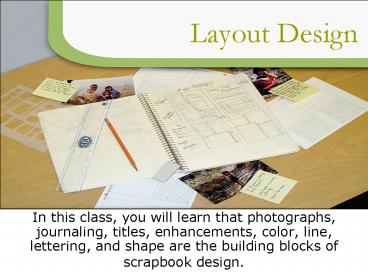Layout Design - PowerPoint PPT Presentation
1 / 37
Title: Layout Design
1
Layout Design
- In this class, you will learn that photographs,
journaling, titles, enhancements, color, line,
lettering, and shape are the building blocks of
scrapbook design.
2
Layout Design Building Blocks
- Page Elements
- Photographs
- Journaling
- Titles
- Enhancements
- Paper
- Design Structure
- Balance
- Rule of Threes
- Object Placement
- Focal Point
- Rhythm
- Movement
- Contrast
- Unity
- Variety
- Design Elements
- Line
- Letter
- Shape
3
Successful Scrapbook Pages
- Success is due to the sum of the parts
- Proportion
- Number and shape of photographs
- Written words
- Colors and enhancements
- Transforming a plain piece of paper and
photographs into a visually appealing
story-telling device is the specialty of a
scrapbook designer.
Building Blocks
Sum of the Parts
4
Photographs
- Select the photographs for the page.
- Pick photos that match the theme of the page.
- Choose the best shots and store the remaining
photos for future. - Identify the Focus Photo.
5
Journaling
- The written word is the complement to the
photographs. - Prepare tidbit journaling.
6
Title
- The title states the theme of the page.
- Compose the title.
- Think of several title options.
- Consider the style of the title
- Single Headline
- Mini-Headline
- Title and Subtitle
7
Paper
- Paper selection is very important.
- Select a color scheme that reflects the mood and
theme of the page. - Assign dominant, supporting, and accent roles to
the colors selected.
8
Enhancements
- Make enhancement selections.
- Be sure to keep the enhancements in the same
color scheme as the paper. - The enhancements should reflect the theme of the
page. - Less is more.
9
Line
- The simplest design element, Line.
- Organize with Line.
- Strengthen your layout with Line.
- Create movement with Line
10
Organize with Line
- Divide your scrapbook page in thirds.
- Use the invisible grid to distribute
- Pictures
- Journaling
- Titles
- Page Enhancements
- Visible lines offer structure and unity to a
layout.
11
Strengthen Your Layout with Line
- Select lines to add strength to a layout.
- Line comes in all shapes and sizes and mediums.
- Use line in
- Titles
- Borders
- Enhancements
- Object placement
- Use line to balance and unify a layout.
12
Line
13
Create Movement with Line
- Use line to guide a reader through a layout.
- Connect and divide elements with line.
Without Line
With Line
14
Lettering
- Letters are perceived by the reader in several
ways - As text to read
- As shape
- As a visual element
- The form of letters conveys a feeling and
meaning. - Lettering is prominent and has a strong impact.
15
Shape
- Shape is obtained through cropping photos.
- Cropping is the act of cutting away parts of a
photograph to reframe the subject. - Framing focuses the viewers attention on the
picture. - The most common shapes are
- Circle
- Square
- Rectangle
- Oval
16
Cropping
- When do I crop?
- What is the right shape?
17
Proportion
Disproportionate
Proportionate
- Remember the importance of scale.
18
Design Structure
- Now the fun begins!
- Once you understand the elements of design
line, lettering, and shape you are prepared to
use these raw materials within a structure. - Not every layout uses all the design elements.
19
Balance
- In design, you balance Visual Interest.
- Different colors, shapes and sizes create various
degrees of interest. - It is the distribution of this interest that a
scrapbooker attempts to control.
20
Balance and Weight
Light, Bright
Inanimate vs. Animate
Single vs. Group
Cool, Dark
- Weight, in scrapbook design, is determined by the
amount of attention an element draws. - Single vs. Group
- Inanimate vs. Animated
- Light Bright Colors vs. Cool Dark Colors
21
Balance and Equilibrium
- Scrapbookers rarely want things to be equal.
- Balance Unity without sacrificing variety.
- Sometimes it is desirable to throw off the
balance to draw attention to one item.
22
Symmetry
- Formal Balance
- Mirror Image
- Similarity on either side of the central axis.
- Symmetry has great appeal.
- Symmetry reflects good shape relationships.
23
Asymmetry
- Informal Balance
- Without symmetry
- Asymmetry defies order and repetition.
- Variety is desired over order.
- Asymmetry generates interest.
- Asymmetry gives the artist more freedom.
24
Rule of Threes
- Asymmetry thrives on the balance of threes.
- Red, Blue, and Yellow three primary colors
- Hue, Value, and Intensity three characteristics
of color - The Rule of Threes creates balanced variety in
- Color Selection
- Page Distribution
- Object Placement
25
Balance Through Distribution
- Break your page into threes
- Vertically
- Horizontally
- Use the three segments to create an asymmetrical
layout that maintains balance. - Place objects on the page in design triangles.
26
Color Triangle
- The accent color is used in three places on the
page.
27
Shape Triangle
- Place a shape in three places on the page that
together form a triangle.
28
Enhancement Triangle
- Place enhancements in three places to achieve an
Enhancement Triangle.
29
Object Placement
- Final Step
- Organize the elements on the page.
- Text and Imagery Positive Aspects of Design
- Empty Space Negative Aspects of Design
Designed with Trapped White Space
Designed with Resting Space
30
Focal Point
- Create a focal point that guides the reader to
the heart of your design.
31
Rhythm
- Repeat elements like color, shape and texture
across the pages to give the design vitality.
32
Movement
- Use overlapping elements and line to create
movement on the page. - Create relationships between elements on a page
that give the illusion of moving in and around
the page space.
33
Contrast
- Contrast shapes and color for increased visual
interest and dynamic scrapbook pages.
34
Unity
- Unity is the coordination of the design elements
in one harmonious scrapbook page. - Relate all of the design elements to create a
connected scrapbook page.
35
Variety
- Variety creates interest.
- Place photos and journal entries straight and on
edge. - Vary the size and shape of photos and mats.
- Create titles in a variety of fonts, shapes, and
sizes. - Use a variety of line lengths, shapes, and widths.
36
The Final Touch
- Enhancements extra details that help to state
the theme. - Carefully consider enhancements throughout the
design process. - Enhancements help to resolve minor design flaws
as well as beautify a scrapbook page. - Less is more!
37
Thumbnail Sketch Template
- A thumbnail sketch is a small, scaled-down
version of an actual layout. - The template and worksheets are one sixteenth the
size of an actual 12 x 12 layout.