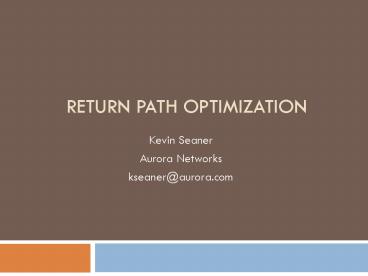Return Path Optimization - PowerPoint PPT Presentation
1 / 55
Title:
Return Path Optimization
Description:
Typical Two-Way HFC CATV System? Downstream (Forward) Upstream (Return) Network appears to be two one-way systems. This diagram shows the fundamental parts of a two ... – PowerPoint PPT presentation
Number of Views:763
Avg rating:3.0/5.0
Title: Return Path Optimization
1
Return Path Optimization
- Kevin Seaner
- Aurora Networks
- kseaner_at_aurora.com
2
Return Path Familiarization Node Return Laser
Setup
- CATV Network Overview
- Coaxial Network (RF Distribution)
- Unity Gain
- Input Levels to Actives
- Fiber Network (Laser/Node/Receiver)
- NPR
- Return Laser Setup
- Headend Distribution Network
- Return Receiver Setup
- Combining Losses
- The X Level
- Network Troubleshooting
3
Typical Two-Way HFC CATV System?
Downstream (Forward)
Upstream (Return)
Network appears to be two one-way systems
4
With DOCSIS deployed in our Networks the system
looks and functions more like a loop!
DOCSIS ALC
Changes in the INPUT to the CMTScause changes
tobe made to theoutput levels of themodems
5
Divide and Conquer the Return Path!
6
RF Network
- Forward Path
- Output of Node RX to TV, STB, or Modem
- Return Path
- Output of Set Top or Modem to Input of Node
- Unity Gain
- Forward Path
- Return Path
7
Forward Path Unity Gain
- Unity gain in the downstream path exists when the
amplifiers station gain equals the loss of the
cable and passives before it. - In this example, the gain of each downstream
amplifier is 32 dB. The 750 MHz losses preceding
each amplifier should be 32 dB as well. - For example, the 22 dB loss between the first and
second amplifier is all due to the cable itself,
so the second amplifier has a 0 dB input
attenuator. Given the 14 dBmV input and 46
dBmV output, you can see the amplifiers 32 dB
station gain equals the loss of the cable
preceding it. - The third amplifier (far right) is fed by a span
that has 24 dB of loss in the cable and another 2
dB of passive loss in the directional coupler,
for a total loss of 26 dB. In order for the
total loss to equal the amplifiers 32 dB of
gain, it is necessary to install a 6 dB input
attenuator at the third amplifier. - In the downstream plant, the unity gain reference
point is the amplifier output.
8
Reverse Path Unity Gain
- Why should the inputs to each active be 20
dBmV?? - SYSTEM /DESIGN SPECIFIC
- Does not matter on Manufacturers equipment!
- Unity gain in the upstream path exists when the
amplifiers station gain equals the loss of the
cable and passives upstream from that location. - In this example, the gain of each reverse
amplifier is 19.5 dB. The 30 MHz losses
following each amplifier should be approximately
19.5 dB as well. - In the upstream plant, the unity gain reference
point is the amplifier input. - Set by REVERSE SWEEP!
9
Telemetry Injection
- Injections levels may vary due to test point
insertion loss differences from various types of
equipment. - The PORT Design level is the important Level to
remember! - The Port Design level determines the Modem TX
Level
-20 dB Forward Test Point
-30 dB Forward Test Point
10
CATV Return Distribution Network Design -Modem
TX Levels
Feeder cable 0.500 PIII, 0.4 dB/100 ft Drop
cable 6-series, 1.22 dB/100 ft
Values shown are at 30 MHz
Amplifier upstream input
0.6 dB
0.8 dB
1.2 dB
1.3 dB
1.9 dB
125 ft
125 ft
125 ft
125 ft
125 ft
26
23
20
17
14
8
0.5 dB
0.5 dB
0.5 dB
0.5 dB
0.5 dB
125 ft splitter
125 ft splitter
125 ft splitter
125 ft splitter
125 ft 4 way splitter
125 ft 4 way splitter
5 dB
5 dB
5 dB
10 dB
5 dB
10 dB
Modem TX
- The telemetry amplitude is used to establish the
modem transmit level. - The modem transmit levels should be engineered in
the RF design. - There is no CORRECT answer. IT is SYSTEM
SPECIFIC. - Unity gain must be setup from the last
amplifiers return input to theinput of the node
port. The same level what ever is chosen or
designedinto the system!
11
Reverse Sweep
- Must use consistent port design levels for the
return path. - Sets Modem TX Levels
- Sets the X Level for the network!
- Telemetry levels may vary due to insertion losses
of test points - May vary from LE to MB to Node! PORT LEVEL IS
THE KEY! - Must use a good reference
- Must pad the return path to match the forward
path when internal splitters are used in actives
prior to the diplex filters!
12
Internal Splitters
An Internal Splitter afterthe Diplex Filter
effectthe forward and returnlevels!
13
Internal Splitter Prior to Diplex Filter
An Internal Splitter beforethe Diplex Filter
effects onlythe forward levels! The
returnlevels need to be attenuatedthe same as
the forward!
14
Internal Splitter Prior to Diplex Filter
An Internal Splitter beforethe Diplex Filter
effects onlythe forward levels! The
returnlevels need to be attenuatedthe same as
the forward!
15
Step 3. Adjust reverse output pad to match the
reference trace level. Usually at the zero dB
reference level.
Step 2. Adjust reverse output EQ for flat
response at upstream amp.
Step 1. Inject xx dBmV into the reverse injection
test point (main forward output test point) to
simulate xx dBmV at the port.
16
Step 5. Move injection cable to Aux 1 injection
port and verify level.
Step 6. Move injection cable to Aux 2 injection
port and verify level.
17
Step 1. Inject xx dBmV into the reverse injection
test point (main forward output test point) to
simulate xx dBmV at the port.
Step 3. Adjust reverse output pad to match the
reference trace level.
Step 2. Adjust reverse output EQ for flat
response at upstream amp.
18
SO FAR SO GOOD? ANY QUESTIONS?
19
Return Path Optical Transport
- Begins at the INPUT to the Node
- Ends at the OUTPUT of the return receiver
- Can have the greatest effect on the SNR (MER) of
the return path - Most misunderstood and incorrectly setup portion
of the return path - Must be OPTIMIZED for the current or future
channel load. - Is not part of the unity gain of the return path
- Must be treated separately and specifically.
- Setup Return Laser/Node Specific
- Requires cooperation between Field and Headend
Personnel
20
3 Steps to Setting up the Return Path Optical
Transport
- Have Vendor Determine the Return Path Transmitter
Setup Window for each node or return laser type
in your system - Must use same setup for all common
nodes/transmitters - Set the input level to the Return Transmitter
- Set levels using telemetry and recommended
attenuation to the transmitter - Understand NPR
- Return Receiver Setup It is an INTEGRAL part of
the link! - Using the injected telemetry signal ensure the
return receiver is optimized
21
Setting the Transmitter Window
- In general, RF input levels into a return laser
determine the CNR of the return path. - Higher input better CNR
- Lower input worse CNR
- Too much level and the laser clips.
- Too little level and the noise performance is
inadequate - Must find a balance, or, set the window the
return laser must operate in - Not only with one carrier but all the energy that
in in the return path. - The return laser does not see only one or two
carriers it sees the all of the energy
(carriers, noise, ingress, etc.) that in on the
return path that is sent to it.
22
What is NPR?
- NPR Noise Power Ratio
- NPR is a means of easily characterizing an
optical links linearity and noise contribution - NPR and CNR are related not the samebut close
- NPR is measured by a test setup as demonstrated
below.
23
Noise Power Ratio (NPR)
- Plot the ratio of signal to noise plus
intermodulation (S/NI) versus input level. - Dynamic range at a given signal to noise plus
intermodulation (S/NI) defines the immunity to
ingress.
24
Noise-In-The-Slot Measurement Test Signal
25
Noise-In-the-Slot Measurement Method
26
Noise-In-The-Slot Measurement
27
Setting the Return Level
- Data (Noise) Loading
- Best to use dBmV/Hz
- Discrete Carrier Loading
- Best to use dBmV/carrier
28
Watch Out For
- Forward to return isolation
- Forward channels on the return
- Measuring levels
- Return is burst digital modulation average level
is much lower than peak level
29
Transmitter Technologies (1)
- Fabry-Perot Laser
- Low cost
- High noise (poor Relative Intensity Noise - RIN)
- Higher noise when unmodulated
- Modest temperature stability
- Supports up to 16 QAM modulation
30
Transmitter Technologies (2)
- Uncooled DFB Laser
- Higher cost
- Lower noise (better RIN)
- Modest temperature stability
- Supports up to 64 QAM modulation
31
Transmitter Technologies (3)
- Cooled DFB Laser
- High cost
- Lowest noise (best RIN)
- Good temperature stability
- Supports up to 64 QAM modulation
32
Transmitter Technologies (4)
- Digital Return Laser
- High cost
- Much less susceptible to optical distortions
- Best temperature stability
- Supports up to 4096 QAM modulation
33
Transmitter Technologies (4)
- Analog
- Lower cost
- Simpler technology.
- Digital
- Highest cost
- Performance is constant for wide range of optical
link budgets - Easy to set up
34
Digital transmitter technology
35
DFB NPR Curves
36
Typical Digital Return NPR Curve
41 dB SNR
-68 dBmV/Hz for 37 MHz bandwidth is 8 dBm total
power
Dynamic Range
15 dB
37
Whats the Big Deal with NPR?
HSD
Business Services
VOD
VOIP
38
Whats the Big Deal with NPR?
- Why do we have to reset our Return Transmitter
Input Levels? - Changes in the signals and number of signals in
the return path. - 10 years ago we possibly had one FSK and maybe
one QPSK carrier in the return path - Today we may have as many as four 64-QAM
carriers, and two 16-QAM carriers in the return
path - Need to ensure we are not clipping our return
transmitters in the node. - Why do the number of channels matter?
- Whats the difference between QPSK and 16-QAM?
39
Per Carrier Power vs. Composite Power
40
Per Carrier Power vs. Composite Power
41
Per Carrier Power vs. Composite Power
- As you add more carriers to the return path the
composite power to the laser increases. - To maintain a specific amount of composite power
into the transmitter the per-carrier power must
be reduced. - When channel bandwidth is changed, the channels
power changes. - For instance, if a 3.2 MHz-wide signal is changed
to 6.4 MHz bandwidth, the channel has 3 dB more
power even though the haystack appears to be
the same height on a spectrum analyzer!
42
Changing Modulation Type Wider Channel
Note This example assumes test equipment set to
300 kHz RBW
43
But the Levels Look Different
- This is why we cannot use the eMTA to check
levels - Your meter will read out low! Apparent amplitude
will depend upon the instruments resolution
bandwidth (IF bandwidth). - Must use the Telemetry for SETUP!
44
Different Modulation Techniques Require Different
SNR (MER)
- HSD
- 16-QAM / 64-QAM (and beyond)
- STB (VOD)
- QPSK
- Telemetry
- FSK
- Business Services
- QPSK to 16-QAM
- Modulation Type Required CNR
- Required CNR for various modulation schemes to
achieve 1.0E-8 (1x10-8) BER - BPSK 12 dB
- QPSK 15 dB
- 16-QAM 22 dB
- 64-QAM 28 dB
- 256-QAM 32 dB
- Multiple services on the return path with
different types of modulation schemes will
require allocation of bandwidth and amplitudes. - Can be engineered.
- Requires differential padding in Headend
45
BER vs NPR
46
Why do we care about the drive level to the
return transmitter?
- The laser performance is determined by the
composite energy of all the carriers, AND CRAP in
the return path. - What is return path CRAP?
- Can it make a difference in return path
performance? - How does it effect system performance?
- How can you increase your Carrier-to-Crap Ratio
(CTC)?
47
Energy in the Return Path
- What does your return path look like?
- The return laser sees all the energy in the
return path. - The energy is the sum of all the RF power of the
carriers, noise, ingress, etc., in the spectrum
from about 1 MHz to 42 MHz - The more RF power that is put into the laser the
closer you are to clipping the laser. - A clean return path allows you to operate your
system more effectively. - The type of return laser you use has an
associated window of operation
48
Ingress Changes over Time
Node x Instant Looks Pretty Good
Node x Overnight Oh, no!
49
Return Laser Performance Summary
- What Affects Return Path Laser Performance?
- Number of Carriers
- Carrier Amplitude
- Modulation Scheme
- Ingress
- Will Laser Performance Change over Temperature?
- At what temperature should you setup your optical
return path transport? - Always follow your manufactures setup procedure
for the return laser input level!
50
Setting Return Levels in a Non Segmented Node
51
Setting Return Levels in a Half Segmented Node
52
Setting Return Levels in a Fully Segmented Node
53
Headend Distribution Network
- Begins at the OUTPUT of the optical return path
receiver(s) - Ends at the Application Devices
- CMTS, DNCS, DAC, etc.
54
Return Path Headend RF Combining
55
Headend Optical Return RX Setup
- OPTICAL INPUT POWER
- Too much optical power can cause intermodulation
(clipping) in the receiver - Follow vendor recommendations for optical input
levels most analog return receivers have a sweet
spot range for optimal performance. - Use optical attenuators on extremely short paths
or where too much optical power exists into a
receiver - Too little optical power can cause CNR problems
with that return path, even if the nodes
transmitter is optimized. - If combined with other return receiver outputs
can create noise issues on more paths - For BEST RECEIVER PERFORMANCE, DO NOT optically
attenuate optical receivers to the lowest level
in the headend (farthest node). - Find the level with which you get the best noise
performance out of the receiver. - Most analog receivers have a sweet spot somewhere
in the range of -9 dBm to -6 dBm, but your
receiver vendor should recommend!
56
Headend Optical Return RX Setup
- RF OUTPUT LEVELS
- On analog transmitter returns from the node
- The less optical power into a receiver the less
RF you will have on the output. - 21 ratio. For every 1 dB of optical change
there is 2 dB of RF (inverse square law) - On Digital transmitter returns from the node
- Optical input power to the receiver has no effect
on the RF you will have on the output. RF is
created in the D-to-A decoder in the Receiver. - The RF levels on the output of the return
receivers should be set PRIMARILY with external
RF attenuation between the Return RX and the
first RF splitter.
57
Example Analog Return Path Receiver
58
ELLRR Schematic
59
Return RX Setup
- Rules of Thumb (company specific)
- Do not optically attenuate the return path so all
the optical inputs are the same as the lowest. - The lower the optical input power, the lower the
CNR of the receiver. - Attenuate RF externally to the device
- Must have enough level so that the CMTS or other
devices receiving the signals from the return
path operate acceptably. - There can be excessive passive loss from the
output of the optical receiver to the terminating
device. - 8-way splitter/combiner 10.2 dB typical
- 4-way splitter/combiner 6.8 dB typical
- Typical input into terminating device.
- CMTS 0 dBmV
- DNCS -3 to 27 dBmV
60
Return Path Headend RF Combining
The RF pad at the node TX sets the
PERFORMANCE! The RF pads at the HE or Hub set
the LEVEL!
61
Intermediate Hub Setup
- Must optimize each section separately
- Must continue to use telemetry!
62
Hub-Based Digital DWDM Return
63
The X LEVEL!
64
X Level
65
Setting up the Return Path
- Finding the X Level
- Determining the Return Transmitter Window
- Padding the Transmitter
- Return Receiver Setup
- Distribution out of the Return Receiver
- Padding the inputs to the Headend Equipment
66
Setting Upstream Signal Levels
- X level
- The easiest way to set upstream signal levels is
to establish what is called the X level. - This is a headend upstream signal level that is
the result of providing the proper level at the
input to the last reverse amplifier (the first
amplifier or node out of the headend). - To establish the X level, go to the first
downstream amplifier or node location out of the
headend. - Here you should inject a signal into that
locations reverse amplifier module input at a
level known to be correct. - This will result in a signal at the headend that
is measured and defined as the X level. - Assuming your system was designed for unity gain
operation, when you go to the next amplifier
location and inject the proper amplitude test
signal there, the resulting signal at the headend
will be the same as the original X level. - If it is not, you can make necessary adjustments
and install the proper output attenuator and
equalizer to achieve the correct upstream input
level at the first amplifier location, which will
give you the desired headend X level.
67
Changes to the Return Network
- ANY CHANGES TO THE RETURN PATH FROM THE
SUBSCRIBER TO THE HEADEND CAN EFFECT ITS
PERFORMANCE - Planned
- Segmentation of Return
- Changes in Headend or Node
- Un-Planned
- Bad tap
- Optoelectronics Failure
- Ingress
- Technician Laser RF input level changes in the
field
68
ANY CHANGES TO THE RETURN PATH FROM THE
SUBSCRIBER TO THE HEADEND CAN AFFECT ITS
PERFORMANCE
69
ANY CHANGES TO THE RETURN PATH FROM THE
SUBSCRIBER TO THE HEADEND CAN AFFECT ITS
PERFORMANCE
70
Return Path Maintenance and Troubleshooting
71
Upstream Challenges
- Problems with sub-split in two-way networks
- Upstream noise funneling
- Prevalence of manmade noise in upstream frequency
spectrum - Lack of upstream reference signals
- Difficult to locate problems
72
Upstream RF Impairments
- Stationary Impairments
- Thermal noise
- Intermodulation distortion
- Frequency response
- Transient Impairments
- RF ingress
- Impulse noise
- Signal clipping
- Multiplicative Impairments
- Intermittent connections
- Group Delay
73
Thermal Noise
- Characteristic of all active components
- Optoelectronics
- Upstream amplifiers
- In-home devices
- Improper network alignment or defective equipment
can cause low carrier levels or a high noise
flooras can improper upstream combiningwhich
will degrade carrier-to-noise ratio
74
Thermal Noise
Good carrier-to-noise ratio (50 dB)
Poor carrier-to-noise ratio (12 to 15 dB)
75
Intermodulation Distortion
- Second and third order distortions most prevalent
- Active devices
- Passive components
- common path distortion
- passive device intermodulation
Large 2nd order beats spaced every 6 MHz, and
smaller 3rd order beats /-1.25 MHz from 2nd
order beats
76
Frequency Response
- Amplifier alignment
- Input and output levels
- Proper pads and equalizers
- Alignment-related problems
- Frequency response problems can cause group delay
errors - Misalignment can cause increase in noise and
distortions
77
Frequency Response
- Defective coaxial cable caused frequency response
problem
78
RF Ingress
- Upstream spectrum is shared with over-the-air
users - Short-wave broadcasts
- Citizens band (CB) radio
- Amateur (ham) radio
- Ship and aeronautical communications
- Government communications
- Over-the-air RF signals can enter network through
cable shielding defect - Bad TVs, VCRs or other in-home devices
79
One Bad TV takes out a Node
80
ATT in the Return Path!
81
Upstream Over-The-Air Spectrum, 5-30 MHz
Source NTIA (http//www.ntia.doc.gov/osmhome/allo
chrt.pdf)
82
RF Ingress
- CB radio operator had installed his own cable
outlets (note the 40 dBmV signal at 27 MHzthis
was at the node!)
83
Ingress under the Carrier
- Interference will cause poor MER
- CTB
- CSO
- Ingress
- Spurious
84
Impulse Noise
- Most upstream data transmission errors caused by
bursts of impulse noise - Fast rise time, short duration
- lt100 microseconds
- Most less than 10 microseconds duration
- Significant energy content over most of upstream
spectrum - Common sources
- Vehicle ignitions, neon signs, lightning, power
line switching transients, electric motors,
electronic switches, household appliances
85
Impulse Noise
- Impulse noise from arc welder in machine shop
86
Intermittent Connections
- Self-induced
- Network maintenance changing pads equalizers,
amplifier modules - Craft-related
- Loose or damaged connectors
- Poor quality installation
87
Group Delay
- Group delay is the measure of the slope of the
phase shift with frequency. - Effects If there are group delay variations in
the network, then signals of one frequency can
make it through the network faster than signals
at another frequency. - For digital signals the effect can lead to QAM
symbol misinterpretation. - The net effect is that short duration pulses that
are input into the network will exit the network
having a longer duration. - This spreading leaves energy from one pulse in
the time slot of other pulses. - This causes the BER to degrade.
88
Group Delay
Frequency Response What we see on our sweep gear
Amplitude (dB)
Time (nanoseconds)
Group Delay What we dont see on our sweep gear
89
Signal Clipping
- RF ingress and impulse noise may cause signal
clipping - Can affect composite power into return laser
- Excessive signals from in-home devices such as
pay-per-view STBs also may cause signal clipping - Clipping occurs in upstream amplifiers and fiber
optics equipment - FP upstream lasers generally more susceptible
than DFB lasers - Energy that can cause clipping found mostly from
5 MHz to 15 MHz range - Signals at all other frequencies are affected by
cross-compression - Cross-compression affects all upstream
frequencies - Can reduce data throughput (TCP/IP controlled
resend)
90
Signal Clipping
- To avoid clipping, set up return laser
operational window to recommended level - Do not adjust levels at the node once setup is
accomplished - Dont change the pad to get more RF level in the
Headend. - Dont change the pad to get better CNR at the
return RX. - Set it, Leave it, Love it.
91
Conclusions
- Return system is a loop
- Changes anywhere in the loop can effect the
performance of the network - Once the return laser is setup DONT TOUCH IT
- Changing the drive levels can affect the window
of operation of the laser - Work as a team to diagnose system problems
- XOC
- Market Health, Scout, Score Card, Watchtower
- Avoid performing node setups during extremes in
outdoor temperatures
92
Questions