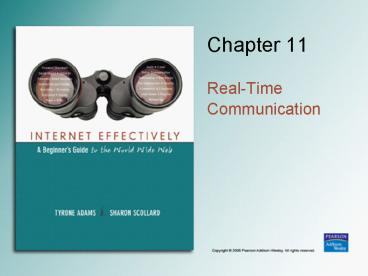Real-Time Communication - PowerPoint PPT Presentation
Title:
Real-Time Communication
Description:
Examples: Telephone, Instant Messaging, Videoconferencing, Chat Rooms. 11-3 ... Can be free for PC-to-PC calls, and very cheap for PC-to-phone or Phone-to-Phone ... – PowerPoint PPT presentation
Number of Views:301
Avg rating:3.0/5.0
Title: Real-Time Communication
1
Chapter 11
- Real-Time Communication
2
Introduction
- Asynchronous communication (Flex-time)
- Users communicate at different times, waiting for
a response before replying. - Examples Email, Weblogs, Message boards
- Synchronous communication (Real time)
- Communication that happens at the same time
- Examples Telephone, Instant Messaging,
Videoconferencing, Chat Rooms
3
Instant Messaging (IM) / Chat programs
- Programs that allow you to type text and send it
instantly to someone else who is using an IM
program. In return, the person will be able to
see your message and respond to it immediately - Send me an IM or Someone is IMing me
- All chat programs have same essential features
4
America Online Instant Messenger (AIM)
- www.aim.com (buddies) Adware
- Create a nickname and password
- Buddies- Buddy name- Buddy List
- Add a buddy
- Send a chat
5
AIM Features
- Blocking
- Allows you to block IMs from a contact or buddy
you are blocking - Private Chat Rooms
- Places where small groups of people can meet and
discuss issues in real time - create a multiple party chat room
- Sending Files
- Send a file to someone on your buddy list
6
Security and Sending Files
- Be careful-- files can contain viruses
- Use anti-virus software
- Firewall may block file transfers
- A combination of software and hardware that
filters traffic between the user and the
Internet, or acts as a gateway to a network,
protecting the network from unwanted traffic from
other networks or the internet
7
Audio Chat
- Voice over Internet Protocol (VoIP)
- Turns the analog signals of voice and sound into
a digital signal that can be transmitted over a
network. - what equipment is required
- advantages and disadvantages
- Need a microphone, speakers and a full-duplex
sound card - Half-duplex
- Data can travel only one way at a time
- Full-duplex
- Data is transferred in both directions
simultaneously
8
Videoconferencing
- A communication with video and audio
- Web Cams are commonly used to send low-quality
video along with the voice - Demonstration of video chat in classroom
- See links Ch 11 a d, including the Iowa Corn Cam
9
Other Chat Clients
10
MSN Messenger
- Features
- Can send message to cell phones
- Application sharing
- Allows you and another user to share an
application, such as a spreadsheet program - Whiteboard
- A feature that allows you to post text to, or
draw items on, a whiteboard shared by multiple
users
11
Yahoo! Messenger
- Same basic functionality
- Advanced features
- Stock quotes
- News from around the world
- Weather updates
- Direct news alerts
12
ICQ (I seek you)
- Has the Same Basic features
- Contact list management
- Video-conferencing
- Interface is different
- Has special features
- There is an ICQ Community
- You can chat with random other ICQ users
13
Trillian
- Popular unified messenger
- Unifies your Yahoo, AOL, ICQ, and MSN contacts
into one program - You need a userid and password for each service
14
Effective Chatting
- A Brief History of Text Chat
- Talk
- A simple program that allowed users on networked
computers to type messages to one another in real
time - Talk heavily used in the late 1960s APRANET
- Affected productivity
15
IRC (Internet Relay Chat)
- In 1988 Oikarinen wrote the Internet Relay Chat
daemon (IRC-d) - IRC chat still exists see Link Ch 11f for a
simple Web interface - IRC is usually accessed with a special program
like mIRC or BersIRC - IRC is blocked by many firewalls now because of
an incredible amount of criminal activity - (see Link Ch 11g)
16
Chat Etiquette and Culture
- There is not much etiquette or politeness
- People are commonly rude and insulting
- Keep 10 of the room on ignore at all times or
risk serious brain damage! - Rules
- Do not use ALL CAPS
- Use emoticons and abbreviations with friends
- Be streetwise dont give out personal
information - Chat rooms are fraught with adult chat
- People come and go quickly
17
A Brief History of Videoconferencing
- 1964 ATT Picturephone introduced at Worlds Fair
- 1970s and 1980s Develop high-end, expensive
conferencing systems - 1990s became available for the average user
- With Intel- Internet conferencing came to life
- 1995 NetMeeting, QuickTime Conferencing
- 1996 Video Phone
18
Technical Developments
- For net conferencing to be practical and
affordable, these things were needed - Compression standards for video signals
- Inexpensive Video Cameras (Webcams)
- Digital Signal Processors (DSPs)
19
Videoconferencing Etiquette Setting
- Appearance
- Dress according to the situation
- Avoid white or light colors and narrow stripes,
busy prints, or shiny jewelry - Lighting
- Dont just rely on fluorescents
- Dont shine light directly on your face
- Use a variety of indirect light sources
- Background
- Neutral dark plain background is best
- Avoid movement in the background
20
Videoconferencing Etiquette Conversation
- Eye Contact
- Same as face-to-face, look directly in the camera
- Distance
- How close or far you are from the camera
- Audio is Usually More Important than Video
- Audio Quality
- Both people use headsets
- Place speakers far enough from microphone to
avoid echo - Video is more important than audio sometimes
- Show them, dont tell them
- Etiquette
- Shake Hands- smile and a wave
- First contact best over telephone
- Introduce people outside of the cameras eye
21
IM in the Workplace
- Social and business applications
- Business versions of IM clients
- Improve productivity
- Security concerns
- Spim (IM equivalent of spam)
- Chat is usually unencrypted and easily
intercepted, like Email - Chat sessions can be archived
22
Voice Over IP
- Sends telephone traffic through your Internet
connection - Can be free for PC-to-PC calls, and very cheap
for PC-to-phone or Phone-to-Phone - 911 calls are a potential hazard, because your
location may be hard to determine - VOIP phones go out during power failures
- Skype is extremely popular worldwide
- See links Ch 11h, I, j, k