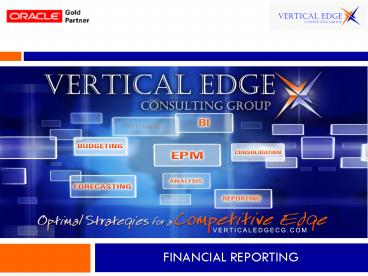Financial Reporting - PowerPoint PPT Presentation
1 / 25
Title:
Financial Reporting
Description:
Hyperion HFM, FDM & Reporting expert. 15+ Years experience with Hyperion Products. 5 Years hands on experience with Hyperion Financial Reporting and Smart View. – PowerPoint PPT presentation
Number of Views:818
Avg rating:3.0/5.0
Title: Financial Reporting
1
Financial Reporting
2
Corporate Overview
- HQ out of Tampa, FL
- Midwest Regional Office, Indianapolis, IN
- West Regional Office, Denver, CO
- Oracle Gold Partner with over 70 years of
combined BI EPM experience - Staffed with resources that posses 6-15 years
hands on architect implementation experience - Focus is solely on Oracle BI EPM solutions
3
Technologies We Specialize In
- OracleHyperion Essbase
- OracleHyperion Planning
- OracleHyperion HFM
- OracleHyperion FDM
- OBIEE
- OBIA
- Oracle DRM
- OracleHyperion Reporting Analysis (Financial
Reporting, Web Analysis, Smart View) - Oracle Data Integrator
- Oracle BI EPM Infrastructure
4
Functional/Technical Expertise
- Functional Areas of Expertise
- Business / Finance Transformation experiences
- Reporting Analytics
- Consolidation
- Budgeting Forecasting (Operational/Strategic)
- Program/Project Management
- Infrastructure Advisory
- Architect Servers, Install, Configure
- Disaster Recovery Approach
- Virtual/Physical Hardware Setup
- Migration Upgrade
5
Introductions
- Nancy Ackerman
- Senior Consultant - VECG
- Hyperion HFM, FDM Reporting expert
- 15 Years experience with Hyperion Products
- 5 Years hands on experience with Hyperion
Financial Reporting and Smart View
6
Reporting and Analysis Challenges
- Reliability of Data Do the reports pull the
same data intersections each time. Are those
intersections correct? - Report Distribution How easily can you
distribute reports throughout the organization - Flexibility Can you pull data at any time and
for any data intersections? - Ease of use How easy is it for users to create
reports and/or answer questions about the data
7
EPM Reporting Products
- Oracle Hyperion Financial Reporting
- Oracle Hyperion Smart View
8
Financial Reports or Smart View
- Financial Reports
- Standard canned reports users cant modify
- Flexible scalable
- Drillable
- Web access
- Automated report production and distribution
- Multi-format publishing
- Multiple output options
- Smart View
- Ad Hoc
- MS Office Add-in
- Link between excel database
- Ability to add information to report not in
database (i.e. comments) - All users can build reports
- Can embed Financial Reports into MS Office
products
9
Oracle Hyperion Financial Reports
- When to Use Financial Reports
- Produce canned reports
- Schedule distribution of reports
10
Financial Reports Key Features
- Web based access to reports
- Limit access to build/change reports
- Multiple report output options
- Dynamic Flexible
- Can bundle reports into books
- Schedule reports for printing and distribution
11
Financial Reports - access
- Web based - access through Workspace
- Reports are created in FR Studio access is
limited to ensure no one accidentally changes
reports - Standard Oracle Hyperion Security is used to
access reports - Security can limit access to entire report or
report folder - Security limits access to actual data
12
Financial Reports - functionality
- Dynamic reports are designed to automatically
include new dimension members - Flexible reports are designed to allow users to
choose the members they need - Drillable reports are designed at a summary
level with the ability to drill down on a line on
the report
13
Financial Reports - output
- Html for use on websites
- PDF for printing and distribution
- MS Office reports can be imported into MS
Office products and can be updated as needed once
imported - Bundled reports can be bundled into books
- Scheduled reports and books can be scheduled to
run as needed
14
Financial Reports - sample
15
Oracle Hyperion Smart View
- When to Use Smart View
- Need on the fly ad hoc analysis
- Need to add comments to standard reports
- Allow all users to create their own custom
reports and analysis as needed
16
Smart View Key Features
- MS Office add-in
- Ad Hoc or free form queries
- Create reports in excel
- Import pre-built financial report into MS Office
products - Access web data forms in excel
17
Smart View MS Office
- Smart view MS Office Add-in
- Excel allows for
- Ad-hoc analysis
- Creation of standard reports
- Import pre-built reports into excel
- Word and Powerpoint
- Import pre-built reports into excel
18
Smart View ad hoc
19
Smart View Reports
- Functions use smart view functions to create a
report in excel
20
Smart View Reports
- Import existing financial reports
21
Smart View Web Forms
- Open web forms in Excel and submit data
22
Questions
23
Our Pledge
- Not just another vendor, but an experienced
Partner.
24
Thank You
- Nancy Ackerman
- nackerman_at_verticaledgecg.com
25
Thank You
- For copies of this presentation, please contact
- Dean Collura (Director of Sales)
- at 813.404.7527
- or
- dcollura_at_verticaledgecg.com