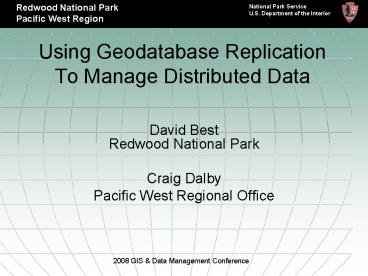Using Geodatabase Replication To Manage Distributed Data - PowerPoint PPT Presentation
1 / 40
Title:
Using Geodatabase Replication To Manage Distributed Data
Description:
Changes are synchronized with replica versions using either one-way or two-way replication. ... Perform SDE post-install. Configure using Access Database ... – PowerPoint PPT presentation
Number of Views:349
Avg rating:3.0/5.0
Title: Using Geodatabase Replication To Manage Distributed Data
1
Using Geodatabase Replication To Manage
Distributed Data
- David BestRedwood National Park
- Craig Dalby
- Pacific West Regional Office
2008 GIS Data Management Conference
2
Contents
- The Problem
- Solutions and Consequences
- Geodatabase Replication
- Pilot Project
- Installing and Configuring SDE Services
- Managing Replication
- Results and Recommendations
- Next Steps
2008 GIS Data Management Conference
3
The Problem
- A great challenge is how parks will obtain and
edit national GIS datasets. - Options include moving data (and applications) to
national servers, or - Keeping data local, and pushing changes to
national datasets
2008 GIS Data Management Conference
4
Centralized Data
- Field (remote) users give up local applications
and local data in favor of Remote Desktop/Citrix,
or - Repeatedly download and upload data between local
servers and national servers - Few organizations have the network bandwidth to
accommodate local applications directly editing
remote data
2008 GIS Data Management Conference
5
Typical NPS Environment
- For most parks there is a dramatic performance
improvement when working with local data. - Local data makes it easier to customize user
interfaces, more efficiently access other data
stored on park servers, and integrate data of
park-only interest.
2008 GIS Data Management Conference
6
Geodatabase Replication
- It is inconvenient to move data back and forth
from the edit (local server) and integrated
(national server) environments. - ArcGIS 9.2 introduced new technology for this
problem Distributed Geodatabase. - Allows versioned SDE geodatabases to be deployed
at multiple locations. - Changes are synchronized with replica versions
using either one-way or two-way replication.
2008 GIS Data Management Conference
7
Benefits
- A park can house and maintain data for a specific
geographic area, gaining the performance of
local data. - Seamlessly, these data contribute to national
datasets. - Changes made at either the parent (EGIS) or park
(child) can be replicated to the other. - This allows parks and programs to retain
stewardship responsibilities, while ensuring an
authoritative national versions are maintained.
2008 GIS Data Management Conference
8
2008 GIS Data Management Conference
9
Need to Evaluate
- Geodatabase Replication is new want to test
stability and reliability - NPS computing environment is diverse want to
test suitability in small parks with no IT
support and large parks with dedicated GIS
specialists and servers
2008 GIS Data Management Conference
10
2008 GIS Data Management Conference
11
Replication Options
- Conserve bandwidth by
- Re-use schema
- Where target already has data and only needs
updating - Schema only
- Mobile users who input only new data
- Register Existing Data
- Bypass data copy step and use existing data
- Replicate related data
- Include or not include relationship classes
2008 GIS Data Management Conference
12
About Synchronization
- Synchronization
- Synchronization is when one replica sends data
changes and the relative replica receives
changes. - Changes include inserts, updates and deletes made
to the replica version. - Must be connected as the same database user that
was used to create the replica - Filters and Relationship Classes
- Filters and classes that were applied during
creation of the replica are also applied during
synchronization - Data transfer based on exchanging replication
messages - Detect and automatically recover from errors by
unreliable messaging.
2008 GIS Data Management Conference
13
PWRO Project Funds
- Participating Parks
- Redwood Lassen Volcanic
- Lava Beds Oregon Caves
- Sequoia-Kings Pacific West RO
- Had to overcome reluctance. Difficult for a park
to see benefit. - Common question what am I going to have to do?
2008 GIS Data Management Conference
14
Objectives
Can an out-of-the box standardized ArcSDE
deployment be seamlessly and consistently
deployed to park offices?
- Collect and enter building footprints
- Develop methods and procedures to install and
configure two-way replication - Implement two-way replication and train park
staff - Evaluate performance and make recommendations for
EGIS use.
2008 GIS Data Management Conference
15
General Steps
- Install SQL Server
- Install SDE
- Perform SDE post-install
- Configure using Access Database
- Create Replica on child
- Schedule Synchronization
2008 GIS Data Management Conference
16
Configure Two-way Replication
- MS Access database with embedded VB code is used
to automate - Record information about location, IP addresses,
server name, database locations - Create new Active Directory groups for
administration, editing, and viewing park-based
EGIS data - Create folders/shares for administrative files
- Create SDE connection files
- Enable SQL backup
- Implement SQL database roles and AD security
2008 GIS Data Management Conference
17
2008 GIS Data Management Conference
18
2008 GIS Data Management Conference
19
2008 GIS Data Management Conference
20
Database Produces Consistent Share Name with AD
Security
OTHER PARKS
Lassen Volcanic
Redwood
PWRO
EGIS
Lava Beds
21
(No Transcript)
22
Create database EGIS (SDE created by SDE install)
- Create logins for
- Administrators
- Editors
- Viewers
23
- Set permissions
- for SDE and EGIS databases
- Create Database Roles
- Editors
- Viewers
24
Connects to parks version on the EGIS database as
the LABE SDE user on the EGIS server
EGIS EGIS Database Park Version as
park SDE use PARK EGIS Database Default
Version as park SDE user
Connects to EGIS database as the LABE SDE user on
the parks SDE server
25
SDE Connection Files Can Be Read By ArcCatalog
2008 GIS Data Management Conference
26
Right-click to viewConnectionProperties
27
Connection Properties
28
(No Transcript)
29
(No Transcript)
30
(No Transcript)
31
Automated Backup of SQL Databases Are Consistent
Lassen Volcanic
Lava Beds
PWRO
OTHER PARKS
32
(No Transcript)
33
Python Script for Synchronization
2008 GIS Data Management Conference
34
Create Replica on Child
- In most cases an EGIS responsibility
- Data is mainly pulled instead of pushed.
- No need to disclose EGIS security to parks.
- ArcMap provides spatial filter to limit replica
to parks geographic area (not available in
ArcCatalog) - Filters are great way to eliminate versions and
posting
2008 GIS Data Management Conference
35
Activate Distributed Geodatabase Toolbar
36
Load data that will participate in replica into
map
37
Specify Type of Replica
38
Specify Connection and Replica Name
REPLICA OWNER PARENT CHILD
39
Specify Spatial Extent
Use to limit geographic area where
synchronization occurs. Useful for avoiding SDE
versions
Use for trusted editors and offices with
oversight responsibility
40
Managing Replication
- Synchronization can be manual or automated.
- Synchronization begins for each park as a
separate task within Schedule Tasks. - The task is a batch (.bat) file that calls the
python script created earlier.
FROM EGIS TO
2008 GIS Data Management Conference
41
Monitoring Replication
- Right click SDE database
- ? Distributed Geodatabase ?Manage Replicas
2008 GIS Data Management Conference
42
Replication Manager
Replication Log
Viewing the Replication Log
43
Results and Recommendations
- Complete install about 3 hrs/server
- Get Administrator access
- Other Flavors of SQL/SDE probably not worth coast
savings - SQL backup very easy and reliable
- SDE Service needs monitoring
- Two-way replication avoids permission management
with versions - Replica design should be updatable
- Infrastructure mostly adequate
2008 GIS Data Management Conference
44
Results and Recommendations
- Have not trained park users, but do not expect
difficulties. - Unforeseen benefit may be rapid-deployment of
region or network-based integrated datasets. - Datastore should consider one-way data
subscription service for national datasets not
edited by parks. - Annotation is an easy and very useful national
test dataset.
2008 GIS Data Management Conference
45
Next Steps
- Complete Klamath Network Parks.
- Encourage frequent park editing.
- Review by EGIS Team.
- Add new theme.
- Move parent to RIMD.
- Work on VPN solution.
- ELA for SQL Server.
- New participants?
2008 GIS Data Management Conference