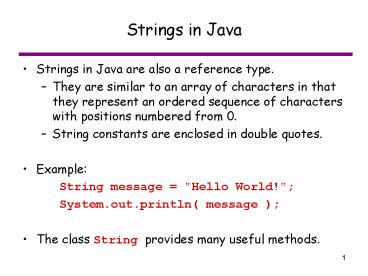Strings in Java - PowerPoint PPT Presentation
Title:
Strings in Java
Description:
They are similar to an array of characters in that they represent an ... String constants are enclosed in double quotes. Example: String message = 'Hello World! ... – PowerPoint PPT presentation
Number of Views:4033
Avg rating:3.0/5.0
Title: Strings in Java
1
Strings in Java
- Strings in Java are also a reference type.
- They are similar to an array of characters in
that they represent an ordered sequence of
characters with positions numbered from 0. - String constants are enclosed in double quotes.
- Example
- String message "Hello World!"
- System.out.println( message )
- The class String provides many useful methods.
2
Comparison with character arrays
- Although a String has many similarities to an
array of characters, there are some important
differences. - You dont need to use new to create a string
unless you want to use one of the String class
constructors - String s1 "Hello!"
- String s2 new String("Hello!")
- You DO NOT use to access the characters in the
string. - The contents of a String cannot be changed after
it has been created. - You can have a String variable refer to a
different string, but you cannot change
characters within the original string. - There is NO equivalent to
- char x new char 'h','e','l','l','o'
- x2 'q'
3
Conversion to/from character arrays
- To convert from a character array to a String
- char x new char 'h','e','l','l','o'
- String s1 new String( x )
- To convert from a String to a character array
- char x aString.toCharArray( )
4
Useful String methods
- Suppose we have
- String message "Hello World!"
- To find the length of a string
- int theStringLength message.length()
- To find the character at position i (numbered
from 0) - int i 4
- char theChar message.charAt( i )
5
Useful String methods
- To change any primitive data type to a String
- int anInteger 17
- String aString String.valueOf( anInteger )
- To append one string after another
(concatenation) - String joinedString string1 string2
6
Useful String methods
- To find a particular character or String within a
String - First occurrence of 'x'
- int location aString.indexOf('x')
- First occurrence of "world" starting from
position pos - int location2 aString.indexOf( "world", pos )
- There is also a corresponding method lastIndexOf(
) occurrence of "world" starting from position
pos
7
Useful String methods
- Substrings
- The substring method returns a String consisting
of the characters starting from the first
position inclusive up to but NOT including the
second position - String str "abcdefghijklmno"
- String str2 str.substring( 2, 5 )
- Result is "cde
- Case changes toLowerCase( ), toUpperCase( )
8
Comparing Strings
- A String is a reference type and so they are NOT
compared with . - The String class has a method compareTo() to
compare 2 strings. - The characters in each string are compared one at
a time from left to right, using the collating
sequence. - The comparison stops after a character comparison
results in a mismatch, or one string ends before
the other. - If str1 lt str2, then compareTo() returns an int lt
0 - If str1 gt str2, then compareTo() returns an int gt
0 - If the character at every index matches, and the
strings are the same length, the method returns 0
9
Comparing Strings
- What is the value of result for these examples?
- Example 1
- String str1 "abcde"
- String str2 "abcfg"
- int result str1.compareTo(str2)
- Example 2
- String str1 "abcde"
- String str2 "ab"
- int result str1.compareTo(str2)