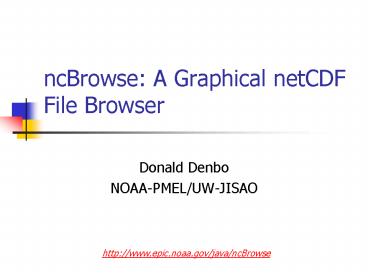ncBrowse: A Graphical netCDF File Browser
1 / 15
Title: ncBrowse: A Graphical netCDF File Browser
1
ncBrowse A Graphical netCDF File Browser
- Donald Denbo
- NOAA-PMEL/UW-JISAO
http//www.epic.noaa.gov/java/ncBrowse
2
Introduction
- ncBrowse is a Java Application designed to
graphically browse data files in netCDF format. - netCDF is available from Unidata and is
- Widely adopted by the oceanic and atmospheric
communities - Machine-independent format
- Array-oriented
- Self describing
- Available for the Java, C, C, and Fortran
languages
3
Overview
- ncBrowse provides
- Flexible, interactive graphical displays of data
- Tree and table views of netCDF file schema and
attributes - Supports a wide range of netCDF conventions
- COARDS oceanic/atmospheric data sets (gridded)
- EPIC oceanic observations, profile and time
series - Next release will provide network access to DODS
data files - ncBrowse has been downloaded 4749 times to 2265
unique sites in 55 countries as of July 1, 2002.
4
Features
- SGT graphics for 1 and 2 dimensional cuts through
data - Handles files with character variables.
- Handles dimensions without associated variables
- Properly decodes several time formats
- Access to remote data files via DODS (beta
version). - Direct access to remote netCDF files from the Web
(even without DODS). - Vector plots (beta).
- Variable mapping (beta).
- Animations by varying parameters in Variable Map
(beta). - Available for UNIX, Win32, and MacOS
- Graphics appearance easily modified
- Printing support
5
Virtual Demo
6
Virtual Demo
7
Virtual Demo
8
Virtual Demo
9
Vector Demonstration
10
Design Goals
- Easy to use.
- Graphical user interface designed to provide a
natural navigation through netCDF file
contents. - Platform neutral.
- Operates on UNIX, Win32, MacOS X, and MacOS 9.x
(v1.0 only). - Independence from netCDF conventions.
- Does not require netCDF files to conform to a
specific convention. - Does recognize some conventions, if present. For
example, EPIC and COARDS time conventions. - Easy to compare netCDF files.
- Multiple netCDF files and graphics windows can be
simultaneously open
11
Variable Mapping
- Update data handling to support variable mapping.
- Support
- Line plots assigning any two variables or
dimensions - Grid plots.
- Vector plots.
- Parametric plots.
- For example, temperature vs. salinity, with depth
the parameter. - Flexible mapping of independent variables to
graphical axes. - For example, a file that contains lat, lon, and
temp as separate netCDF variables could be mapped
so that lat -gt y-axis, lon -gt x-axis, and temp -gt
z-axis.
12
Mapping Examples
Line Plot Where i, the depth index, varies.
Grid Plot Where i, j, the latitude and longitude
indices, vary, and k is held constant.
Vector Plot Where i, k, the x-axis and depth
indices, vary and j, m are held constant.
13
Future Directions(version 1.4 and beyond)
- Color palette control
- Set range for colorbar
- Use zoomed range of graph for colorbar range
- Improved graphics capabilities.
- Contour plot control (editing color map, contour
levels, etc.) - Co-plotting variables
- Global and variable attribute editing.
- Modification of local netCDF files.
14
Future Directions(version 1.4 and beyond)
- Allow mouse interrogation of data values.
- Logarithmic axis support.
- Full access to OPeNDAP (formerly DODS) servers.
- 3-D visualizations using VisAD.
15
Availability
- NcBrowse is freely available from the ncBrowse
web page, at http//www.epic.noaa.gov/java/ncBrows
e and includes - Download options for Mac, PC, and Unix (notice
that V1.3.3Beta5 includes the Java Virtual
Machine) - Users E-Mail Archive (ncBrowse related
discussions and questions) - News and updates
- On-line help