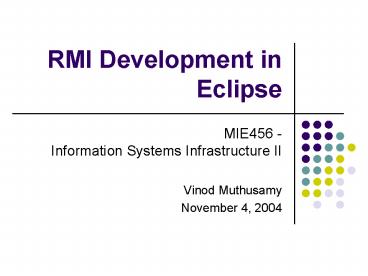RMI Development in Eclipse - PowerPoint PPT Presentation
1 / 4
Title:
RMI Development in Eclipse
Description:
Start/stop RMI registry. Automatically generate RMI stubs and skeletons ... Unzip net.genady.rmi_XXX.zip to ...eclipseplugins folder ... – PowerPoint PPT presentation
Number of Views:112
Avg rating:3.0/5.0
Title: RMI Development in Eclipse
1
RMI Development in Eclipse
- MIE456 - Information Systems Infrastructure II
- Vinod Muthusamy
- November 4, 2004
2
Eclipse RMI plugin
- Plugin allows
- Start/stop RMI registry
- Automatically generate RMI stubs and skeletons
- Download from http//www.genady.net/rmi/
- Get version for your Eclipse version
- Lab has Eclipse 2.1.3
- Instructions available on Web site
- Trial version expires in 30 days
- Personal license available
3
Installing the RMI plugin
- Unzip net.genady.rmi_XXX.zip to \eclipse\plugins
folder - Ensure Eclipse is using JDK compiler (the default
JRE does not come with rmi compiler) - Window ? Preferences ? Installed JREs ? Add
- JRE Name ltsome namegt
- JRE home directory ltjdk pathgt
- Select new entry
4
Using the RMI plugin
- Enable RMI support in project
- Right click project ? RMI ? Add RMI Support
- Create server configuration
- Run ? Run As ? Java Application
- Add security policy to configuration
- Run ? Run ? ltserver configurationgt ? Arguments ?
VM arguments - -Djava.security.policypolicy.all
- Create client configuration and add security
policy - Start RMI registry
- Window ? Preferences ? Java ? RMI ? Start
- Run server and client configurations