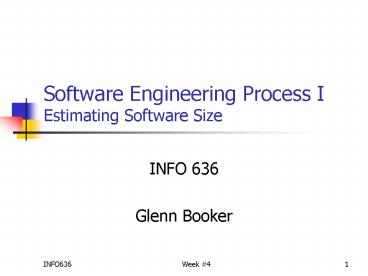Software Engineering Process I Estimating Software Size - PowerPoint PPT Presentation
1 / 58
Title:
Software Engineering Process I Estimating Software Size
Description:
We'll briefly cover four estimation methods, then explain the proxy-based PROBE approach ... Get anonymous estimates, and hand them to a moderator ... – PowerPoint PPT presentation
Number of Views:189
Avg rating:3.0/5.0
Title: Software Engineering Process I Estimating Software Size
1
Software Engineering Process IEstimating
Software Size
- INFO 636
- Glenn Booker
2
Why Plan?
- As emphasized earlier, we need a good estimate of
the amount of work to be performed, in order to
predict effort and time accurately (per Boehm) - Estimation is one of the most challenging aspects
of managing software development, hence our
substantial focus on it here
3
Estimation Example
- Other fields have well established formulas for
estimating work - Construction knows the cost per square foot of
various types of construction - More complex projects look at the linear amount
of walls, and the areas of various parts (walls,
ceilings, etc.) to develop good estimates
4
Size Estimation Process
- The framework, or process, for planning a project
was covered last lecture - Define system requirements
- Product conceptual design
- Estimate product size
- Estimate resources and schedule
- Develop the product
- Refine basis for later estimates
5
Estimation Tools
- Most software estimation tools have been
calibrated to use software size as an input, and
produce effort and schedule as outputs - COCOMO, SLIM, PriceS, and McConnells tables in
Rapid Development - Often start at fairly large project sizes, e.g.
10,000 LOC and up
6
Estimation Tools
- We need a basis for estimation which works for an
individual (programmer) - Most organizations use either no estimation
methods, or use terribly unreliable ones - 100 error is far too common
7
Desired Estimation Goals
- Criteria for a good estimation method include
- Use structured and trainable methods
- Should apply to both development and maintenance
- Should be able to handle all aspects of
development, not just code
8
Desired Estimation Goals
- It should be suitable for statistical analysis
- It should be adaptable to future types of work
- It should be possible to judge the accuracy of
your work (and hence refine the model) - Well briefly cover four estimation methods, then
explain the proxy-based PROBE approach
9
Estimation Methods
- Wideband-Delphi Method
- Fuzzy Logic Method
- Standard Component Method
- Function Point Method
- Proxy-based Estimating
10
Wideband-Delphi Method
- This method was developed by Rand Corporation
- It uses several people to estimate the same task,
then applies a Delphi method to get a consensus
estimate - The process is
- Discuss the problem
11
Wideband-Delphi Method
- Get anonymous estimates, and hand them to a
moderator - Find the median estimate, and show everyone the
set of estimates - Discuss the results, to uncover different views
of the project scope - Repeat the process until estimates converge to
within a predefined range
12
Fuzzy Logic Method
- This approach uses historic data to arrive at
some meaningful estimates based on qualitative
descriptions - Size categories such as Very Small, Small,
Medium, Large, and Very Large - How data are divided into these categories
depends on the type of data
13
Fuzzy Logic Method
- Data with a small range (say, a factor of five
from very small to very large) can use a linear
divisions - Data with a large range can use a base 10
logarithmic division (as shown in the text)
14
Fuzzy Logic Method
- Linear division breaks up sizes into evenly
divided pieces - Heres an example for the N track
- If your work to read the text involves chapters
from 23 to 75 pages long (I made those numbers
up), then the range of sizes is 75-2352 pages - Divide that range into five pieces by dividing by
four 52/4 13
15
Fuzzy Logic Method
- The midpoints of each size are just the lowest
size, then add the 13 four times - Very Small midpoint 23 pages
- Small midpoint 231336 pages
- Medium midpoint 2313249 pages
- Large midpoint 23 13362 pages
- Very Large midpoint 23 13475 pages (which
equals the largest chapter size)
16
Fuzzy Logic Method
- Use half of 13, or 6.5, to find the ranges for
each size - Very Small range is up to 236.529.5 pages
- Small range is 29.5 to 366.542.5 pages
- Medium range is 42.5 to 496.555.5 pages
- Large range is 55.5 to 626.568.5 pages
- Very Large range is 68.5 pages and up
- Notice each categorys range is also 13 pages,
since we have linear divisions
17
Fuzzy Logic Method
- The logarithmic version is messier, since we have
to - Convert the sizes to their logarithms
- Follow the linear approach using the logarithms
- Take everything to the power of 10 to convert it
back to the original units
18
Fuzzy Logic Method
- The example in the book has LOC ranging from 173
to 10,341 LOC - The log10 of 173 is 2.238
- The log10 of 10,341 is 4.014
- The difference is 4.014 2.238 1.776
- Divide the difference by four to get the interval
1.776/40.444 - Mimic slide 15 to find the midpoints
19
Fuzzy Logic Method
- The midpoints of each size are just the lowest
size, then add the 0.444 four times - Very Small midpoint 2.238
- Small midpoint 2.238 0.444 2.682
- Medium midpoint 2.238 0.4442 3.126
- Large midpoint 2.238 0.4443 3.570
- Very Large midpoint 2.238 0.4444 4.014
(which equals the largest code size) - Mimic slide 16 to find the ranges of each size
category
20
Fuzzy Logic Method
- Use half of 0.444, or 0.222, to find the ranges
for the first size (then just keep adding 0.444
to each range boundary) - Very Small range is up to 2.2380.2222.460
- Small range is 2.460 to 2.4600.4442.904
- Medium range is 2.904 to 2.9040.4443.348
- Large range is 3.348 to 3.3480.4443.792
- Very Large range is 3.792 and up
21
Fuzzy Logic Method
- Now take 10 to the power of the logarithms to
find the actual LOC - Very Small range is up to 102.460288 LOC
- Small range is 288 to 102.904802 LOC
- Medium range is 802 to 103.3482228 LOC
- Large range is 2228 to 103.7926194 LOC
- Very Large range is 6194 LOC and up
- This is the basis for the poorly labeled table at
the bottom of page 104 in the text
22
Fuzzy Logic Method
- An asideTables 5.2 in the text divide each of
the five basic categories (Very Small, etc.) into
five more subranges - This follows the same approach, just adding more
detail to each category - Its unlikely youll have enough data to worry
about subranges
23
Standard Component Method
- The Standard Component Method, by Putnam,
assumes you have a substantial database from
which to make your estimates - Make a realistic estimate of how many screens you
think will be in your system - Estimate the lowest and highest possible numbers
of screens you could imagine will be in your
system
24
Standard Component Method
- For actual estimation, usen (lowest number
highest number 4realistic number)/6 - The idea is to try to account for possible error
in your estimate - Repeat this process for each type of component in
your system
25
Function Point Method
- The function point approach uses function
points as a proxy for the complexity of the
system, independent of the programming language
used - See ISYS 420, lecture 8 for details of this
approach
26
Function Point Method
- Each input or output function, interface, file,
and inquiry is judged on a fixed complexity scale
of small to large (not shown in the Humphrey
text), and assigned some number of function
points - The total number of function points is adjusted
for 14 influence factors, such as the
developers expertise, business environment, etc.
27
Function Point Method
- While a great language-independent method for
judging the complexity of a program, it isnt as
reliable for estimating development effort - See IFPUG for more details
28
Proxy-based Estimating
- We are trying to predict the final size of a
software product - Measuring or estimating that directly is tricky
at best, so we use proxies to help get there - A proxy is an intermediate concept or substitute
for what we really want to predict
29
Proxy-based Estimating
- The overall process is like this
- We want to take the conceptual design, and break
it into parts which correspond to the proxies
available - Estimate each part of the system, based on the
proxies - Add them up to get the overall product size
30
Choosing a Proxy
- The proxy size should correspond to the
development effort size - Proxy content should be countable and easy to
visualize - Proxy must be customizable
- The proxy should be sensitive to the same factors
which affect development
31
Possible Proxies
- In a manner similar to function points, any
characteristic of the system could be proxies - Input screens, output reports, data files
- Objects or classes
- The fuzzy logic and function point concepts are
essentially blended to produce the PROBE approach
32
PROBE Method
- PROxy-Based Estimation (PROBE) uses objects as
proxies - See also Appendix C, Tables C36 and C40
- First choose appropriate proxy categories (e.g.
Table 5.7, p. 117) - For code, calculation, data, I/O, control, print,
etc. might be suitable proxies - Reading, discussion, homework, (N track)
33
PROBE Method
- Choose reasonable size options for the proxies
- For class, you might only have enough data for
three sizes instead of five - Analyze your historic data to determine
approximate sizes (LOC) for each proxy - For N track, the amount of effort needed
34
PROBE Method
- Now start using your method for a given
assignment - Develop a conceptual design for the solution
- Use your proxies to estimate the amount of code
or effort needed to develop them - The example on page 120 is the first use of form
C39 (p. 683)
35
A Course Note
- P track students will use the estimating pretty
much as written in the text - Our forms are slightly different
- N track students will develop their own proxies
to correspond to their weekly activities, and
create a custom form N39 to follow a similar
process
36
PROBE Method
- The BASE PROGRAM section of C39 is a summary of
the expected changes to the preexisting code - Base Size (B) is the amount of code already
present - LOC Deleted (D) is how much existing code you
plan to remove - LOC Modified (M) is how much existing code you
expect to change
37
PROBE Method
- The PROJECTED LOC section contains
- Base Additions (BA) are planned additions to
existing code (new lines within existing modules) - New Objects (NO) are new modules or classes which
will need to be implemented - Your proxy structure is used to describe the
Type, Methods, and Relative Size of the changes
to BA and NO
38
PROBE Method
- The REUSED OBJECTS (R) section of C39 is used to
describe - Code youll reuse from another preexisting
source - Code youll create during this assignment which
will be reusable - These tend to be rare during the course
39
PROBE Method
- Now comes the number crunching part
- The Projected LOC (P) is the total amount of new
development for this assignment P BA NO - The terms b0 (hereafter beta0) and b1 (beta1)
are linear regression parameters from your work
history - By now you have a history of planned LOC or
effort, and actual
40
PROBE Method
- What the flock are beta0 and beta1?
- The classic equation for a line is y mx b
- m is the slope, which corresponds to beta1
- b is the y-intercept, which is beta0
- Here the x axis is the planned LOC or effort,
and the y axis has actual values
41
PROBE Method
42
PROBE Method
- See regression handout for an example of
calculating beta0 and beta1 - Note that Sxi2 means S(xi2) not S(xi)2
- When you use this, make sure the formulas are
correct - n changes each week as new data is created
43
PROBE Method
- Incidentally, if your estimates are always
perfect, youd have beta1 1, and beta0 0
(why?) - Once you have beta0 and beta1, find
- New and Changed LOC (N) beta0 beta1(P M)
- Its critical to note that later calculations
for prediction interval use N, not P
44
PROBE Method
- The expected size of the application after this
project is - Total LOC (T) N B - D M R
- The Total New Reused is the sum of code flagged
(with a ) in the New Objects section which are
being reused - Dont need to use this very often
45
PROBE Method
- Then we get to the Range calculation
- We have a refined estimate of the size of the
system, but want to establish a prediction
interval in which the real outcome is likely to
fall - See the PSP_Calculation_Example.xls spreadsheet
46
PROBE Method
- To find the Range, we start with a parameter from
the t distribution - Called t(a/2, n-2) where
- a/2 is the width of the prediction interval
generally 70 or 90 - n-2 is the number of degrees of freedom again,
n is the number of data pairs - In Excel, use TINV(1 - a/2, n - 2)
47
PROBE Method
- Next we need the standard deviation, s
- Thats why column G adds up(Yi - b0 b1Xi)2
- s sqrt S(Yi - b0 b1 Xi)2 / (n-2)
- Now theres a new term, xk (xk)
- xk P M
- This is the same term used in the N formula the
projected and modified LOC
48
PROBE Method
- Now use this to plug into formula 5.3 on page 124
- Im not going to copy it here ?
- Notice in the spreadsheet the column H
calculation of(Xi - Xavg)2which is also used
to find the Range
49
PROBE Method
- Finally, find the Upper and Lower Prediction
Intervals (UPI and LPI) - UPI N Range
- LPI N Range
- The Prediction Interval Percent is either 70 or
90, the value used to find t
50
PROBE Method
- If Range is comparable to N in magnitude
- Choose a Prediction Interval Percent of 70 to
keep Range smaller, and/or - Look for data fliers which can have a strong
influence on sigma (s) - E.g. data points with relatively large value of
(Yi - b0 b1Xi)2
51
Object Size Ranges
- The fuzzy logic method (starting on slide 12)
summarizes the two most likely approaches for
defining size ranges based on your historic data - A Linear approach, generally best if the range of
the data is well under a factor of 10 - A logarithmic approach for wider range data
52
Object Size Ranges
- If your work is following a true normal
distribution, then your objects should have - 6.68 each in Very Small and Very Large
categories - 24.17 each in Small and Large categories
- 38.30 in the Medium category
- Its good to see if this holds
53
Object Size Ranges
- If your object size distribution is really
skewed, you could - Reconsider the size categories
- Look for better proxies
- See if your design approach is leaning toward
very large or very small objects, or very
inconsistent object sizes
54
N Track Notes
- Youll use most of the preceding discussion
- Youll have different proxies instead of the
Base Program, Projected LOC, and Reused
Objects - Youll have some equivalent of P and N, and
still find beta0, beta1, and Range - Your P and N will measure time instead of LOC
- Youll still find prediction intervals UPI, LPI
55
Improving Estimation
- We tend to try to estimate many small things for
a large task - The estimation errors tend to cancel each other
somewhat - The PSP allows you to know what your estimation
errors have been, and hence improve later
estimates - Though thats hard to see during the term
56
Improving Estimation
- As you follow this consistently, your values for
beta0 and beta1 will tend to stabilize - Then you dont have to keep recalculating them!
- If you get really weird beta0 and beta1, or have
no history yet, look at other options for
refining your estimate, on page 679 (Table C35)
57
Improving Estimation
- On large projects, look for a consistent, and
fairly low, level of abstraction - The conceptual design might need to be refined to
provide enough detail for a good estimate - If a single object performs the work of many
kinds of proxies, then it probably needs to be
broken down
58
Improving Estimation
- Estimating products which have no precedent is
really tough - Make sure the level of uncertainty is clear to
your customer - Avoid overcompensating for your own history of
errors - Make small changes in your approach and try them
for a while