Introducing CycloLog 3'0
1 / 39
Title:
Introducing CycloLog 3'0
Description:
... 3.0. A powerful log interpretation tool for. petroleum geologists ... ENJOY A USER-FRIENDLY ENVIRONMENT DESIGNED TO MEET THE NEEDS OF THE PETROLEUM GEOLOGIST ... –
Number of Views:620
Avg rating:3.0/5.0
Title: Introducing CycloLog 3'0
1
Introducing CycloLog 3.0
A powerful log interpretation tool for petroleum
geologists
A BRIEF INTERACTIVE TOUR
2
Navigation
- You can use the contents slide to navigate to a
subject of your interest - Use the left mouse button or the space bar to
proceed to the next slide - Click on the logo in the lower right corner to go
to the contents slide - Use the ESC key to quit the presentation
3
Contents
Importing data Exporting data The CycloLog
desktop Using histograms to analyse data Defining
stratigraphic boundaries Log display
functions Spectral analytic functions Well-to-seis
mic ties Clustering and electrofacies
analysis Conversion from depth to time
domain Example of CycloLog in action
4
Importing data
IMPORT LOG DATA QUICKLY AND EASILY FROM EITHER OF
TWO FORMATS
LAS ASCII
5
Importing Data
- CycloLog supports two file formats
- General ASCII format
- LAS files
- Data import from these formats is automated,
using wizards
6
Importing Data
- Select the required logs
- Modify the default settings if required
- Select interval
- Select units (m or ft)
- Rename well
- Define the log order
- Check and edit the data NULL and other values
can be replaced - Convert MD to TVD if a deviation survey is
available
7
Exporting data
USE CYCLOLOGS EASY DATA EXPORT TO ENABLE
COMMUNICATION WITH YOUR WORKSTATION
COMMUNICATION WITH YOUR WORKSTATION, GRAPHICS
PACKAGE, OR ANY OTHER SYSTEM, IS ENABLED THROUGH
CYCLOLOGS EFFICIENT EXPORT OF ALL ANALYSED DATA
AND ON-SCREEN GRAPHICS
8
Exporting Data
- User-friendly export of the logs in LAS or
general ASCII file format by selecting the logs
from a list - Export graphics as GIF, JPG, TIFF, PNG or Bitmap,
for inclusion in reports and presentations
9
The CycloLog desktop
ENJOY A USER-FRIENDLY ENVIRONMENT DESIGNED TO
MEET THE NEEDS OF THE PETROLEUM GEOLOGIST
EASY HANDLING AND DISPLAY OF ALL LOG TRACES
ALLOWS A RAPID OVERVIEW OF YOUR WELL DATA
10
CycloLog Desktop
- New intuitive and adjustable menu structure
- Toolbar buttons for quickly changing the pane
layout - Maximize the data window by sliding the working
boxes into the sides of the data window
11
CycloLog Desktop
- CycloLog gives you maximum control over the
appearance of the traces - In one click you can change
- the wiggle thickness
- the wiggle style
- the wiggle colour
12
CycloLog Desktop
- Control individually the appearance of each data
pane - Use different layout styles
- mirror image
- log colour bar coding
- pseudo seismic section
- column colour
- Turn the depthbar on or off
- Display an overlay grid
13
Using histograms
MAKE A RAPID EVALUATION OF THE LOG DATA
POPULATION DISTRIBUTION
USING HISTOGRAMS FOR THE SCALING OF YOUR LOG DATA
OR TO DETERMINE POTENTIAL RESERVOIR PROPERTIES
THROUGH INTERACTIVE CUT-OFF
14
Using histograms
- With the histogram window you can
- Define minimum and maximum values for optimal log
display - Recognize different populations in the data
- Define a cut-off value for netgross calculations
15
Defining boundaries
MAKE PICKS OF STRATIGRAPHIC BOUNDARIES ON-SCREEN
AND INTERACTIVELY
DEFINE AND LABEL STRATIGRAPHIC, SEDIMENTOLOGIC OR
PETROLEUM GEOLOGICAL BOUNDARIES
16
Boundaries
- Stratigraphic boundaries can be picked
interactively by clicking in the log data pane - Boundary types can be differentiated by using
different colours, thicknesses and styles
17
Boundaries
- Boundary properties can be edited on-screen
- The label for each boundary can be individually
aligned - Sets of boundaries for different stratigraphic
schemes can be saved separately
18
Log display functions
USE A RANGE OF DISPLAY FUNCTIONS TO ENHANCE THE
LOG TRACE IMAGES
MODIFYING THE LOG TRACE PATTERNS AND APPLYING
COLOURS IN VARIOUS WAYS TO AID PETROLEUM
GEOLOGICAL INTERPRETATION
19
Basic Log Processing
- Basic filters
- median filter
- average filter
- edge enhancement filter
- Calculations
- Add, subtract, multiply and divide logs
- Derivative and integral
- Logarithm and exponent
20
Basic Log Processing
- Colour-fill a log according to its value
- Use the values in one log to define the colour
fill of another log - False Colour display
- Use the colour cube for creating logs and use the
calculated logs for colouring other logs
21
Spectral functions
TAKE A LOOK AT YOUR LOG DATA IN ANOTHER DIMENSION
- USING THE FREQUENCY DOMAIN
ADVANCED (SPECTRAL) LOG ANALYSIS
PREDICT CLIMATE RELATED CYCLES DETERMINE THE
CYCLE HIERARCHY PICK KEY BOUNDING SURFACES MAKE
NEAR-SYNCHONOUS CORRELATIONS
22
Spectral Analysis
- CycloLog offers a total of five different methods
of spectral analysis - Calculation of the spectrum is extremely fast
- Results can be used immediately for stratigraphic
interpretation
23
Spectrum Display
- The spectral images are displayed in their own
pane - The spectral display cursor provides information
on wavelengths, accumulation rates and
Milankovitch cycles
24
Amplitude Spectrum
- Use the average amplitude spectrum window to
display the spectrum at the chosen depth - Assess the relative importance of different cycle
wavelengths
25
INPEFA Analysis
- INPEFA is a unique and powerful method of
analysis, revealing spectral trends in logs - The turning points of the INPEFA curve represent
significant changes in depositional environment,
such as floodings and erosion surfaces - INPEFA analysis, using cyclostratigraphic
principles, allows recognition of
near-synchronous stratigraphic subdivisions and
correlations
26
Well-seismic ties
USE CYCLOLOG TO ESTABLISH THE LINK TO YOUR
SEISMIC DATA
INTERACTIVELY CREATE REFLECTIVITY AND ACOUSTIC
IMPEDANCE CURVES CREATE SEISMIC SYNTHETICS
27
Seismic Synthetics
- With a few clicks a seismic synthetic can be
calculated, using the mathematical operations
available in CycloLog - First calculate the acoustic impedance
- From the acoustic impedance the reflectivity is
calculated - By entering a seismic wavelength the seismic
synthetic is then calculated and displayed for
comparison with the other logs
28
Cluster analysis
DISPLAY ELECTROFACIES PATTERNS TO SUPPORT YOUR
WELL ZONATION AND PETROLEUM GEOLOGICAL EVALUATION
VIEW AND CLASSIFY YOUR CLUSTERS IN A 2D OR 3D
CROSS PLOT
29
Clustering
- Two different methods of cluster analysis can be
used for identifying the distinct electrofacies
within the logged section - Results of cluster analysis can be displayed
separately or used to colour-fill any other log
30
Cross-plotting
- Generate 2-D and 3-D cross-plots to support the
cluster analysis - Save 2-D cross-plots in a variety of graphical
formats
31
Domain conversion
CONVERT THE WELL FROM THE DEPTH DOMAIN INTO THE
SEISMIC (TWT) OR RELATIVE GEOLOGIC TIME DOMAIN
DISPLAYING A WELL IN THE TWT DOMAIN FACILITATES
DIRECT COMPARISON WITH SEISMIC
DISPLAY A WELL IN THE RELATIVE GEOLOGIC TIME
DOMAIN FOR COMPARISON WITH CHRONOSTRATIGRAPHIC
CHARTS
32
Domain Conversion
- Converting the depth scale to seismic (TWT) time
gives you a unique way of displaying the same
logs in both depth and seismic time next to each
other - When spectral analysis has been used to establish
a time-scale, the logs can be converted to
(relative) geological time
33
Finally, an example
SEE HOW ON-SCREEN LOG INTERPRETATION IS MADE
EASIER AND FASTER USING CYCLOLOG
USING CYCLOLOGS DISPLAY FUNCTIONS, AND ITS
TOOLBOX OF ADVANCED ANALYTICAL METHODS, REVEALS
PREVIOUSLY HIDDEN INFORMATION
34
Conventional Log Display
- Conventional display of
- GR (track 1, scale 0-150 API)
- Sonic (track 2, 90-40 µs/ft)
- Note that the GR log lacks character when
displayed in the conventional way - Recognising stratigraphic subdivisions in such a
well can be difficult
35
Improving Conventional Log Display
- Add a mirror image display of the GR log (track
3) - Re-scale the GR log with reference to the
histogram, and colour it with values from the
same log (track 4)
36
Advanced Log Analysis
- Now add the INPEFA transform of the GR log, to
show the trends revealed by spectral analysis - See how INPEFA adds character to a previously
featureless curve
37
Adding picked breaks
- Use cyclostratigraphic principles to subdivide
the section - Display the picked stratigraphic boundaries
- Create a report-standard composite well plot for
printing or exporting
38
AN EXAMPLE OF A NEAR-SYNCHRONOUS STRATIGRAPHIC
CORRELATION
39
Thank you!
ENRES International solutions in petroleum
geoscience
CYCLOLOG 3.0 IS AVAILABLE FOR LICENCE WE ALSO
OFFER A CYCLOLOG ANALYSIS SERVICE PLEASE CONTACT
US FOR MORE INFORMATION info_at_enres.nl www.enres.
nl

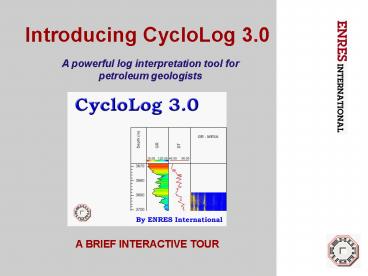






![[DOWNLOAD]⚡️PDF✔️ Introducing the History of the English Language](https://s3.amazonaws.com/images.powershow.com/10052365.th0.jpg?_=20240610114)
![[DOWNLOAD]PDF Introducing the History of the English Language](https://s3.amazonaws.com/images.powershow.com/10054016.th0.jpg?_=20240612129)

![[PDF] READ Free ThetaHealing®: Introducing an Extraordinary](https://s3.amazonaws.com/images.powershow.com/10084521.th0.jpg?_=20240724056)







![get⚡[PDF]❤ Introducing Second Language Acquisition (Cambridge Introductions to Language](https://s3.amazonaws.com/images.powershow.com/10046722.th0.jpg?_=202406030512)











