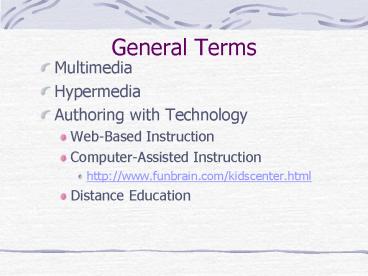Multimedia - PowerPoint PPT Presentation
Title:
Multimedia
Description:
Authoring with Technology Web-Based Instruction ... Major thinking skills that learners need to use as designers (Multimedia & Hypermedia as Mindtools) ... – PowerPoint PPT presentation
Number of Views:135
Avg rating:3.0/5.0
Title: Multimedia
1
General Terms
- Multimedia
- Hypermedia
- Authoring with Technology
- Web-Based Instruction
- Computer-Assisted Instruction
- http//www.funbrain.com/kidscenter.html
- Distance Education
2
Multimedia Hypermedia
- Multimedia
- Non-interactive linear presentations
- Hypermedia
- It is used as a logical extension of the term
hypertext, in which graphics, audio, video, plain
text and hyperlinks intertwine to create a
generally non-linear interactive medium of
information.
3
Hypertext slide
Return to slide we just came from
Normal text structure
Idea 1
Idea 2
Idea 3
Idea 4
Node x
Hypertext structure
Node x
Node x
Node x
Node x
4
- Authoring products
- PowerPoint
- Used by most schools
- Web Page Software
- Dreamweaver, Frontpage, etc
- Flash
- Learning object creation
- Authorware
- A program used in High School
- E.g. Surrey, BC
- Career Technology Studies (CTS) program in the
province of Alberta.
5
Major thinking skills that learners need to use
as designers (Multimedia Hypermedia as
Mindtools)
- Project management skills
- Creating a timeline for the completion of the
project - Allocating resources and time to various
segments of the project - Assigning roles to team members
6
- Research skills
- Determining the nature of the problem and how it
should be organized - Posing thoughtful questions about the structure
- Searching for information using textual,
electronic, and pictorial sources of information - Developing new information with surveys,
interviews, questionnaires, and other sources - Analyzing and interpreting all of the information
collected to find and interpret patterns
7
- Organization and representation skills
- Deciding how to segment and sequence information
to make it understandable. - Deciding how information will be represented
(text, pictures, video) - Deciding how the information will be organized
(hierarchy, sequence) and linked
8
- Presentation skills
- Mapping the design onto the presentation,
implementing the ideas in multimedia - Attracting and maintaining interest of the
audience - Reflection skills
- Evaluating the program and the process used to
create it - Revising the design of the program using feedback
9
Assessment of Multimedia and Technology
- http//www.ncsu.edu/midlink/ho.html
10
Presentation Software
Templates
Slides
File import/export
Integrate resources
Courtesy of Proxima Corporation
11
PowerPoint Presentations
You can then type your notes here.
Special Effects