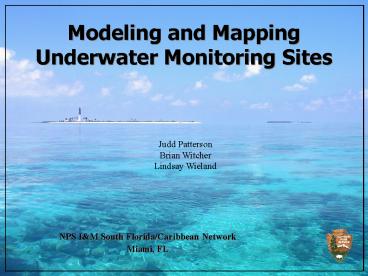Modeling and Mapping Underwater Monitoring Sites - PowerPoint PPT Presentation
1 / 15
Title:
Modeling and Mapping Underwater Monitoring Sites
Description:
... (ArcScene/ArcGlobe) SFCN I&M The Next Step SFCN I&M Utilize Visual Nature Studio for more complex and visually appealing animations/stills Render clouds, ... – PowerPoint PPT presentation
Number of Views:79
Avg rating:3.0/5.0
Title: Modeling and Mapping Underwater Monitoring Sites
1
Modeling and Mapping Underwater Monitoring Sites
Judd Patterson Brian Witcher Lindsay Wieland
NPS IM South Florida/Caribbean Network Miami, FL
2
Coral Monitoring
- Started in 1999 with Virgin Islands-Southern
Florida Cluster - Merged into South Florida/Caribbean Network and
expanded
Monitor how coral cover and species diversity are
changing over time
SFCN IM
3
Dry Tortugas NP
- 70 miles to the W of Key West, FL
- 64,657 acres (99.8 underwater)
- Significant marine resources including well
preserved coral reefs - Remote with low visitation (lt80,000/yr)
SFCN IM
4
Journey to DRTO(ArcScene/ArcGlobe)
SFCN IM
5
The Next Step
- Utilize Visual Nature Studio for more complex
and visually appealing animations/stills - Render clouds, waves, reflections, atmospheric
effects, etc. - 3D models with textures for landmarks such as
Fort Jefferson and Loggerhead Key lighthouse
Google Sketchup
SFCN IM
6
Research Natural Area (RNA)
- 46 sq. mile no-take no-anchor preserve
- established Jan. 2007
- SFCN goal to compare monitoring data from
inside/outside the RNA
SFCN IM
7
Data Sources
- Spatial data Coordinates for 157 monitoring
sites - Tabular data Field data collected during site
visits - Digital photographs Photo from each cardinal
direction (taken at each site)
Combine!
SFCN IM
8
Thumbs Plus
SFCN IM
9
Thumbs Plus to ArcGIS
- Open the Thumbs Plus database in Access (will
open despite non-mdb file extension) - Design a query to extract needed data
- Establish an ODBC connection to the Thumbs Plus
database in ArcCatalog - Add the query to the ArcGIS Table of Contents
- Join the query to your spatial features
SFCN IM
10
Customizing ArcMap
SFCN IM
11
Customizing ArcMap
SFCN IM
12
Customizing ArcMap
SFCN IM
13
Customizing ArcMap
SFCN IM
14
Custom Form
SFCN IM
15
Thanks!Questions?
SFCN IM