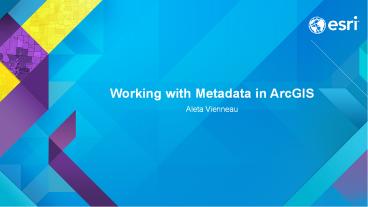Working with Metadata in ArcGIS - PowerPoint PPT Presentation
Title:
Working with Metadata in ArcGIS
Description:
... ArcGlobe, ArcScene: Item Description window Catalog window Table of Contents Search window ArcGIS Pro: Project view Working with Metadata in ArcGIS View ... – PowerPoint PPT presentation
Number of Views:251
Avg rating:3.0/5.0
Title: Working with Metadata in ArcGIS
1
Working with Metadata in ArcGIS
- Aleta Vienneau
2
Working with metadata in ArcGIS
- View metadata
- Edit metadata
- Set your metadata style
- Leverage metadata in ArcGIS
- Import and export metadata
- Latest software updates
- Whats coming
- Tips and tricks
3
Metadata supported across the ArcGIS platform
- Metadata for... almost everything
- Across the ArcGIS platform
4
View metadata
- ArcCatalog Description tab
- ArcMap, ArcGlobe, ArcScene Item Description
window - Catalog window
- Table of Contents
- Search window
- ArcGIS Pro Project view
5
View metadata
- Automatically updated with item properties
- Standard HTML page shortcuts
6
Edit metadata
- Full, standards-based metadata
- Limited in ArcGIS Pro 1.1
7
Edit metadata
- Must have permission
- File-based items
- Enterprise geodatabase items
8
Edit metadata ArcMap, ArcScene, ArcGlobe
- Map, scene, globe documents
- Save open documents after editing metadata
- Map layers
- Description and credits only
9
- Demo
10
Set your metadata style
- FGDC CSDGM
- ISO 19139
- INSPIRE
- North American Profile (NAP)
- Item Description (default)
11
Set your metadata style
- Set for organizational requirements
- Each release
- Concepts for all styles included
- Most concepts the same
- ArcGIS-specific content
12
Set your metadata style
- Style tailors how metadata is
- Displayed
- Edited
- Exported
- Validated
ISO 19139
13
- Demo
14
Leverage metadata in ArcGIS
- ArcGIS platform uses ArcGIS metadata
- ArcGIS for Desktop, including Pro
- ArcGIS Online
- Upgrade metadata in ArcCatalog, ArcMap, ArcGlobe,
ArcScene
15
Leverage metadata in ArcGIS
- Metadata follows item
- Item description content indexed
16
Import and export metadata
- Conversion to/from standard-compliant XML format
- In ArcCatalog, ArcMap, ArcGlobe, ArcScene
17
Import and export metadata
- Import type depends on format of incoming XML
file - Item properties unaffected
- For maps, must have metadata first
18
Import and export metadata
- Export based on metadata style
- Use outside ArcGIS
- ArcCatalog exports many
- Schedule Python script
19
- Demo
20
Latest software updates
- ArcCatalog, ArcMap, ArcGlobe, ArcScene no
changes since 10.2.1 - ArcGIS Pro 1.1 small improvements
- Expanding metadata support to ArcGIS Online
21
Whats coming?
- Edit full metadata in ArcGIS Pro
- Further integration with ArcGIS Online, Portal
for ArcGIS - Geoprocessing tools in ArcGIS Pro
- Support additional ISO metadata standards
22
Tips and Tricks
23
Copy metadata documentation from one item to
another
- Import with FROM_ARCGIS type
- No conversion
24
- Demo
25
Use a metadata template for new items
- Edit template metadata XML file
- Import before editing
- Allow automatic updates
26
Save As HTML file
- XSLT Transformation tool with ArcGIS.xsl
- Use outside ArcGIS
- Allow Blocked Content to run javascript
27
Save As XML file
- XSLT Transformation tool with exact copy
of.xslt - Upload to ArcGIS Online
- Back up metadata content
28
- Demo
29
Modify metadata using an XSLT transformation
- Copy to XML file, modify with XSLT, save changes
- XSLTs provided for well-known tasks
- Documented XSLT Transformation tool
- Example Editing metadata for many ArcGIS items
30
Modify metadata using a Python script
- Copy to XML file, modify with Python, save
changes - Use Python XML packages
31
Geoprocessing tool to save changes
- Metadata Importer tool save XML as an items
metadata
32
Which metadata geoprocessing tool to use
- Help topics compare available geoprocessing tools
- Importing metadata
- Exporting metadata
- Creating and managing FGDC metadata
- Format-specific conversions
33
ArcCatalog, ArcMap, ArcGlobe, ArcScene Help
- Installed Geodata gt Data types gt Metadata
- Web Help Manage Data tab gt Data types gt Metadata
- Search for content
34
- Demo
35
Remaining metadata sessions at this UC
- Metadata Special Interest Group meeting
- Wednesday 530 700 Room 12
- Working with Metadata in ArcGIS (Repeat of this
presentation) - Thursday 315 430 Room 32 B
36
Thank you
- Please fill out the session survey in your mobile
app - Select "Working with Metadata in ArcGIS in the
Mobile App - Use the Search Feature to quickly find this title
- Click Technical Workshop Survey
- Answer a few short questions and enter any
comments - Paper surveys
- First Offering ID 1540
- Second Offering ID 1569
37
(No Transcript)
38
(No Transcript)
39
(No Transcript)
40
(No Transcript)
41
(No Transcript)