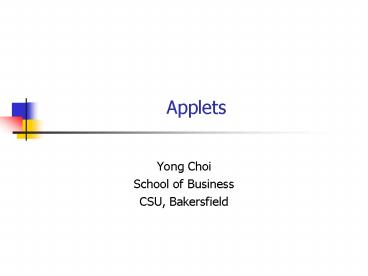Applets - PowerPoint PPT Presentation
Title:
Applets
Description:
Java Programming, Second edition Author: Dwight Watt ... Execution of an Applet Understanding Simple Applets Writing an HTML Document to Host an Applet ... – PowerPoint PPT presentation
Number of Views:105
Avg rating:3.0/5.0
Title: Applets
1
Applets
- Yong Choi
- School of Business
- CSU, Bakersfield
2
Whats an Applet?
- Applets- Programs that are called from within
another application - You run applets on
- the Internet, an intranet, and an extranet
- a local computer from within another program
called Applet Viewer - To view an applet, it should be called from
within another document written in HTML - Visit Java API to see the applet package
3
Execution of an Applet
- Applets are popular because users can execute
them using a Web browser - Web browser A program that allows you to display
HTML documents on your computer screen - Internet Explorer
- Netscape Navigator
4
Understanding Simple Applets
- To write an applet you must also
- Include import statements to ensure that
necessary classes are available - Learn to use some Windows components and applet
methods - Learn to use the keyword extends
5
Writing an HTML Document to Host an Applet
- Code to run an applet from within an HTML
document (use the clip library of TextPad) - Need only two tags ltappletgt lt/appletgt but
usually, programmers need to place three
attributes within the ltAppletgt tag - For example
- ltAPPLET CODE MyApplet.class WIDTH 300
HEIGHT 200gt - lt/APPLETgt
6
Attributes of an Applet
- Applet tag attributes
- CODE is followed by the name of the compiled
applet you are calling - WIDTH is followed by the width of the applet on
the screen - HEIGHT is followed by the height of the applet
on the screen - The WIDTH and HEIGHT attributes are measured in
pixels - Pixels Picture elements, or tiny dots that make
up the image on your video monitor
7
Refer to the Java API for detail information
8
Using Labels with Simple AWT Applets
- The java.awt package contains commonly used
Windows components such as - Labels
- Menus
- Buttons
- Label Built-in class that holds text that you
can display within an applet
9
Understanding Component and Container
- Component- A class that defines any object that
you want to display - Such as GUI component - Frames, panels, buttons,
labels, and text fields - Container- A class that is used to define a
component that can contain other components - Your browser is a container that contains
buttons, labels, text fields..
10
Understanding AWT
- Most AWT applets contain 2 import statements
- import java.applet.
- import java.awt.
- java.applet- Contains a class named Applet
- Every applet you create is based on Applet
- java.awt- The Abstract Windows Toolkit, or AWT
- Used to be a package for GUI in Java 1.1
11
Understanding Simple Applets
- Most Swing applets contain 2 import statements
- import javax.swing.
- import java.awt.
- javax.swing- A package that contains classes that
define GUI components (refer to as Swing
components)
12
Complete Applet and GUI
- Part 5 Applets and Graphics
- Part 8 Graphical User Interface Programming