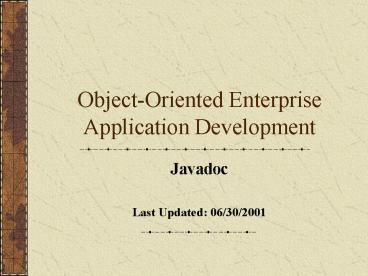Object-Oriented Enterprise Application Development - PowerPoint PPT Presentation
Title:
Object-Oriented Enterprise Application Development
Description:
Object-Oriented Enterprise Application Development Javadoc Last Updated: 06/30/2001 Topics This Javadoc overview examines: Purpose Javadoc tags Generating javadoc ... – PowerPoint PPT presentation
Number of Views:83
Avg rating:3.0/5.0
Title: Object-Oriented Enterprise Application Development
1
Object-Oriented Enterprise Application Development
- Javadoc
- Last Updated 06/30/2001
2
Topics
- This Javadoc overview examines
- Purpose
- Javadoc tags
- Generating javadoc
3
Javadoc Comments
4
Purpose
- Javadoc is one of the tools that makes up Java.
- It's used to provide documentation at the point
that it's most likely to be maintained the
source code.
5
Structure
- Javadoc is generated using a two (2) step
process - Place the appropriate comments and tags within
your Java source code - Execute the javadoc utility.
6
Comments
- /
- All javadoc comments begin with a variation of
- the multi-line edit. The only difference is
- that it has two asterisks instead of just one.
- These comments will be ignored by the java
- compiler, but will be used by javadoc to
- generate the appropriate HTML documents.
- /
7
Tags
- While there are a variety of javadoc tags, there
are only a few that we commonly use - _at_author
- _at_version
- _at_param
- _at_return
- _at_throws
8
Sample(1 of 2)
- package sample
- /
- This class is used to illustrate the basic
concepts of - javadoc. If this were "real" javadoc, then
this text would - go into some detail about what exactly this
class was for - and how another developer would use it.
- _at_author Chris Jones
- _at_version 1.0
- /
- public class Sample
9
Sample(1 of 2)
- /
- The javadoc should provide details about
what this method - does really, including any preconditions,
postconditions, - and other information another developer
might need. - _at_param arg1 Describe what the argument is
for, any - limitations on its value, etc. You'll have
one of these - tags for each parameter passed to the
method. - _at_return Describe what the return value
represents. - _at_exception Describe each exception thrown by
the method. - You'll have one of these tags for each type
of exception - identified by the method's throw clause.
- /
- public int doStuff(int arg1)
- throws Exception
- // TODO whatever needs doing....
10
Tags
- Obviously you might not need all of the tags for
each method within the class. - For example, if the method doesn't throw an
exception, then you wouldn't use an _at_exception
tag. - Use only those tags that make sense.
11
Javadoc Generation
12
Utility
- Once the javadoc has been written into your code,
you can generate the associated HTML using the
javadoc utility. - Javadoc, like java, javac, and jar, is located in
your ltJAVA_HOMEgt\bin directory. - This utility works best when your source code is
placed into directory structures that mirror your
packages.
13
Utility(2 of 2)
- Javadoc has many optional arguments. To see them
and experiment, just type javadocfrom the
command line - It isn't necessary to have compiled the .java
files before using javadoc.
14
Utility(2 of 3)
- For this class, most of the default settings are
fine javadoc d ltoutput-dirgt ltpackage
listgtFor examplejavadoc d javadoc sample