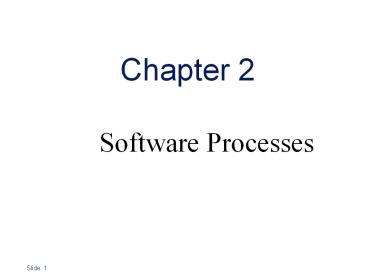Software Processes - PowerPoint PPT Presentation
1 / 33
Title:
Software Processes
Description:
Software Processes The software process A structured set of activities required to develop a software system Specification; Design; Validation; Evolution. – PowerPoint PPT presentation
Number of Views:106
Avg rating:3.0/5.0
Title: Software Processes
1
Chapter 2
- Software Processes
2
The software process
- A structured set of activities required to
develop a software system - Specification
- Design
- Validation
- Evolution.
- A software process model is an abstract
representation of a process. It presents a
description of a process from some particular
perspective.
3
2.1 Generic software process models
- The waterfall model
- Separate and distinct phases of specification and
development - Evolutionary development
- Specification and development are interleaved
- Formal systems development
- A mathematical system model is formally
transformed to an implementation - Reuse-based development
- The system is assembled from existing components
4
Waterfall model
5
Waterfall model phases
- Requirements analysis and definition
- System and software design
- Implementation and unit testing
- Integration and system testing
- Operation and maintenance
- The drawback of the waterfall model is the
difficulty of accommodating change after the
process is underway
6
Waterfall model problems
- Inflexible partitioning of the project into
distinct stages - This makes it difficult to respond to changing
customer requirements - Therefore, this model is only appropriate when
the requirements are well-understood
7
Evolutionary development
- Exploratory development
- Objective is to work with customers and to evolve
a final system from an initial outline
specification. Should start with well-understood
requirements - Throw-away prototyping
- Objective is to understand the system
requirements. Should start with poorly understood
requirements
8
Evolutionary development
9
Evolutionary development
- Problems
- Lack of process visibility
- Systems are often poorly structured
- Special skills (e.g. in languages for rapid
prototyping) may be required - Applicability
- For small or medium-size interactive systems
- For parts of large systems (e.g. the user
interface) - For short-lifetime systems
10
Formal systems development
- Based on the transformation of a mathematical
specification through different representations
to an executable program - Transformations are correctness-preserving so
it is straightforward to show that the program
conforms to its specification - Embodied in the Cleanroom approach to software
development
11
Formal systems development
12
Formal transformations
13
Formal systems development
- Problems
- Need for specialised skills and training to apply
the technique - Difficult to formally specify some aspects of the
system such as the user interface - Applicability
- Critical systems especially those where a safety
or security case must be made before the system
is put into operation
14
Reuse-oriented development
- Based on systematic reuse where systems are
integrated from existing components or COTS
(Commercial-off-the-shelf) systems - Process stages
- Component analysis
- Requirements modification
- System design with reuse
- Development and integration
- This approach is becoming more important but
still limited experience with it
15
Reuse-oriented development
16
2.2. Process iteration
- System requirements ALWAYS evolve in the course
of a project so process iteration where earlier
stages are reworked is always part of the process
for large systems - Iteration can be applied to any of the generic
process models - Two (related) approaches
- Incremental development
- Spiral development
17
Incremental development
- Rather than deliver the system as a single
delivery, the development and delivery is broken
down into increments with each increment
delivering part of the required functionality - User requirements are prioritised and the highest
priority requirements are included in early
increments - Once the development of an increment is started,
the requirements are frozen though requirements
for later increments can continue to evolve
18
Incremental development
19
Incremental development advantages
- Customer value can be delivered with each
increment so system functionality is available
earlier - Early increments act as a prototype to help
elicit requirements for later increments - Lower risk of overall project failure
- The highest priority system services tend to
receive the most testing
20
Spiral development
- Process is represented as a spiral rather than as
a sequence of activities with backtracking - Each loop in the spiral represents a phase in the
process. - No fixed phases such as specification or design -
loops in the spiral are chosen depending on what
is required - Risks are explicitly assessed and resolved
throughout the process
21
Spiral model of the software process
22
Spiral model sectors
- Objective setting
- Specific objectives for the phase are identified
- Risk assessment and reduction
- Risks are assessed and activities put in place to
reduce the key risks - Development and validation
- A development model for the system is chosen
which can be any of the generic models - Planning
- The project is reviewed and the next phase of the
spiral is planned
23
2.3 The Rational Unified Process
- A modern process model derived from the work on
the UML and associated process. - The phases in the RUP are more closely related to
business rather than technical concerns. - Normally described from 3 perspectives
- A dynamic perspective that shows phases over
time - A static perspective that shows process
activities - A practice perspective that suggests good
practice.
24
RUP phase model
25
RUP phases
- Inception
- Establish the business case for the system.
- Elaboration
- Develop an understanding of the problem domain
and the system architecture. - Construction
- System design, programming and testing.
- Transition
- Deploy the system in its operating environment.
26
RUP good practice
- Develop software iteratively
- Manage requirements
- Use component-based architectures
- Visually model software
- Verify software quality
- Control changes to software
27
2.4. Automated process support (CASE)
- Computer-aided software engineering (CASE) is
software to support software development and
evolution processes - Activity automation
- Graphical editors for system model development
- Data dictionary to manage design entities
- Graphical UI builder for user interface
construction - Debuggers to support program fault finding
- Automated translators to generate new versions of
a program
28
Case technology
- Case technology has led to significant
improvements in the software process though not
the order of magnitude improvements that were
once predicted - Software engineering requires creative thought -
this is not readily automatable - Software engineering is a team activity and, for
large projects, much time is spent in team
interactions. CASE technology does not really
support these
29
CASE classification
- Classification helps us understand the different
types of CASE tools and their support for process
activities - Functional perspective
- Tools are classified according to their specific
function - Process perspective
- Tools are classified according to process
activities that are supported - Integration perspective
- Tools are classified according to their
organisation into integrated units
30
Functional tool classification
31
Activity-based classification
32
CASE integration
- Tools
- Support individual process tasks such as design
consistency checking, text editing, etc. - Workbenches
- Support a process phase such as specification or
design, Normally include a number of integrated
tools - Environments
- Support all or a substantial part of an entire
software process. Normally include several
integrated workbenches
33
Tools, workbenches, environments