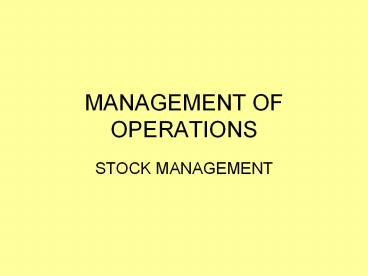MANAGEMENT OF OPERATIONS - PowerPoint PPT Presentation
1 / 15
Title:
MANAGEMENT OF OPERATIONS
Description:
MANAGEMENT OF OPERATIONS STOCK MANAGEMENT WHAT IS STOCK? Stock in any business is an UNUSED AMOUNT of something, and the main types of stock are: RAW MATERIALS (basic ... – PowerPoint PPT presentation
Number of Views:110
Avg rating:3.0/5.0
Title: MANAGEMENT OF OPERATIONS
1
MANAGEMENT OF OPERATIONS
- STOCK MANAGEMENT
2
LEARNING INTENTIONS AND SUCCESS CRITERIA
- LEARNING INTENTIONS
- I understand what is involved in effective stock
management.
- SUCCESS CRITERIA
- I can describe the DIFFERENT
- STOCKS a business may hold.
- I can explain the costs of
- OVERSTOCKING.
- I can explain the costs of
- UNDERSTOCKING.
- I can describe the different
- activities that are involved in
- the STOCK CONTROL
- PROCESS.
3
WHAT IS STOCK MANAGEMENT?
- STOCK MANAGEMENT is all about trying to
- make sure that the business has a STOCK LEVEL
- that prevents OVERSTOCKING PROBLEMS and
- UNDERSTOCKING PROBLEMS.
- Lets find out what some business experts
- think about stock management
- http//www.bbc.co.uk/learningzone/clips/a-short-in
troduction-to-production-methods/10966.html
4
WHAT IS STOCK?
- Stock in any business is an UNUSED AMOUNT of
- something, and the main types of stock are
- RAW MATERIALS (basic parts still to be used in
production) - WORK IN PROGRESS (products that have been started
but not yet finished) - FINISHED GOODS (products that are complete and
ready to be sold to consumers)
5
OVERSTOCKING
- Overstocking means that a business has bought in
MORE - stock than it regularly needs and so will face
the following - problems due to extra unnecessary stock
- High labour costs for security staff to prevent
theft of stock - High labour costs for warehouse staff to manage
stocks - High storage costs for large premises to store
stock - High costs of insurance for large amounts of
stock - Less chance of wastage or theft being noticed and
dealt with - Risk of losing money on stock that becomes
obsolete eg if trends change (social factor) - Money is tied up in stock that could be used for
other purposes within the business eg buying new
equipment to increase production
6
UNDERSTOCKING
- Understocking means that a business has NOT
bought in - enough stock to continue with its ordinary
activities and so - will face the following problems from a lack of
stock - Production may have to stop
- Stockouts may occur (this means there is no stock
for customers) leading to decreased sales and
profits, less customer loyalty and a damaged
business reputation - Unexpected customer orders cannot be met
7
STOCK CONTROL
- Once a business has decided how much
- stock to have (to prevent over or under
- stocking), then it will have to make sure that
- stock is re-ordered when necessary and is
- looked after to prevent wastage or theft.
- Businesses will do this through a process
- known as STOCK CONTROL.
8
STOCK CONTROL SYSTEMS
- The work to keep track of what is happening
- to stocks can be done either MANUALLY
- (by hand using a record known as a STOCK
- CARD) or by COMPUTER eg using a simple
- Spreadsheet or sophisticated stock control
- software.
9
STOCK LEVELS
- A MAXIMUM STOCK LEVEL is set in line with
consumer - demand and storage space available. This should
prevent - overstocking.
- A MINIMUM STOCK LEVEL is set in line with normal
- demand and lead times from suppliers. This should
prevent - understocking.
- A RE-ORDER LEVEL is set between the maximum and
- minimum levels taking account of the minimum
level, lead - time and normal demand. This should prevent
stock-outs.
10
STOCK DIAGRAM
- Stock levels can be shown in a chart as
- follows
11
ADVANTAGES OF COMPUTERISED STOCK CONTROL
- Computers can accurately calculate stock figures
quickly and these can be updated continually if
the system is linked to an EPOS sales system - Computers may be able to replace staff in stock
control which saves on wages - Computers can automatically remind staff when the
reorder level has been reached - Reminding staff of when to reorder should lower
the chance of running out of stock - Computers can automatically reorder stock to
prevent any chance of staff forgetting - The information gathered from computerised stock
records can help with decision making about stock
eg if products are not selling well, use a
special promotion - The need for physical stock checks is minimised,
although they still need to be done at least once
a year to check the accuracy of the computerised
data which will not show events such as theft or
damaged stock.
12
USE OF BAR CODES
- Bar codes are now used to identify products and
- the contents of boxes of products being
delivered. - This makes the checking of stock when it is
- delivered much quicker as the bar code will be
- scanned and this will automatically update the
- computerised stock records.
- When items are sold or removed from stock, they
- can be scanned again to automatically reduce the
- amount in the stock records.
13
JUST-IN-TIME STOCK CONTROL
- Some manufacturers use the Just-in-Time system of
stock - control eg car manufacturers. Here there is no
storage of - stock at all, thus saving money on warehousing
and all its - Associated costs. Stock is ordered just in time
for when it - is needed in the manufacturing process. This
system could - not work without very reliable suppliers that are
located - close to the manufacturing base.
- Although money is saved on warehousing, due to
frequent - small orders, bulk-buying discounts will be
unavailable and - administration costs will be higher.
14
JUST-IN-TIME STOCK CONTROL
- Lets watch a video clip about how JIT stock
- control works in practice
- http//www.bbc.co.uk/learningzone/clips/just-in-ti
me-delivery/11381.html
15
TASK
- Complete Worksheet 33 in your jotters.