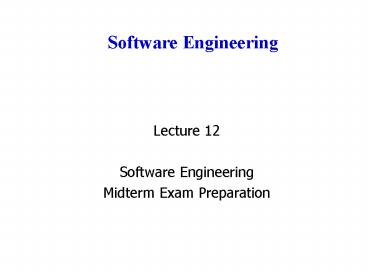Software Engineering - PowerPoint PPT Presentation
Title:
Software Engineering
Description:
Software Engineering Lecture 12 Software Engineering Midterm Exam Preparation Midterm Exam Midterm covers the first part of the course Project topics and concepts ... – PowerPoint PPT presentation
Number of Views:202
Avg rating:3.0/5.0
Title: Software Engineering
1
Software Engineering
- Lecture 12
- Software Engineering
- Midterm Exam Preparation
2
Midterm Exam
- Midterm covers the first part of the course
- Project topics and concepts
- Requirements Analysis
- Systems Analysis
- Object Oriented Analysis
- The Analysis Document
3
Topic One
- Software Development Life Cycles
- Phases of Systems Development the Software
Process - Strategies for Systems Analysis and Problem
Solving
4
The Software Process
Feasibility and Planning
Requirements
Design
Operation and Maintenance
Implementation
5
Software Development Life Cycles (SDLC)
- A system development life cycle (SDLC) is a
logical process by which systems analysts,
software engineers, programmers, and end-users
build information systems and computer
applications to solve business problems and
needs. - It is sometimes called an application development
life cycle. The SDLC usually incorporates the
following general-purpose problem solving steps - Planning
- Analysis
- Design
- Implementation
- Support
6
Example SDLC
- Waterfall Model
- The Waterfall model encourages software
development to proceed in successive stages
including operational specifications, coding
specifications, coding, parameter testing,
assembly testing, shakedown and system
evaluation. - FAST Model
- Uses a combination of techniques
7
Life Cycle Phases
Requirements Definition
System and Software design
Programming and Unit Testing
Integration and System Testing
Operation and Maintenance
8
What is a Methodology?
- A methodology is the physical implementation of
the logical life cycle that incorporates - (1) step-by-step activities for each phase
- (2) individual and group roles to be played in
each activity - (3) deliverables and quality standards for each
activity - (4) tools and techniques to be used for each
activity.
9
Systems Analyst
- Systems analysis is the study of a business
problem domain for the purpose of recommending
improvements and specifying the business
requirements for the solution. - Systems design is the specification or
construction of a technical, computer-based
solution for the business requirements identified
in a systems analysis.
10
Modern Structured Analysis
- Is a process-centered technique that is used to
model business requirements for a system. - The models are structured pictures that
illustrate the processes, inputs, outputs, and
files required to respond to business events. - Structured analysis introduced an overall
strategy that has been adopted by many of the
other techniques model-driven development.
11
Prototyping
- Prototyping is an engineering technique used
to develop partial, but functional versions of a
system or applications. When extended to system
design and construction, a prototype can evolve
into the final, implemented system. Two flavors
of prototyping are applicable to systems
analysis - Feasibility prototyping is used to test the
feasibility of a specific technology that might
be applied to the business problem. - Discovery prototyping (sometimes called
requirements prototyping) is used to discover
the users business requirements by having them
react to a quick-and-dirty implementation of
those requirements.
12
Joint Application Development (JAD)
- Joint application development (JAD) uses highly
organized and intensive workshops to bring
together system owners, users, analysts,
designers, and builders to jointly define and
design systems. - A JAD-trained systems analyst usually plays the
role of facilitator for a workshop. This workshop
may replace months of traditional interviews and
follow-up meetings.
13
Object-Oriented Analysis (OOA)
- Data and the processes that act upon that
data are combined or encapsulated into things
called objects. The only way to create, delete,
change, or use the data in an object (called
properties) is through one of its encapsulated
processes (called methods). Object-oriented
analysis (OOA) techniques are used to - (1) Study existing objects to see if they can be
reused or adapted for new uses, and to - (2) Define new or modified objects that will be
combined with existing objects into a useful
business computing application.
14
Topic Two
- The Engineering Process
- Standards and Documentation
- Requirements Specifications
15
What is Software?
- Executable code in itself is not a saleable or
deliverable product. Without data structures and
documentation to support it, rarely would it
function and it would most certainly be difficult
to maintain. - Software code data structures documentation
16
How SDLCs Work
The requirements phase contains all those
activities in which you determine what the system
or software is supposed to do. Design analysts
then take over and use those requirements to
formulate the system or software
design. Programmers take the initial designs, in
conjunction with the requirements and begin to
"make it happen". The test phase is concerned
with testing the reliability of what has been
created.
17
Standards and Documentation
- Most of the SDLC models utilize some set of
standards and documentation. - For a long time the military and industry used
Mil-Std 498. This body of standards and
documentation was canceled a couple of years ago.
The Mil-Std 498 was document intensive and
followed the traditional Waterfall model of
software development. - It has been replaced by a series of new standards
such as the International Standards Organization
(ISO) 9000 and the Capability Maturity Model
(CMM).
18
International Standards Organization (ISO) 9000
- The ISO 9000 is a series of five standards that
apply to a range of industries that includes
software engineering. - The standards focus on documenting the process
and measuring the results of implementing those
processes.
19
Capability Maturity Model (CMM).
- CMM is concerned with the level of maturity
exhibited in a software development organization. - The model is broken down into five levels each
level contains a set of key practices and
attributes that are characteristic of software
organizations at that level of maturity. - CMM is process oriented.
20
Why Use Standards?
- Standards are necessary to ensure that everyone
uses the same naming conventions and programming
constructs. - Consistency in programming reduces maintenance
costs. - Documentation in programming usually consists
of a software requirements document or
specification (SRD or SRS), a software design
document (SDD), and a wide range of other
documentation.
21
Requirements Document
- You should be familiar with what this document is
used for but you DO NOT have to know what data or
sections it contains or anything about the format
information.
22
Software Requirements Specifications
Requirements state what the system should
do Design describes how it does this. The
requirements document is the official statement
of what is required of the system developers. It
should include both a definition and a
specification of the requirements.
23
Two main Types of Requirements
Requirements set out what the system should do
and define constraints on its operation and
implementation Functional requirements set out
services the system should provide. These are
mandatory for system functionality. Non-functiona
l requirements constrain the system being
developed and specifies non-functional
characteristics.
24
Topic Three
- Data Modeling and Flow Diagrams
- Entity Relationship Models
- Mapping Analysis to Design
25
Data Modeling
A way to structure unstructured problems is to
draw models. A model is a representation of
reality. Just as a picture is worth a thousand
words, most system models are pictorial
representations of reality. Models can be built
for existing systems as a way to better
understand those systems, or for proposed systems
as a way to document business requirements or
technical designs.
26
Logical and Physical Models
- What are Logical Models?
- Logical models show what a system is or
does. They are implementation-independent that
is, they depict the system independent of any
technical implementation. As such, logical models
illustrate the essence of the system. - What are Physical Models?
- Physical models show not only what a system
is or does, but also how the system is
physically and technically implemented. They are
implementation-dependent because they reflect
technology choices, and the limitations of those
technology choices.
27
Entities
All systems contain data. Data describes
things. A concept to abstractly represent all
instances of a group of similar things is
called an entity. An entity is something about
which we want to store data. An entity is a
class of persons, places, objects, events, or
concepts about which we need to capture and store
data. An entity instance is a single occurrence
of an entity.
28
Attributes
The pieces of data that we want to store about
each instance of a given entity are called
attributes. An attribute is a descriptive
property or characteristic of an entity. An
attributes data type determines its domain. The
domain of an attribute defines what values an
attribute can legitimately take on.
29
Relationships
A relationship is a natural business association
that exists between one or more entities. A
connecting line between two entities on an ERD
represents a relationship. A verb phrase
describes the relationship. All relationships
are bi-directional, meaning that they can be
interpreted in both directions.
30
Relationships
Each relationship on an ERD also depicts the
complexity or degree of each relationship and
this is called cardinality. Cardinality defines
the minimum and maximum number of occurrences of
one entity for a single occurrence of the related
entity. Because all relationships are
bi-directional, cardinality must be defined in
both directions for every relationship.
31
Data Flow Diagram (DFD)
- A Data Flow Diagram (DFD) is a single process
bubble with all inputs to and outputs from, the
system represented. - Commonly called a Context Diagram, it includes
providers of data to the desired system and users
of the information formulated from that data as
external entities.
32
Components of the DFD
External entities Processing steps Data stores or
sources Data flows
33
Example DFD
Rejection
Application form
Completed application
Receive application
Evaluate
Offer
34
Process Specifications
- A Process Specification is a textual description
of the data process or flow. - Every process on a DFD should have a
corresponding process description. - Process Specifications can be documented in a
variety of ways.
35
Process Specification
- Consider a DFD that contains a process called
Process Student Registration. - Assume that there is also a diagram that
represents the details of this process -
processes such as - Verify Registration On Time,
- Verify Prerequisites Met,
- Verify Slot Available,
- Place on Standby List
- Record Registration
36
Process Specification
- The Process Student Registration specification
could contain a general description, such as the
following - PROCESS STUDENT REGISTRATION
- This process receives registration requests from
students, ensures that they are valid, and
records them in the database.
37
Process Specification
- Here is a sample Process Description for Verify
Registration On Time - Verify Registration On Time
- Get the Class Start Date from the Class
table. - Subtract 14 from the Class Start Date
to determine Latest Registration Date. - Get the Date the Registration Request
was received by the Registrar - from the Registration Request.
- If this date is not on the request,
return it as incomplete. - If the Date the Registration Request
was received is later than the Latest - Registration Date, reject the
Registration Request as late.
38
Structured English
- Structured English (sometimes called Pseudocode)
resembles a simple narrative, but structures
conditional logic in such a way as to make it
clear. - The advantage of Structured English is that it is
easily understood by a variety of users while
providing the specificity that software
developers require.
39
Structured English
- When a student tries to register for a class, the
following process is followed - For each Form 17
- If Class Date is not two weeks or more away
- Reject as too late
- Else
- Check to see if Student has
prerequisites for Course - If Prerequisites not met
- Reject as Prerequisites not
met - Else
- Check for Available Slots
- If Slots not Available
- Reject for No Room
- Else
- Register Student
40
Entity Relationship Diagrams (ERD)
- Entity Relationship Diagrams (ERDs) show the
system entities and their relationships with
other entities. Data process is not represented. - Data Flow Diagrams (DFDs) represent all data that
is input, stored, transformed, and produced
within a software application. They represent
data in a logical way that can be translated into
any number of physical structures.
41
Entity-Relation Diagram
An entity A relation between entities An entity
or relation attribute
42
Example ERD
Book
Author of
Creator
Editor of
Describes
Catalog record
Subject heading
Is about
Short title
Control numb
43
Building ERDs in Analysis
- Assume we are told that an employee works for one
branch (part of a company) and that each branch
can have many employees. The relationship between
employee and branch would look like this
44
Building ERDs in Analysis
- An employee can be a fire marshal for several
branches, and each branch can have only one fire
marshal. You would model this relationship like
this
45
Data Definitions and Stores
- Data dictionaries are lists of all of the names
used in the system models. Descriptions of the
entities, relationships and attributes are also
included. - Every Data Flow and Data Store View must be
defined in terms of its data elements. These
definitions are stored in the Data Dictionary.
46
Data Dictionaries
A data dictionary is a list of names used by the
system Brief definition (e.g., what is
"date") What is it (e.g., number, relation)
Where is it used (e.g., source, used by,
etc.) Read pages 39-43 for more detailed examples
of data stores and definitions.
47
Mapping Analysis to Design
- Terms listed on pages 44-46 of your class notes
- Architecture Modularity
- Functional Independents Transform Analysis
- Transaction Analysis Design Patterns
- Requirements Traceability Boss Module
- Control Couple Data Couple
- Verification Validation
You should be familiar with the terms in red.
48
Architecture
- Architecture associates the system capabilities
identified in the requirements specification with
the system components that will implement them.
Exploring architecture helps to - Analyze the effectiveness of the design in
meeting its state requirements. - Consider architectural alternatives.
- Reduce the risk associated with the
construction of the software.
49
Modularity
- Modularity is the organization of software into
separately named and addressable components. - Modularity is the single attribute of software
that allows a program to be intellectually
manageable.
50
Functionally Independent Module
- Modules with
- single-minded functions
- simple interfaces
- easy to develop and maintain
- Reusability
- are considered functionally independent.
- Ideally all modules within a design should be
functionally independent, although this goal is
unrealistic.
51
Design Patterns
- A Design Pattern names, abstracts, and identifies
the key aspects of a common design structure that
make it useful for creating a reusable design. - A Pattern must identify the components, their
roles, and their relationships. A Design Pattern
leads to reusability of software by allowing
previously developed structures to be used to
solve similar, but new, problems.
52
Requirements Traceability
- Requirements Traceability describes the ability
to identify where each of the lowest level
requirements are implemented within a design. - Essentially, primitive level processes can be
mapped to the specific module where that process
is implemented. - Requirements Traceability supports change
management throughout the development process.
53
Verification
- The term Verification refers to the concept of
determining that we are building the product
correctly. - It assumes that the requirement is stated and
interpreted properly and focuses on the way we
have implemented that requirement.
54
Validation
- The term Validation means to determine whether we
are building the correct product. - Validation ascertains that we correctly
understand the requirement.
55
Analysis Document
- You should be familiar with what this document is
used for but you DO NOT have to know what data or
sections it contains or anything about the format
information.
56
Topic Four
- Traditional versus OO Development
- Object Oriented Analysis
- Unified Modeling Language (UML)
57
Shifting from ERD to OOD
ERD Term ERD Term UML Term
Entity Class
Instance of an entity Instance of an entity Object
Relationship Relationship Association
Attributes Attributes Attributes
58
Objects
- An object is like a module that contains both
data and the instructions that operate on those
data. Data are stored in instance variables the
instructions for their manipulation are defined
inside methods.
59
Messages and Methods
- A message is a request to an object to act in a
specified way. - The message may contain information to clarify
the request, but the sender does not need to know
how the receiver will carry out the request it
only need to know that it is carried out.
60
Classes and Instances
- A class is a description of an object.
- It contains data and methods that determine the
common characteristics of a set of objects. - It is really an abstract definition of an object.
61
Object Oriented Analysis
- Object based programming involves four general
design concepts and can be remembered by thinking
of "A PIE. - Abstraction
- Polymorphism
- Inheritance
- Encapsulation
- See pages 52 - 53 for definitions of the
above terms.
62
Abstract Data Types (ADT)
- An abstract data type (ADT) is a data type
defined only in terms of the operations that may
be performed on objects of the type. - Programmers are allowed to examine and manipulate
objects using only these operations and they are
unaware of how the objects are implemented in the
programming language.
63
Programmer-Defined Classes
- A class is an actual representation of an ADT.
- It provides implementation details for the data
structure used and the operations the class
provides.
64
The Three Steps of OOA
- 1. Use-case modeling
- Determine how the various results are computed by
the product (without regard to sequencing) - Largely action-oriented
- 2. Class modeling (object modeling)
- Determine the classes and their attributes
- Purely data-oriented
- 3. Dynamic modeling
- Determine the actions performed by or to each
class - Purely action-oriented
65
Unified Modeling Language
- A variety of modeling languages have evolved over
time in support of traditional systems. We
previously looked at some of the most common of
these. - In the OO world a single unified standard is
winning out as the universal syntax for modeling.
That syntax is defined by the Unified Modeling
Language (UML).
66
Types of UML Diagrams
- Use Case
- Class Diagram
- Interaction Diagram (including both the Sequence
Diagram and the Collaboration Diagram) - State Diagram
- Activity Diagram
- Component Diagram
- Deployment Diagram
67
Use Case and Class Modeling
- Extract classes and their attributes
- Represent them using an entity-relationship
diagram - Deduce the classes from use cases and their
scenarios - Often there are many scenarios
68
Class Diagram
Applet
generalization
dependency
Graphics
69
Use Case Scenarios
- A Use Case represents an interaction between an
external entity and the target system. - The processing represented by that Use Case is
defined in a Use Case Scenario. - A Use Case Scenario focuses on a single Use Case
and a specific event associated with on
occurrence of that Use Case. - It lists the individual steps involved to
accomplish the function represented. If the steps
would be different under different conditions, a
different Use Case Scenario would be developed
for each potential set of conditions.
70
Use CASE Scenario
71
Actor and Use Case Diagram
- An actor is a user of a system in a
- particular role.
- An actor can be human or an external
- system.
- A use case is a a task that an actor
- needs to perform with the help of the
- system.
BookBorrower
Borrow book
72
Scenario Example
- Use case Generic description of overall
functionality - Scenario Instance of a use case
73
Use Cases for Borrowing Books
Borrow copy of book
Book Borrower
Return copy of book
Reserve book
Extend loan
74
Topic Five
- Object Oriented Design
- Coupling and Cohesion
75
Transform Analysis
- Transform analysis is an examination of the DFD
to divide the processes into those that - perform input and editing,
- those that do processing or data transformation
(e.g., calculations), - and those that do output.
- Know the meaning of Transform Analysis. You do
NOT have to know the 7-step process on pages 66
and 67.
76
Types of Design Objects
- Design Objects All objects in the System Design
- Entity Objects The objects that represented
actual data within the business domain. - Interface Objects It is through interface
objects that the users communicate with the
system. - Control objects Contain behavior that does not
naturally reside in either the interface or
entity objects.
77
Coupling and Cohesion
- Coupling and Cohesion are the two primary measure
of the quality of design for both OO and
traditional systems. - Coupling is a measure of the interdependence
between modules - how much data and control needs
to be passed to enable your overall design to
function. Coupling should be minimized. - Cohesion is a measure of the strength of
association of the components within a module -
did we package code that belongs together.
Cohesion should be maximized.
78
Coupling and Cohesion
- Have an understanding of what Coupling and
Cohesion are but you do NOT need to know the
different types of Coupling and Cohesion or how
to apply the concepts.
79
Software Design Specification
- You will NOT be asked question about the Software
Design Specification.
80
Midterm Exam Specifics
- 10 of your total grade for the class
- You will have one hour to complete it.
- You will need to create 1 simple ERD
- You will need to create 1 simple DFD
- Short answer and multiple choice type questions
- NO fill-in-the-blank
- No True/False
- Good Luck!