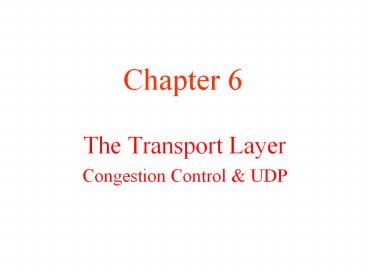The Transport Layer Congestion Control - PowerPoint PPT Presentation
Title: The Transport Layer Congestion Control
1
The Transport LayerCongestion Control UDP
- Chapter 6
2
Congestion Control
- Desirable bandwidth allocation
- Regulating the sending rate
3
Desirable Bandwidth Allocation (1)
- (a) Goodput and (b) Delay as a function of
offered load
4
Desirable Bandwidth Allocation (2)
- Best network performance when bandwidth is
allocated up to when delay shoots up. - Power
- Power Load / Delay
- Power rises initially with load.
- Reaches maximum and falls when delay grows
rapidly. - Load with highest power efficient load.
5
Desirable Bandwidth Allocation (3)
- Notion of max-min fairness.
- B/w given to one flow cant be increased without
decreasing b/w for another flow, by an equal amt.
- Max-min bandwidth allocation for four flows
6
Desirable Bandwidth Allocation (4)
- Convergence Good congestion control algorithm
should rapidly converge to ideal point. - It should track ideal operating point over time.
- Changing bandwidth allocation over time
7
Regulating the Sending Rate (1)
- A fast network feeding a low-capacity receiver.
- A slow network feeding a high-capacity receiver.
8
Regulating the Sending Rate (2)
- Signals of some congestion control protocols
9
Regulating the Sending Rate (3)
- Additive and multiplicative bandwidth adjustments
10
Regulating the Sending Rate (4)
- Additive Increase Multiplicative Decrease (AIMD)
control law.
11
Congestion Control in Wireless
- Congestion control over a path with a wireless
link
12
The Internet Transport ProtocolsUDP (User
Datagram Protocol)
- Introduction to UDP
- Remote Procedure Call
- Real-Time Transport
13
Introduction to UDP (1)
- The UDP header.
- Source port field from incoming segment is copied
to destination port field of outgoing segment. - UDP length field includes 8-byte header, and
data. - Optional checksum field for extra reliability
checksums header, data and IP pseudo-header.
14
Introduction to UDP (2)
- The IPv4 pseudo-header included in the UDP
checksum. - UDP does not do flow-control, congestion control,
retransmission. - Does de-multiplexing of multiple processes using
ports. - Does optional end-to-end error detection.
- UDP useful in client-server situations client
sends short request to server expects short
reply. If time-out, retransmit. - Use-case Sending host name to a DNS server.
15
Remote Procedure Call (RPC)
- Steps in making a remote procedure call. The
stubs are shaded. - Packing the parameters is called marshalling.
- Example get_IP_address (host name)
16
- Call-by-reference ? call-by-copy-restore
- Doesnt work if it has complicated data
structure - If the value is not know like inner product of
vectors - Type pintf (mix of parameters)
- Global variables
- Run by UDP..
17
- Operations need to be idempotent (i.e. safe to
repeat) like DNS - If reply is larger than the largest possible UDP
packets - - multiple requests overlap - proper
synchronization is required
18
Real-Time Transport Protocol (1)
- (a) The position of RTP in the protocol stack.
(b) Packet nesting.
19
Real-Time Transport Protocol (2)
- It is difficult to say which layer RTP is in
generic and application independent. - Best Description transport protocol implemented
in the application layer. - Basic Function of RTP multiplex several
real-time data streams onto a single stream of
UDP packets. - Each packet is given a number one higher than its
predecessor. - Allows the destination to determine whether any
packets are missing then interpolate. - Another usage timestamping relative values are
obtained. - Allows multiple streams (audio/video) to combine
together.
20
- The multimedia application consists of multiple
audio, video, text, and possibly other streams. - These are fed into the RTP library, which is in
user space along with the application. - This library multiplexes the streams and encodes
them in RTP packets, which it stuffs into a
socket.
21
- RTP defines several profiles (e.g., a single
audio stream), and for each profile, multiple
encoding formats may be allowed. - For example, a single audio stream may be encoded
as 8-bit PCM samples at 8 kHz using delta
encoding, predictive encoding, GSM encoding, MP3
encoding, and so on. - Timestamping reduce the effects of variation in
network delay, but it also allows multiple
streams to be synchronized with each other.
22
Real-Time Transport Protocol (3)
- The RTP header
23
- The CC field tells how many contributing sources
are present, from 0 to 15. The M bit is an
application-specific marker bit. It can be used
to mark the start of a video frame, the start of
a word in an audio channel, or something else
that the application understands. The Payload
type field tells which encoding algorithm has
been used (e.g., uncompressed 8-bit audio, MP3,
etc.). - Since every packet carries this field, the
encoding can change during transmission.. - The Timestamp is produced by the streams source
to note when the first sample in the packet was
made. The Synchronization source identifier tells
which stream the packet belongs to. It is - the method used to multiplex and demultiplex
multiple data streams onto a single stream of UDP
packets. - Finally, the Contributing source identifiers, if
any, are used when mixers are present in the
studio. In that case, the mixer is the
synchronizingsource, and the streams being mixed
are listed here.
24
- RTCPThe Real-time Transport Control Protocol
- It is defined along with RTP in RFC 3550 and
handles feedback, synchronization, and the user
interface. - The first function can be used to provide
feedback on delay, variation in delay or jitter,
bandwidth, congestion, and other network
properties to the sources. - This information can be used by the encoding
process to increase the data rate (and give
better quality) when the network is functioning
well and to cut back the data
25
- An issue with providing feedback is that the RTCP
reports are sent to all participants. For a
multicast application with a large group, the
bandwidth used by RTCP would quickly grow large. - RTCP also handles interstream synchronization.
The problem is that different streams may use
different clocks, with different granularities
and different drift rates. RTCP can be used to
keep them in sync.
26
Real-Time Transport Protocol (4)
Playout with Buffering and Jitter Control
- Smoothing the output stream by buffering packets
27
Real-Time Transport Protocol (5)
- (a) High jitter (b) Low jitter
28
Continued
- Chapter 6