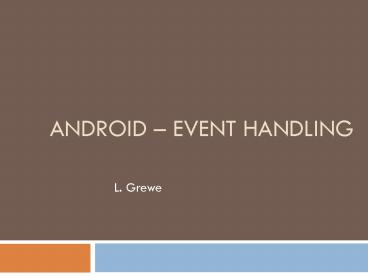Android - PowerPoint PPT Presentation
1 / 17
Title: Android
1
Android Event Handling
- L. Grewe
2
Widget Views that have events
- For a list of the widgets provided by Android,
see the android.widget package. - Some Examples
- Button
- CheckBox
- DatePicker
- EditText
- ImageView
- SearchView
- Spinner
3
Event Handling
- STEP 1 Decide what Widgets whos events to
process - STEP 2 Define an event listener
- STEP 3 Register event listener with the View.
- View.OnClickListener (for handling "clicks" on a
View), View.OnTouchListener (for handling touch
screen events in a View), and View.OnKeyListener
(for handling device key presses within a View) - http//developer.android.com/guide/topics/ui/ui-ev
ents.html details more
4
Lets add a Button to a program-based interface
- Step 1 Button specified in XML layout we want to
process/handle - Step 2 Implement Event Handler
- TWO OPTIONS separate class to handle event(s),
OR have the Activity containing the button do the
event handling - for a Button means implementing the
View.OnClickListener interface - Step 3 Register Event Handler
5
Event handling done by Activity itself
- Here code to handle is inside Activity itself
- public class ExampleActivity extends Activity
implements OnClickListener protected void
onCreate(Bundle savedValues) ... - Button button (Button)findViewById(R.id
.button_DO_IT) //STEP 1
button.setOnClickListener(this) //STEP 3 -
registration // Implement the
OnClickListener callback //STEP 2 event
handler public void onClick(View v)
// do something when the button is clicked
...
NOTE in this example, the Activity is the
Event Handler as it is implementing the
OnClickListener interface ---often you may do an
anonymous inner class instead or a regular class
if you want to reuse it
6
Event Handling - here have a SEPARATE anonymous
inner class
- EVENT HANDLING CODE in separate object
mCorkyListner - // Create an anonymous implementation of
OnClickListener STEP 2 private OnClickListener
mDoIT_Listener new OnClickListener()
public void onClick(View v) // do
something when the button is clicked - //Now inside your Activity classprotected void
onCreate(Bundle savedValues) ... //
STEP 1 Capture our button from layout
Button button (Button)findViewById(R.id.corky)
// STEP 3 Register the onClick listener with
the implementation above button.setOnClickList
ener(mDoIT_Listener) ...
Creating instance of anonymous inner class to
implement the OnClickListener
7
Lets do it step by step
- In AndroidStudio
8
STEP1 Create a Button
- Create button using XML GUI interface
- Set property so label on button is DO IT
- Also, added text view with instructions telling
user to hit button
9
STEP2 Register the main Application Activity as
EventHandler for button
- Grab button associated with its id, store in
local variable b. - Call setonClickListener(this)
- public class MainActivity extends Activity
implements OnClickListener - int hits 0
- / Called when the activity is first
created. / - _at_Override
- public void onCreate(Bundle
savedInstanceState) - super.onCreate(savedInstanceState)
- setContentView(R.layout.main)
- Button b (Button)findViewById(R.id.butto
n_DO_IT) - b.setOnClickListener(this)//SETP 3
register handler - \
10
STEP2 Register the main Application Activity as
EventHandler for button
- Have the main class MainActivity implement
OnClickListener for button - In method onClick increment hits and use in
display string. - public class MainActivity extends Activity
implements OnClickListener - int hits 0
- / Called when the activity is first
created. / - _at_Override
- public void onCreate(Bundle
savedInstanceState) - //see previous slide..
- // Implement the OnClickListener callback
- //STEP 3 event handler for button being hit
- public void onClick(View v)
- // do something when the button is clicked
- this.hits
- TextView text (TextView)findViewById(R.id.te
xt_Message) - String s "You hit me " this.hits
- text.setText(s)
11
Run your code
- Lets run the previous code.
12
After running itbefore hit button
13
After hitting button a few times
14
What can you do with Event Handling
- .your imagination is the limit..
15
Remember .Widget Views that have events
- For a list of the widgets provided by Android,
see the android.widget package. - Some Examples
- Button
- CheckBox
- DatePicker
- EditText
- ImageView
- SearchView
- Spinner
16
Dont forget.Intents and Intent Recievers
- less coupled ways to have things happen.
- .but, that is another lecture
17
Explore our Website, Book and
- Look at our website, book and Android developer
websites for examples of event handling