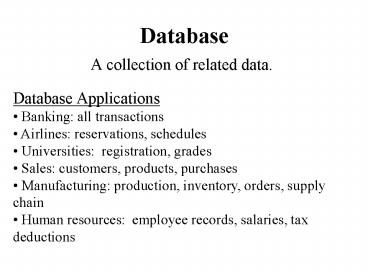Database - PowerPoint PPT Presentation
1 / 35
Title:
Database
Description:
Title: SQL Author: Min Last modified by: Chakresh Sahu Created Date: 10/15/2004 8:26:26 AM Document presentation format: On-screen Show (4:3) Other titles – PowerPoint PPT presentation
Number of Views:68
Avg rating:3.0/5.0
Title: Database
1
Database
- A collection of related data.
- Database Applications
- Banking all transactions
- Airlines reservations, schedules
- Universities registration, grades
- Sales customers, products, purchases
- Manufacturing production, inventory, orders,
supply chain - Human resources employee records, salaries,
tax deductions
2
Types of Database
- 1. Internet Database
- 2. Multimedia Database
- 3. Mobile Database
- 4. Clustering Based Disaster proof Database
- 5. Geographic Information System
- 6. Genome Data Management
3
Logical Database Design of the databases
Design Database
- Building a Database
- Designing the Database
- (Think before your create)
- Creating a new Database
- (Name and location only)
- Defining the Database structure
- (Schema and data)
- Entering data
- (Loading or automation)
- Define additional properties
- (Validation, relationships, networks)
Create a new Database
Defining DB structure
Database
Entering data
Define additional properties
4
ER Diagram
- Entity Relationship Diagrams (ERDs) illustrate
the logical structure of databases.
5
Entity Relationship Diagram Notations
- Entity
- An entity is an object or concept about which you
want to store information - Key attribute
- A key attribute is the unique, distinguishing
characteristic of the entity. For example, an
student's ID might be the Student's key
attribute.
6
- Multivalued attribute
- A multivalued attribute can have more than one
value. For example, an employee entity can have
multiple skill values. - Derived attribute
- A derived attribute is based on another
attribute. For example, an Student's Age is based
on the his birthdate.
7
- Relationships
- Relationships illustrate how two entities share
information in the database structure. - Cardinality Ratio
- Cardinality ratio between Entity1 and Entity2 is
1N
8
SQL
- Structured Query Language
9
SQL is a Standard
10
SQL Database Tables
11
SQL Data Definition Language (DDL)
12
Create Table
CREATE TABLE Student ( StudentNo integer
Primary key, StudentName varchar(30),
Address varchar(200), Birthdate date,
Gender char(1), DNo integer, HostelID
integer ) CREATE TABLE Department ( DNumber
integer primary key, DName varchar(30) )
13
Data Type
Integer Number Type Date calendar date (year,
month, day) Varchar () variable-length character
string Char () fixed-length character
string Boolean logical Boolean
(true/false) Numeric (p, s) exact numeric of
selectable precision
14
Drop Database
DROP DATABASE University
Drop Table
Drop Table Student
15
SQL Queries
16
SQL Data Manipulation Language (DML)
17
SQL The SELECT Statement
18
Select All Columns use a symbol instead of
column names, like this
Query 1 Gives the all faculty name. SELECT
FROM FACULTY
Query 2 Gives the details of faculties. SELECT
FACULTYNAME, DESIGNATION, SALARY FROM
FACULTY
Query 3 Gives the details Course offered by
university SELECT COURSENO, NUMCREDIT FROM
COURSE
19
Semicolon after SQL Statements?
Semicolon is the standard way to separate each
SQL statement in database systems that allow more
than one SQL statement to be executed in the same
call to the server. Some SQL tutorials end each
SQL statement with a semicolon. Is this
necessary? In MS Access and SQL Server we do not
have to put a semicolon after each SQL statement,
but some database programs force you to use it.
20
Where Condition
The WHERE clause is used to specify a selection
criterion. The WHERE Clause To conditionally
select data from a table, a WHERE clause can be
added to the SELECT statement.
Syntax SELECT column FROM table WHERE column
operator value
21
With the WHERE clause, the following operators
can be used
Note In some versions of SQL the ltgt operator may
be written as !
22
Using the WHERE Clause
Query 5 Find out the male student. SELECT
STUDENTNAME, GENDER FROM STUDENT WHERE
GENDER M
Query 7 Gives the name of student who are
hostler. SELECT STUDENTNAME, CITY FROM
STUDENT WHERE HOSTELID lt gt NULL
23
Using Quotes
Note that we have used single quotes around the
conditional values in the examples. SQL uses
single quotes around text values (most database
systems will also accept double quotes). Numeric
values should not be enclosed in quotes. For text
values
This is correct SELECT FROM Student WHERE
StudentNameRavi' This is wrong SELECT FROM
Student WHERE StudentName Ravi
24
SQL The INSERT INTO Statement
25
The INSERT INTO Statement
The INSERT INTO statement is used to insert new
rows into a table.
Syntax INSERT INTO table_name VALUES (value1,
value2,....)
You can also specify the columns for which you
want to insert data INSERT INTO table_name
(column1, column2,...) VALUES (value1,
value2,....)
26
Insert a New Row
And this SQL statement INSERT INTO Student
VALUES (1029, harish', Dwarka New Delhi',
08/7/1987)
27
SQL The UPDATE Statement
28
The Update Statement
The UPDATE statement is used to modify the data
in a table. Syntax UPDATE table_name SET
column_name new_value WHERE column_name
some_value
29
Update one Column in a Row
We want to add a first name to the student table
to Nina whose StudentID is 1029 UPDATE Student
SET StudentName 'Nina' WHERE StudentID 1029
30
SQL The Delete Statement
31
The Delete Statement
The DELETE statement is used to delete rows in a
table. Syntax DELETE FROM table_name WHERE
column_name some_value
"Nina" is going to be deleted DELETE FROM
Student WHERE StudentID 1029
32
Delete All Rows
It is possible to delete all rows in a table
without deleting the table. This means that the
table structure, attributes, and indexes will be
intact DELETE FROM table_name Or DELETE
FROM table_name
33
Avg, Max, Min, Count
Query 11 Gives the number of student in
university SELECT COUNT () FROM
STUDENT
Query 12 Maximum salary of faculty. SELECT
MAX (SALARY) FROM FACULTY
Query 13 Gives the average salary of faculty
whose salary are more 40,000. SELECT AVG
(SALARY) AS Average Salary FROM
FACULY WHERE SALARY gt40000
34
Join
Dynamically relate different tables by applying
what's known as a join
Query 15 Find the names of student who are in
COURSENO CEL747, and got GRADE F SELECT
STUDENTNAME FROM STUDENT s INNER JOIN ENROLL e ON
e.STUDENTNO s.STUDENTNO WHERE COURSENO
CEL747 AND GRADE F
35
ORDER BY Clause
Query 8 Find all three credit course and list
them alphabetically by coursename in descending
order. SELECT COURSENAME FROM COURSE WHERE
NUMCREDIT 3 ORDER BY COURSENAME DESC