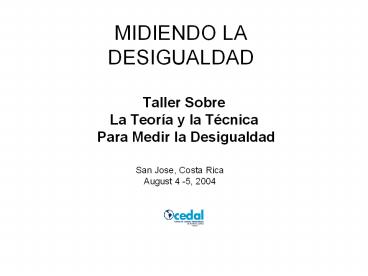MIDIENDO LA DESIGUALDAD - PowerPoint PPT Presentation
Title:
MIDIENDO LA DESIGUALDAD
Description:
Title: Gr ficos en Excel Author: EG Last modified by: EG Created Date: 9/6/2004 4:52:53 PM Document presentation format: On-screen Show Company: UT – PowerPoint PPT presentation
Number of Views:89
Avg rating:3.0/5.0
Title: MIDIENDO LA DESIGUALDAD
1
MIDIENDO LA DESIGUALDAD
- Taller Sobre
- La Teoría y la Técnica
- Para Medir la Desigualdad
San Jose, Costa Rica August 4 -5, 2004
2
Sesión Sobre Como Crear un Gráfico Stack
Bar en Excel
3
James K. Galbraith y Enrique Garcilazo
The University of Texas Inequality Project Sesión
6
http//utip.gov.utexas.edu
4
Metodología
- Obtener los componentes individuales del
Entre-Componente - (between Theil components)
- Crear matriz
- sectores en las filas
- años en las columnas
- Cambiar a una matriz nueva con función
(transpose) en Excel columnas por filas - sectores en columnas
- años en las filas
- Con función sort columnas (sectores) mas
positivos de izquierda a derecha - Grafico con histogram
5
Matriz 1
6
Cambiar Matriz (columnas por filas)
7
Columnas en Ranking
- En ano base, de izquierda a derecha, de mayor a
menor - Proceso se lleva a cabo con la opción sort en
Excel
8
Sort en Excel
- Seleccionar área donde esta la data con el mouse
- Ir a gtData gt Sort
- Seleccionar fila del año base
- Asegurar opción decending
- Ir a Options
9
Sort en Excel
- En Options seleccionar Sort left to right
10
Crear la Grafica
- Seleccionar área donde esta la data con el mouse
- Ir a gtWindows gtChart y seleccionar
11
Crear la Grafica
- Asegurar
- Series in Columns
- Poner label abajo
12
Documentación y Datos adicionales disponibles
online en
The University of Texas Inequality Project
http//utip.gov.utexas.edu
Para encontrarnos el Internet, haga una Búsqueda
en Google con la palabra Inequality