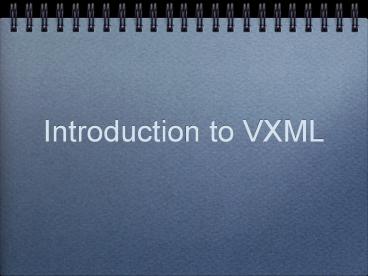Introduction to VXML - PowerPoint PPT Presentation
Title:
Introduction to VXML
Description:
Title: Introduction to VXML Last modified by: Tony Weaver Document presentation format: Custom Other titles: Bradley Hand ITC TT-Bold ProN W6 Stone ... – PowerPoint PPT presentation
Number of Views:158
Avg rating:3.0/5.0
Title: Introduction to VXML
1
Introduction to VXML
2
What is VXML?
- Voice Extensible Markup Language
- Used in
- telephone-based speech applications
- voice browsing of the web
3
How does VXML work?
- Two main components
- tags -- control what the program does
- grammars -- control what speech is recognized
what the user can say
4
Basic VXML tags
- ltvxmlgt -- defines a VXML application
- ltformgt -- basic component of a dialog
- ltpromptgt -- says something to the user
- ltfieldgt -- holds information supplied by user
- ltgrammargt -- defines what user can say
- ltfilledgt -- what to do once user says something
5
VXML Hierarchy
- ltvxmlgt contains one or more ltformgt
- ltformgt may contain one or more ltpromptgt and does
contain one or more ltfieldgt - ltfieldgt contains one or more ltpromptgt but one and
only one ltgrammargt and an optional ltfilledgt
6
(No Transcript)
7
Example 1
8
Tonys Tips 1
- All files must end with the extension .vxml
- Use a simple editor such as Notepad or the editor
provided by BeVocal. Do not use Word -- it tends
to add extra hidden formatting - All tags occur in pairs (e.g., ltformgt and
lt/formgt) - When using ltpromptgt avoid punctuation and
capitalization
9
VXML Grammars
- Two types of grammars
- Programmer specified -- you decide what can be
said - Built-in or pre-defined
- Two tags related to grammars
- ltgrammargt -- what can be said
- ltfilledgt -- what to do once you recognize
something
10
Built-in Grammars
OK
OK
11
(No Transcript)
12
Example 2a
13
Example 2b
14
Recognizing phrases
- Single words
- news sports weather exit
- phrases
- (i want the news)
- Combined
- ((i want the) news sports)
- ((i want the) news sports (home section))
- Saying something optional
- (?(i want the) news sports ?please)
15
Using slots
- Problem ltfieldgt holds entire phrase that is
recognized - would have to write a separate rule for each
possible phrase (i.e., the vocabulary problem) - Slots are a useful shortcut when recognizing
phrases - ((i want the) news sports (home section))
- ((i want the)
- news ltsection newsgt
- sports ltsection sportsgt
- (home section) ltsection home gt )
16
Example 2c
17
More on grammars
- Grammars do not have to be defined directly in
vxml file - can be defined in a separate file with .gsl
extension (see example 3)
18
Tonys Tips 2
- avoid capitalizing words or using punctuation
when defining a grammar - Use built-in grammars whenever possible
- Use slots when trying to recognize phrases
- Use a separate grammar file if certain things
will be recognized repeatedly (e.g. example 3)
19
So far...
- The metaphor is VXML as a form
- Dialog is overdetermined (i.e., the system is in
control)
20
What about...
21
Design considerations
Main menu
people menu
Undergrad menu
Grad menu
22
Design considerations
Main menu
people menu
Undergrad menu
Grad menu
23
Design considerations
Main menu
people menu
Undergrad menu
Grad menu
24
Example 3
25
Example 4
Main menu
grammar
ex4_psych.vxml
psychology.gsl
ex4_undergr.vxml
ex4_grad.vxml
ex4_people.vxml
people menu
Undergrad menu
Grad menu
26
Tonys Tips 3
- When using external grammars the rule name must
start with a capital letter and is case sensitive
(e.g., Fish is different from FISH) - Plan first, then write code
- Break the project into pieces
- Test each small piece individually then combine
27
(No Transcript)
28
Adding flexibility
- Handling speech recognition errors
- Handling long periods of silence
- Help
- Repeating
- Exiting/Hanging up gracefully
29
(No Transcript)
30
(No Transcript)
31
Adding flexibility
- Given/new information (e.g., emphasis)
- This implementation of VXML does not allow you to
change emphasis despite having tags ltemphasisgt
and ltprosodygt
32
(No Transcript)
33
You can get this correct
34
Additional options
- Change the timeout length
- Say as feature
- Ex. system can say a series of numbers in
telephone style - Use pre-recorded sounds (i.e., .wav files)
- Change the voice
35
Tonys Tips 4
- Start early
- Reuse code -- dont reinvent the wheel
- Put comments in your code
- If you get stuck ask someone for help
- See Tonys Tips 1-3
36
FUll flow chart Example 3/4