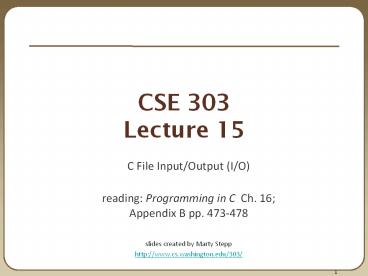CSE 303 Lecture 15 - PowerPoint PPT Presentation
Title:
CSE 303 Lecture 15
Description:
Slides used in the University of Washington's CSE 142 Python sessions. CSE 303 Lecture 15 C File Input/Output (I/O) reading: Programming in C Ch. 16; Appendix B pp ... – PowerPoint PPT presentation
Number of Views:103
Avg rating:3.0/5.0
Title: CSE 303 Lecture 15
1
CSE 303Lecture 15
- C File Input/Output (I/O)
- reading Programming in C Ch. 16Appendix B pp.
473-478 - slides created by Marty Stepp
- http//www.cs.washington.edu/303/
2
Console I/O review
- include ltstdio.hgt
function description
int getchar() reads/returns a char from console
int putchar(int c) writes a char from console
char gets(char buf) reads a line from console into given buffer returns buffer or NULL on failure
int puts(char s) writes a string to console, followed by \n returns gt 0 on success, lt 0 on failure
int printf(char format, ...) prints formatted console output
int scanf(char format, ...) reads formatted console inputreturns number of tokens successfully read
3
man page sections
- some commands occur in multiple places in man
pages - man printf
- PRINTF(1) User Commands
PRINTF(1) - NAME
- printf - format and print data
- SYNOPSIS
- printf FORMAT ARGUMENT...
- DESCRIPTION
- Print ARGUMENT(s) according to FORMAT, or
execute according to OPTION - ...
- search for a command in man using -k specify
section with -s - man -k printf
- Printf (3) - Formatted output
functions - Tcl_AppendPrintfToObj (3) - manipulate Tcl
objects as strings - asprintf (3) - print to allocated
string - ...
4
File I/O functions
- include ltstdio.hgt
- most return EOF on any error (which is -1, but
don't rely on that)
function description
FILE fopen(char filename, char mode) mode is "r", "w", "a" returns pointer to file or NULL on failure
int fgetc(FILE file) int fgets(char buf, int size, FILE file) read a char from a fileread a line from a file
int fputc(char c, FILE file) int fputs(char s, FILE file) write a char to a filewrite a string to a file
int feof(FILE file) returns non-zero if at EOF
int fclose(FILE file) returns 0 on success
FILE stdin FILE stdout FILE stderr streams representing console input, output, and error
5
More file functions
function description
int fprintf(FILE file, char format, ...) prints formatted output to file, a la printf
int fscanf(FILE file, char format, ...) reads formatted input from file, a la scanf
FILE freopen(char filename, char mode, FILE stream) re-opens the file represented by given name and stream
flockfile, ftrylockfile, funlockfile functions for lock/unlocking a file for outside modification
fseek, ftell, rewind, fgetpos, fsetpos functions for get/setting the offset within the input
setbuf, setbuffer, setlinebuf, fflush functions for performing buffered I/O (much faster)
int ungetc(int c, FILE file) un-reads a single character, so fgetc will later return it(limit 1 time in a row)
6
Exercise
- Write a program that reads a file of
state-by-state 2008 presidential election polls,
where each line contains a state code, percent
votes for Obama/McCain, and number of electoral
votes for that state - AL 34 54 9
- AK 42 53 3
- AZ 41 49 10
- ...
- The program outputs the electoral votes of each
candidate - Obama ???, McCain ???
7
Exercise solution
- include ltstdio.hgt
- include ltstdlib.hgt
- include ltstring.hgt
- int main(void)
- int obama_total 0
- int mccain_total 0
- FILE f fopen("polls.txt", "r")
- while (!feof(f))
- char state4
- int obama, mccain, evotes
- fscanf(f, "s d d d", state, obama,
mccain, evotes) - if (obama gt mccain)
- obama_total evotes
- else if (mccain gt obama)
- mccain_total evotes
8
Exercise
- Write a program hours that reads a file of worker
hours such as - 123 Kim 12.5 8.1 7.6 3.2
- 456 Brad 4 11.6 6.5 2.7 12
- 789 Stef 8 7.5
- The program outputs each employee's total hours
and hours/day - Kim (id 123) worked 31.4 hours (7.85 / day)
- Brad (id 456) worked 36.8 hours (7.36 / day)
- Stef (id 789) worked 15.5 hours (7.75 / day)
9
Exercise solution
- int main(void)
- char buf1024 '\0'
- FILE f fopen("hours.txt", "r")
- while (!feof(f))
- double hours 0.0
- int days 0
- int id
- char name80 '\0'
- char token
- fgets(buf, sizeof(buf), f) // read
line from file - token strtok(buf, " ")
- id atoi(token) // read
id - token strtok(NULL, " ")
- strcpy(name, token) // read
name - token strtok(NULL, " ")
- while (token) // read
each day's hours - days
- hours atof(token)
10
File ops temp files
- functions return 0 on success, -1 on failure
- temporary files data that need not persist after
program exits - are put in a specific folder (/tmp on Linux)
function description
int remove(char filepath) deletes the given file
int rename(char oldfile, char newfile) renames/moves a file if newfile exists, will be replaced
int mkdir(char path, int mode) creates a directory
function description
char tmpnam(char buffer) returns a full path that can be used as a temporary file name
FILE tmpfile(void) returns a pointer for writing to a temp file
11
Error handling
- include lterrno.hgt
- FILE infile fopen()
- if (fputs(infile, "testing 1 2 3\n") lt 0)
- perror("Error writing test string")
function description
int errno an integer containing the last system I/O error code that has occurred (E_OK if none)
void perror(char msg) prints a description of the last error that occurred, preceded by msg (if not NULL)
int ferror(FILE file) returns error status of the given file stream (E_OK if no error has occurred)
char sys_errlist array of error messages, indexed by error code
int sys_nerr size of sys_errlist array
12
Exceptions vs. error codes
- Java uses exceptions for most error handling
- try
- Scanner in new Scanner(new File("in.txt"))
- String line in.nextLine()
- catch (IOException ioe)
- System.out.println("I/O error " ioe)
- C uses an error return code paradigm
- char buf80
- FILE in fopen("in.txt", "r")
- if (!in)
- perror("Error opening file")
- if (fgets(buf, 80, in) lt 0)
- perror("Error reading file")
13
Command-line arguments
- you can declare your main with two optional
parameters - int argc - number of command-line arguments
- char argv - command-line arguments as an array
of strings - int main(int argc, char argv)
- int i
- for (i 0 i lt argc i)
- printf("arg d is s\n", i, argvi)
- return 0
- Output getopt
- ./example testing 42
- arg 0 is ./example
- arg 1 is testing
- arg 2 is 42
14
Buffer overrun
- What's wrong with this code?
- char str18 '\0' // empty strings
- char str28 '\0'
- char str38 '\0'
- ...
- strcpy(str2, "Hello there")
- scanf("s", str3)
- printf("str1 is \"s\"\n", str1)
- printf("str2 is \"s\"\n", str2)
- Output
- str1 is "ere"
- str2 is "Hello there"
15
Preventing overruns
- gets and scanf (with s) are considered
inherently unsafe - there is no way to constrain them to a buffer's
size - the user can always supply an input that is too
large and overrun it - advice never use scanf or gets in "production"
code - instead, use fgets with stdin, which has a length
limit - char buffer80
- fgets(buffer, sizeof(buffer) - 1, stdin)
- do not use strcat, strcmp with unknown input
- safer to use strncat, strncmp and pass the buffer
length as n - char buffer80 '\0'
- strncpy(buffer, "Hello there", 12)
16
Binary data
- // writing binary data to a file
- int values5 10, 20, 30, 40, 50
- FILE f fopen("saved.dat", "w")
- fwrite(values, sizeof(int), 5, f)
- // reading binary data from a file
- int values5
- FILE f fopen("saved.dat", "r")
- fread(values, sizeof(int), 5, f)
function description
size_t fwrite(void ptr, size_t size, size_t count, FILE file) writes given number of elements from given array/buffer to file (size_t means unsigned int)
size_t fread(void ptr, size_t size, size_t count, FILE file) reads given number of elements to given array/buffer from file
17
Processes and pipes
- A C program can execute external
commands/processes - you can open a stream for reading input/output
from the process
function description
int system(char command) executes an external program returns that program's exit code or -1 on failure
FILE popen(char command, char type) type is "r" or "w" starts a program and returns a FILE to read or write the process's stdin/out
int pclose(FILE process) waits for external process to complete returns its exit code
18
Interacting with the OS
- include ltunistd.hgt
- include ltsys/stat.hgt
- most functions return 0 on success, -1 on failure
function description
int chdir(char path) changes working directory
int mkdir(char path, int mode) creates a directory
int rmdir(char path) removes a directory
char getcwd(char buf, size_t len) gets working directory
chown, fork, getgid, getgroups, gethostname, getlogin, getgid, getsid, getuid, link, unlink, nice, pause, setgid, setsid, setuid, sleep, unlink, usleep other misc. functions
function description
int stat(char filepath, struct stat buf) get information about a file (put it into the given struct)