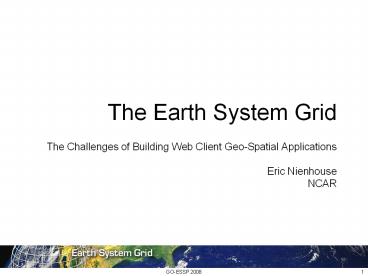The Earth System Grid - PowerPoint PPT Presentation
1 / 14
Title: The Earth System Grid
1
The Earth System Grid
- The Challenges of Building Web Client Geo-Spatial
Applications - Eric Nienhouse
- NCAR
2
Outline
- A Case Study of UI Development
- Brief Overview of the Earth System Grid
- Focus on User Interface for Visualization
- Present User Feedback and Technical Challenges
- Consider Next Steps in UI Development
3
What is the Earth System Grid?
- Distributed System of Gateways and Data Nodes
- Access Control and User Management
- RDF Metadata Search
- Data Access and Download
- Collection Browsing
- Collection Tagging and Annotation
- Deep Storage Data Transfer and Monitoring
- Visualization and Data Products
- Model Comparison
- Use Metrics and Reporting
4
User Interface for Visualization
- Basic Requirements
- Provide ability to visually identify data of
interest - Usable by wide range of technical abilities
- Support future needs of comparison and
sub-setting - Integrate with gateway context and look and feel
- Flexible enough to adapt to new backend services
- Functional enough to generate feedback
5
User Interface for Visualization
- Alpha Process How We Started
- Lightweight client based on JavaScript/Ajax
- Use Live Access Server to deliver visualization
- OpenDAP and aggregation capabilities of TDS
- Develop within Java/Spring gateway framework
- Use known Google Maps API
6
User Interface for Visualization
- Initial Prototype
- Google Map API
- Custom selection overlay
- Dojo JavaScript Toolkit
- Tree based selection
- Ajax application with JSON
- Proxy client to access LAS
- LAS Armstrong v 0.4
- TDS v 3.16
7
Component Communication
- Proxy Client
- Request pass through to LAS
- Avoid browser security
- Augments LAS capabilities
- Preserves gateway context
- Allows Flexibility
8
Initial Prototype
- Feedback and Lessons Learned
- Single page UI is an improvement over wizard
- Screen real estate must be used wisely
- Tree based UI tedious for some
- User reset of region is critical for usability
- Visualization tools excite people and yield
feedback - People look closely at dataset and variable names
- Visualization helps identify data problems
- Dojo toolkit is good but poorly documented
- TDS aggregations LAS is a powerful combination
- Configuration of TDS and LAS must be automated
9
User Interface for Visualization
- Back to the Drawing Board
- Review of feedback
- Wire-frame drawings
- Basic formal specification
10
User Interface for Visualization
- Second Prototype
- YUI user interface
- Improved real estate use
- Improved state indication
- Pre initialized dataset and variable
- Ajax application with JSON
- Proxy client access to LAS
- Place holder for sub-setting UI
- LAS V7 Beta
- F-TDS v 3.16
11
Second Prototype
- Feedback and Lessons Learned
- Differing communities have diverse abilities
- Modeling community prefers to access data
directly - Simplified work flows needed for some user groups
- Combine selection and presentation UI for
efficiency - Averaging and analysis functions are desired by
many - Plot legends, times and source data labels are
important - Variable names must be consistent
- TDS NcML critical in making data
visualize-able - Delayed delivery is important consideration for
UI - Saving regions of interest and product result are
desired - Polar projections unlikely to be supported by
Google Maps - Firebug extremely useful debugging tool
- JavaScript frameworks produce browser
incompatibilities
12
Next Steps
- What will we do with these findings?
- Collect more feedback from ESG test-bed
deployment. - Consider formalizing user studies and
observations - Expose more analysis features of LAS
- Add multi-variable selection for analysis,
sub-setting, layering - Integrate geographic selection with search tools
- Explore more polar capable UI components
- Explore WMS visualization capabilities
- Exploit more of the F-TDS analysis, sub-setting
capabilities - Continue to refine and improve quality of the UI
- Encourage community convergence on UI best
practices
13
Thank You!
- In particular
- Ansley Manke, PMEL
- Roland Schweitzer, PMEL
- John Caron, UNIDATA
- Collaborators at ANL, LBNL, PCMDI and many
others
14
Questions?