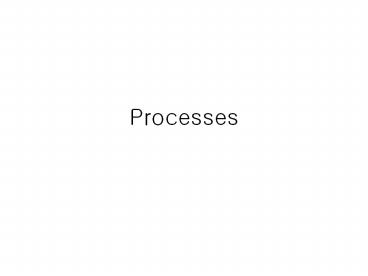Processes - PowerPoint PPT Presentation
Title:
Processes
Description:
PCB (Process Control Block) Each PCB represents a process. Contains all of the information about a process. Process state. Program counter. CPU registers. – PowerPoint PPT presentation
Number of Views:137
Avg rating:3.0/5.0
Title: Processes
1
Processes
2
Process Concept
- What is the process?
- An instance of a program in execution.
- An encapsulation of the flow of control in a
program. - A dynamic and active entity.
- The basic unit of execution and scheduling.
- A process is named using its process ID (PID).
- Job, task, or sequential process
3
Process Creation (1)
- Process Hierarchy
- One process can create another process
parent-child relationship - UNIX calls the hierarchy a process group
- Windows has no concept of process hierarchy.
- (cf) ps in UNIX, taskmgr(Task Manager) in Windows
cat file1 a.out
sh
a.out
cat
4
Process Creation (2)
- Process creation events
- Calling a system call
- fork() in POSIX, CreateProcess() in Win32
- Shells or GUIs use this system call internally.
- System initialization
- init process
- Background processes
- Do not interact with users
- Daemons
5
Process Creation (3)
- Resource sharing
- Parent may inherit all or a part of resources and
privileges for its children - UNIX User ID, open files, etc.
- Execution
- Parent may either wait for it to finish, or it
may continue in parallel. - Address space
- Child duplicates the parents address space or
has a program loaded into it.
6
Process Termination
- Process termination events
- Normal exit (voluntary)
- Error exit (voluntary)
- Fatal error (involuntary)
- Exceed allocated resources
- Segmentation fault
- Protection fault, etc.
- Killed by another process (involuntary)
- By receiving a signal
7
fork()
include ltsys/types.hgt include ltunistd.hgt int
main() int pid if ((pid fork())
0) / child / printf
(Child of d is d\n, getppid(), getpid())
else / parent / printf (I
am d. My child is d\n, getpid(), pid)
./a.out I am 31098. My child is 31099. Child of
31098 is 31099. ./a.out Child of 31100 is
31101. I am 31100. My child is 31101.
8
Simplified UNIX Shell
int main() while (1) char cmd
read_command() int pid if
((pid fork()) 0) /
Manipulate stdin/stdout/stderr for
pipes and redirections, etc. /
exec(cmd) panic(exec
failed!) else wait
(pid)
9
Cooperating Processes
- Advantages
- Information sharing
- Computation speed-up
- Modularity
- Convenience
- (cf.) independent processes
- Issues
- Inter-process communication (IPC)
- Synchronization
- Deadlocks, etc.
10
Process State Transition (1)
11
Process State Transition (2)
- Linux example
Runnable Sleeping Traced or Stopped Uninterruptib
le Sleep Zombie
R S T D Z
No resident pages High-priority task Low-priority
task Has pages locked into memory
W lt N L
12
Process Data Structures
- PCB (Process Control Block)
- Each PCB represents a process.
- Contains all of the information about a process
- Process state
- Program counter
- CPU registers
- CPU scheduling information
- Memory management information
- Accounting information
- I/O status information, etc.
- task_struct in Linux
- 1456 bytes as of Linux 2.4.18
13
Process Control Block (PCB)
14
PCBs and Hardware State
- When a process is running
- Its hardware state is inside the CPU
- PC, SP, registers
- When the OS stops running a process
- It saves the registers values in the PCB.
- When the OS puts the process in the running
state - It loads the hardware registers from the values
in that process PCB.
15
Context Switch (1)
16
Context Switch (2)
- Context Switch (or Process Switch)
- The act of switching the CPU from one process to
another. - Administrative overhead
- saving and loading registers and memory maps
- flushing and reloading the memory cache
- updating various tables and lists, etc.
- Context switch overhead is dependent on hardware
support. - Multiple register sets in UltraSPARC.
- Advanced memory management techniques may require
extra data to be switched with each context. - 100s or 1000s of switches/s typically.
17
Context Switch (3)
- Linux example
- Total 237,961,696 ticks 661 hours 27.5 days
- Total 142,817,428 context switches
- Roughly 60 context switches / sec
18
Process State Queues (1)
- State Queues
- The OS maintains a collection of queues that
represent the state of all processes in the
system - Job queue
- Ready queue
- Wait queue(s) there may be many wait queues, one
for each type of wait (device, timer, message, ) - Each PCB is queued onto a state queue according
to its current state. - As a process changes state, its PCB is migrated
between the various queues.
19
Process State Queues (2)
20
Process State Queues (3)
- PCBs and State Queues
- PCBs are data structures
- dynamically allocated inside OS memory
- When a process is created
- OS allocates a PCB for it
- OS initializes PCB
- OS puts PCB on the correct queue
- As a process computes
- OS moves its PCB from queue to queue
- When a process is terminated
- OS deallocates its PCB
21
Process Creation NT
BOOL CreateProcess (char prog, char args, )
- CreateProcess()
- Creates and initializes a new PCB
- Creates and initializes a new address space
- Loads the program specified by prog into the
address space - Copies args into memory allocated in address
space - Initializes the hardware context to start
execution at main - Places the PCB on the ready queue.
22
Process Creation UNIX (1)
int fork()
- fork()
- Creates and initializes a new PCB
- Creates and initializes a new address space
- Initializes the address space with a copy of the
entire contents of the address space of the
parent. - Initializes the kernel resources to point to the
resources used by parent (e.g., open files) - Places the PCB on the ready queue.
- Returns the childs PID to the parent, and zero
to the child.
23
Process Creation UNIX (2)
int exec (char prog, char argv)
- exec()
- Stops the current process
- Loads the program prog into the process
address space. - Initializes hardware context and args for the new
program. - Places the PCB on the ready queue.
- Note exec() does not create a new process.
- What does it mean for exec() to return?
24
Long-term Scheduler
- Job scheduler
- Selects which processes should be brought into
the ready queue. - Controls the degree of multiprogramming
- Should select a good mix of I/O-bound and
CPU-bound processes - Time-sharing systems such as UNIX often has no
long-term scheduler - Simply put every new process in memory.
- Depends either on a physical limitation or on the
self-adjusting nature of human users.
25
Short-term Scheduler
- CPU scheduler
- Selects which process should be executed next and
allocates CPU. - Should be fast!
- Scheduling criteria
- CPU utilization
- Throughput
- Turnaround time
- Waiting time
- Response time
26
Mid-term Scheduler
- Swapper
- Removes processes from memory temporarily.
- Reduces the degree of multiprogramming.
- Can improve the process mix dynamically.
- Swapping is originally proposed to reduce the
memory pressure.
27
Why fork()?
- Very useful when the child
- is cooperating with the parent.
- relies upon the parents data to accomplish its
task. - Example Web server
While (1) int sock accept() if
((pid fork()) 0) / Handle
client request / else /
Close socket /
28
Why not fork()?
- heavy operation
- need not parents context
29
Take a Break !
30
Threads
31
Processes
- Heavy-weight
- A process includes many things
- An address space (all the code and data pages)
- OS resources (e.g., open files) and accounting
info. - Hardware execution state (PC, SP, registers,
etc.) - Creating a new process is costly because all of
the data structures must be allocated and
initialized - Linux over 100 fields in task_struct
- (excluding page tables, etc.)
- Inter-process communication is costly, since it
must usually go through the OS - Overhead of system calls and copying data
32
Cooperating Processes (Revisited)
- Example
- A web server, which forks off copies of itself to
handle multiple simultaneous tasks - Any parallel program on a multiprocessor
- We need to
- Create several processes that execute in parallel
- Cause each to map the same address space to share
data (e.g., shared memory) - Have the OS schedule these processes in parallel
(logically or physically) - This is very inefficient!
- Space PCB, page tables, etc.
- Time creating OS structures, fork and copy
address space, etc.
33
Rethinking Processes
- Whats similar in these cooperating processes?
- They all share the same code and data (address
space) - They all share the same privilege
- They all share the same resources (files,
sockets, etc.) - Whats different?
- Each has its own hardware execution state PC,
registers, SP, and stack.
34
Key Idea (1)
- Separate the concept of a process from its
execution state - Process address space, resources, other general
process attributes (e.g., privileges) - Execution state PC, SP, registers, etc.
- This execution state is usually called
- a thread of control,
- a thread, or
- a lightweight process (LWP)
35
Key Idea (2)
36
Key Idea (3)
37
What is a Thread?
- A thread of control (or a thread)
- A sequence of instructions being executed in a
program. - Usually consists of
- a program counter (PC)
- a stack to keep track of local variables and
return addresses - registers
- Threads share the process instructions and most
of its data. - A change in shared data by one thread can be seen
by the other threads in the process - Threads also share most of the OS state of a
process.
38
Processes vs. Threads
- Processes vs. Threads
- A thread is bound to a single process.
- A process, however, can have multiple threads.
- Sharing data between threads is cheap all see
the same address space. - Threads become the unit of scheduling.
- Processes are now containers in which threads
execute. - Processes become static, threads are the dynamic
entities.
39
Threads Design Space
older UNIXes
MS/DOS
one thread/process
address space
one thread/process
process
one process
many processes
thread
thread
Java
Mach, NT, Chorus, Linux,
many threads/process
many threads/process
many processes
one process
40
Multithreading
- Benefits
- Creating concurrency is cheap.
- Improves program structure.
- Throughput
- By overlapping computation with I/O operations
- Responsiveness (User interface / Server)
- Can handle concurrent events (e.g., web servers)
- Resource sharing
- Economy
- Utilization of multiprocessor architectures
- Allows building parallel programs.
41
Process Address Space
0xFFFFFFFF
stack (dynamic allocated mem)
SP
heap (dynamically allocated mem)
address space
static data (data segment)
code (text segment)
PC
0x00000000
42
Address Space with Threads
0xFFFFFFFF
thread 1 stack
SP (T1)
thread 2 stack
SP
SP (T2)
thread 3 stack
SP (T3)
address space
heap (dynamically allocated mem)
static data (data segment)
PC (T2)
PC
code (text segment)
PC (T1)
PC (T3)
0x00000000
43
Concurrent Servers Processes
- Web server example
- Using fork() to create new processes to handle
requests in parallel is overkill for such a
simple task.
While (1) int sock accept() if
((pid fork()) 0) / Handle
client request / else /
Close socket /
44
Concurrent Servers Threads
- Using threads
- We can create a new thread for each request.
webserver () While (1) int
sock accept() thread_fork
(handle_request, sock) handle_request
(int sock) / Process request /
close (sock)
45
Threads Interface (1)
- Pthreads
- A POSIX standard (IEEE 1003.1c) API for thread
creation / synchronization. - API specifies behavior of the thread library.
- Implementation is up to development of the
library. - Common in UNIX operating systems.
46
Threads Interface (2)
- POSIX-style threads
- Pthreads
- DCE threads (early version of Pthreads)
- Unix International (UI) threads (Solaris threads)
- Sun Solaris 2, SCO Unixware 2
- Microsoft-style threads
- Win32 threads
- Microsoft Windows 98/NT/2000/XP
- OS/2 threads
- IBM OS/2
47
Pthreads (1)
- Thread creation/termination
int pthread_create (pthread_t tid,
pthread_attr_t attr, void
(start_routine)(void ), void arg)
void pthread_exit (void retval)
int pthread_join (pthread_t tid,
void thread_return)
48
Pthreads (2)
- Mutexes
int pthread_mutex_init (pthread_mutex_t
mutex, const pthread_mutexattr_t
mattr)
void pthread_mutex_destroy
(pthread_mutex_t mutex)
void pthread_mutex_lock
(pthread_mutex_t mutex)
void pthread_mutex_unlock
(pthread_mutex_t mutex)
49
Pthreads (3)
- Condition variables
int pthread_cond_init (pthread_cond_t
cond, const pthread_condattr_t
cattr)
void pthread_cond_destroy
(pthread_cond_t cond)
void pthread_mutex_wait (pthread_cond_t
cond,
pthread_mutex_t mutex)
void pthread_cond_signal (pthread_cond_t
cond)
void pthread_cond_broadcast
(pthread_cond_t cond)
50
Threading Issues (1)
- fork() and exec()
- When a thread calls fork(),
- Does the new process duplicate all the threads?
- Is the new process single-threaded?
- Some UNIX systems support two versions of fork().
- In Pthreads,
- fork() duplicates only a calling thread.
- In the Unix International standard,
- fork() duplicates all parent threads in the
child. - fork1() duplicates only a calling thread.
- Normally, exec() replaces the entire process.
51
Threading Issues (2)
- Thread cancellation
- The task of terminating a thread before it has
completed. - Asynchronous cancellation
- Terminates the target thread immediately.
- What happens if the target thread is holding a
resource, or it is in the middle of updating
shared resources? - Deferred cancellation
- The target thread is terminated at the
cancellation points. (see note) - Pthreads API supports both asynchronous and
deferred cancellation.
52
Threading Issues (3)
- Signal handling
- Where should a signal be delivered?
- To the thread to which the signal applies.
- for synchronous signals (divide by zero).
- To every thread in the process (control-C).
- To certain threads in the process.
- typically only to a single thread found in a
process that is not blocking the signal. - Pthreads
- per-process pending signals, per-thread blocked
signal mask - Assign a specific thread to receive all signals
for the process. - Solaris 2
53
Threading Issues (4)
- Thread pools
- Create a number of threads at process startup and
place them into a pool. - When a server receives a request, it awakens a
thread from this pool. - Once the thread completes its service, it returns
to the pool awaiting more work. - Benefits
- Faster to service a request with an existing
thread than waiting to create a thread. - Limits the number of threads that exist at any
one point.
54
Threading Issues (5)
- Thread-specific data (aka TLS thread local
storage) - Allows data to be associated with each thread
- applies for static and global variables
- others are on the stack
- APIs
- int pthread_key_create (pthread_key_t key,
- void (destory_fn)(void
)) - TlsAlloc Windows
- ThreadLocal class Java
- _declspec(thread) int a C
- C, Python, , etc
55
Threading Issues (6)
- Using libraries
- errno
- Each thread should have its own independent
version of the errno variable. - Multithread-safe (MT-safe)
- A set of functions is said to be multithread-safe
or reentrant, when the functions may be called by
more than one thread at a time without requiring
any other action on the callers part. - Pure functions that access no global data or
access only read-only global data are trivially
MT-safe. - Functions that modify global state must be made
MT-safe by synchronizing access to the shared
data.
56
(No Transcript)
57
Kernel/User-Level Threads
- Who is responsible for creating/managing threads?
- The OS (kernel threads)
- thread creation and management requires system
calls - The user-level process (user-level threads)
- A library linked into the program manages the
threads - Why is user-level thread management possible?
- Threads share the same address space
- The thread manager doesnt need to manipulate
address spaces - Threads only differ in hardware contexts
(roughly) - PC, SP, registers
- These can be manipulated by the user-level
process itself.
58
Kernel-Level Threads (1)
- OS-managed threads
- The OS manages threads and processes.
- All thread operations are implemented in the
kernel. - The OS schedules all of the threads in a system.
- If one thread in a process blocks (e.g., on I/O),
the OS knows about it, and can run other threads
from that process. - Possible to overlap I/O and computation inside a
process. - Kernel threads are cheaper than processes.
- Less state to allocate and initialize
- Windows 98/NT/2000/XP
- Solaris Lightweight processes
- Tru64 Unix
- Linux
59
Kernel-level Threads (2)
- Limitations
- They can still be too expensive.
- For fine-grained concurrency, we need even
cheaper threads. - Ideally, we want thread operations as fast as a
procedure call. - Thread operations are all system calls.
- The program must cross an extra protection
boundary on every thread operation, even when the
processor is being switched between threads in
the same address space. - The OS must perform all of the usual argument
checks. - Must maintain kernel state for each thread.
- Can place limit on the number of simultaneous
threads. (typically 1000) - Kernel-level threads have to be general to
support the needs of all programmers, languages,
runtimes, etc.
60
Implementing Kernel-level Threads
- Kernel-level threads
- Kernel-level threads are similar to original
process management and implementation.
61
User-level Threads (1)
- Motivation
- To make threads cheap and fast, they need to be
implemented at the user level. - Portable User-level threads are managed entirely
by the runtime system (user-level library). - User-level threads are small and fast
- Each thread is represented simply by a PC,
registers, a stack, and a small thread control
block (TCB). - Creating a thread, switching between threads, and
synchronizing threads are done via procedure
calls (No kernel involvement). - User-level thread operations can be 10-100x
faster than kernel-level threads.
62
User-level Threads (2)
- Limitations
- But, user-level threads arent perfect.
- User-level threads are invisible to the OS.
- They are not well integrated with the OS
- As a result, the OS can make poor decisions.
- Scheduling a process with only idle threads
- Blocking a process whose thread initiated I/O,
even though the process has other threads that
are ready to run. - Unscheduling a process with a thread holding a
lock. - Solving this requires coordination between the
kernel and the user-level thread manager. - e.g., all blocking system calls should be
emulated in the library via non-blocking calls to
the kernel.
63
Implementing User-level Threads (1)
- User-level threads
64
Implementing User-level Threads (2)
- Thread context switch
- Very simple for user-level threads
- Save context of currently running thread
- push all machine state onto its stack
- restore context of the next thread
- pop machine state from next threads stack
- the next thread becomes the current thread
- return to caller as the new thread
- execution resumes at PC of next thread
- All done by assembly languages
- It works at the level of the procedure calling
convention, so it cannot be implemented using
procedure calls.
65
Implementing User-level Threads (3)
- Thread scheduling
- A thread scheduler determines when a thread runs.
- Just like the OS and processes
- But implemented at user-level as a library
- It uses queues to keep track of what threads are
doing. - Run queue threads currently running
- Ready queue threads ready to run
- Wait queue threads blocked for some reason
- (maybe blocked on I/O or a lock)
- How can we prevent a thread from hogging the CPU?
66
Implementing User-level Threads (4)
- Non-preemptive scheduling
- Force everybody to cooperate
- Threads willingly give up the CPU by calling
yield(). - yield() calls into the scheduler, which context
switches to another ready thread. - What happens if a thread never calls yield()?
Thread ping () while (1) printf
(ping\n) yield()
Thread pong () while (1) printf
(pong\n) yield()
67
Implementing User-level Threads (5)
- Preemptive scheduling
- Need to regain control of processor
asynchronously. - Scheduler requests that a timer interrupt be
delivered by the OS periodically. - Usually delivered as a UNIX signal
- Signals are just like software interrupts, but
delivered to user-level by the OS instead of
delivered to OS by hardware - At each timer interrupt, scheduler gains control
and context switches as appropriate.
68
Linux Threads (1)
- LinuxThreads implementation
- http//pauillac.inria.fr/xleroy/linuxthreads/
- In Linux, the basic unit is a task.
- In a program that only calls fork() and/or
exec(), a task is identical to a process. - A task uses the clone() system call to implement
multithreading. - One-to-one model
- Linux creates a task for each application thread
using clone(). - Resources can be shared selectively in clone()
- CLONE_PARENT parent process
- CLONE_FS FS root, current working dir., umask,
- CLONE_FILES file descriptor table
- CLONE_SIGHAND signal handler table
- CLONE_VM, etc. address space
69
Linux Threads (2)
- POSIX compatibility problems
- Basic difference in multithreading model
- POSIX a single process that contains one or more
threads. - Linux separate tasks that may share one or more
resources. - Resources
- POSIX The following resources are specific to a
thread, while all other resources are global to a
process. - CPU registers
- User stack
- Blocked signal mask
- Linux The following resources may be shared
between tasks via clone(), while all other
resources are local to each task. - Address space
- Signal handlers
- Open files
- Working directory
- PID, PPID, UID, GID, pending signal mask, ???
70
Linux Threads (3)
- POSIX compatibility problems (contd)
- Signals
- POSIX all signals sent to a process will be
collected into a process-wide set of pending
signals, then delivered to any thread that is not
blocking that signal. - Linux Linux only supports signals that are sent
to a specific task. If that task has blocked that
particular signal, it may remain pending
indefinitely. - Approaches for POSIX compliance
- Linux 2.4 introduces a concept of thread
groups. - NPTL (Native POSIX Threading Library) by RedHat
- 11 model
- NGPT (Next Generation POSIX Threading) by IBM
- MN model
71
Scheduler Activations .
- Thomas E. Anderson, Brian N. Bershad, Edward D.
Lazowska, and Henry M. Levy.
72
Parallelism Vehicles
- Process
- source of overhead address space
- kernel threads
- kernel support multiple threads per address space
- no problem integrating with kernel
- too heavyweight for parallel programs
- 10(user thread) lt performance lt 10(process)
- user level threads
- fast, but
- kernel knows nothing about threads
73
user level thread package
- managed by runtime library routines linked into
each application program - require no kernel intervention
- efficient
- cost lt 10 (cost of procedure call)
- flexible can be customized to the needs of
language or user - view a process as virtual processor
- these virtual processors are being multiplexed
across real processors - may result in poor performance or incorrect
behavior (e.g., deadlock caused by the absence of
progress)
74
user level thread packages built on kernel level
thread
- base allocate the same number of threads as the
number of processors allocated to a job - when a user thread blocks, it wastes a processor
- if it allocates more kernel threads than
allocated processors, time slicing is needed - problems of busy-wait synchronization
- scheduling of idle user thread
- summary
- the number of kernel thread a job needs changes
- the number of processors allocated changes
- by the scheduling between jobs
- by the degree of parallelism
75
Scheduler Activation
- Goal
- performance at the level of user thread
- tight integration with kernel
- Scheduler Activation allows
- User level thread package that schedules parallel
threads - Kernel level threads that integrates well with
system - Two way interaction between thread package and
kernel - scheduler activation (s_a) ?
- kernel level thread that also runs in user space
- needs two stacks
76
Program Start
user level thread package
4. the s_a executes scheduler code inside the
package
initializes s_a with thread to run
1. creates a s_a 2. assign it to a cpu
3. upcalls thread package using the s_a
cpu
cpu
cpu
cpu
cpu
cpu
cpu
cpu
cpu
cpu
cpu
cpu
cpu
cpu
cpu
s_a is using user stack
s_a is using kernel stack
77
Thread Creation/Deletion
- when need more processors,
- ask kernel for more processors (syscall)
- kernel allocates m CPUs (m ltn)
- kernel creates m s_a's
- each s_a upcalls using the cpu allocated
- then, the user level scheduler starts to schedule
its threads - when there is idle processor
- release it to the kernel
78
Upcall Points
79
(No Transcript)
80
Thread Blocking (Time T2)
- The thread manager in user space already has the
threads stack and TCB - At blocking time, the registers and PC values are
saved by the kernel - The kernel notifies the thread manager of the
fact that the thread is blocked with saved
register values - use new scheduler activation
- use the CPU that was being used by the blocked
thread - The thread manager saves the register values in
TCB and marks it as blocked
81
Processor Reallocation from A to B
- The kernel sends an interrupt to a CPU-a that was
used by A - stops the running thread (say Ti)
- The kernel upcalls to B using the CPU-a with a
new scheduler activation - notify B that a new CPU is allocated
- the thread manager of B schedules a thread on
CPU-a - The kernel takes off another CPU-b from A
- suppose Tj was running on that CPU
- The kernel upcalls to A notifying that two
threads, Ti and Tj, have been preempted - The thread manager of A schedules a thread on
CPU-b
82
System Calls
- User level programs notifies the kernel of events
such as - when more processors are needed
- when processors are idle
- System Calls (errata Table III)
83
Critical Sections
- What if a thread holding a lock is preempted(or
blocked) - this problem is not intrinsic to scheduler
activation - waste of CPU by waiting threads
- deadlock
- a thread holding a lock on ready queue is
preempted and a scheduler activation upcalls to
access the ready queue - Solution
- on upcall, the routine checks if the preempted
thread was running in a critical section - if so, schedule the preempted thread on another
CPU by preempting a thread that is not in a
critical section - the thread releases the CPU as soon as it exits
the critical section - this scheme necessitates two kinds of critical
section - normal version
- preempted/resumed version
84
Implementation
- Modified Topaz kernel thread management system to
implement scheduler activations. - Modified FastThreads to handle the user-level
thread system. - Processor allocation policy similar to Zahorjan
and McCanns dynamic policy. - Processors are shared, guarantee that no
processor idles if there is work to do. - Priorities are respected.
- Allocator just needs to know which address spaces
need more processors and which processors are
idle. - User-level applications are free to choose any
thread scheduling policy they like. - Discarded scheduler activations can be collected
and returned to the kernel for reuse, avoiding
the overhead of recreating them. - Scheduler activations integrated into the Firefly
Topaz debugger.
85
Conclusion
- User-level threads divide up the processor
without the kernels knowledge. - Fast and flexible but degrade when I/O and other
kernel activities get in the way. - Kernel level threads
- Slow and expensive to use.
- Managing threads at the user-level is needed to
achieve high performance. - But kernel threads or processes do not support
this well. - Scheduler activations provide an interface
between the kernel and the user-level thread
pacage. - Kernel is responsible for processor allocation
and notifying the user-level of events that
affect it. - User-level is responsible for thread scheduling
and notifies the kernel of events that affect
processor allocation decisions.
86
Reality with Threads
- Good for
- Operatins systems
- Parallel scientific applications
- GUI
- Bad for
- most programmers
- even for experts (development is painful)
87
Why Threads are Hard
- synchronization
- deadlock
- hard to debug
- module design doesnt live well with them
88
Why Threads are Hard
- Performance Issues
- locking yields low concurrency
- fine-grain locking is complex
- OS scheduling intervenes (Scheduler Activation !)
- Poor Support
- many libraries are not thread-safe
- kernel calls are not multi-threaded
- dependencies on OSes
- Alternatives?
- You will see