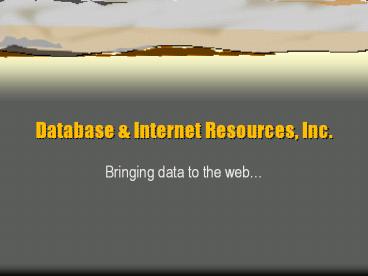Database - PowerPoint PPT Presentation
1 / 21
Title:
Database
Description:
Database & Internet Resources, Inc. Bringing data to the web The Solution Your software is fully integrated financial and operations software that links every ... – PowerPoint PPT presentation
Number of Views:115
Avg rating:3.0/5.0
Title: Database
1
Database Internet Resources, Inc.
- Bringing data to the web
2
The Solution
- Your software is fully integrated financial
and operations software that links every facet of
your business, eliminating redundancies and
speeding the flow of information between
departments. Customized design means you're
getting just the tools you need with the
advantage of knowing it can flex and expand.
3
Accounting
- What do you need to know, and when do you
need to have it? Get honest answers in a hurry.
Customization of inquiries and reports allows you
to set up the format to suit your needs. You get
the numbers just the way you want to see them.
You keep an eye on the big picture, and your
software will keep an eye on everything else -
automatically. From subcontract control and job
costing, to variance tracking, and profit
analysis.
4
Accounting
- - Accounts Payable
- - Accounts Receivable
- - Billing
- - Cash Management
- - Contracts
- - Equipment Cost
- - Financial Statements
- - General Ledger
- - Job Cost
5
Accounting
- Stay on top of costs and revenue, subcontracts,
purchase orders, and all the rest to identify the
variables that impact the bottom line. - Take charge of the entire payables process
beginning with invoice entry through payment
selection, check printing, and expense analysis. - Keep in touch with clients and on top of billings
and receivables to proactively manage your cash
position. - Create free-form customer invoices at any time,
and automatically produce time-and-material, cost
plus, lump sum, progress billing, and unit-priced
invoices.
6
Estimating
- Custom builders find it easy to create and
manage detailed estimates. By answering a basic
series of on-screen questions, you (and your
customer) can quickly see the impact of proposed
changes to the models being offered. - Easily incorporate bids from subs and
suppliers. Slice the numbers to yield estimates
by unit or phase of work. The capabilities are
virtually endless.
7
Estimating
- - Bid Management
- - Estimating
- - Scheduling
8
Estimating
- Create quick, accurate estimates backed by
material, cost, and labor details. - Use multiple takeoff methods to create detailed
customizable estimates. - Compare new estimates with other similar jobs to
spot potential errors before they happen. - Transfer estimates to accounting for
budget-to-cost comparison. - Analyze estimates from a variety of angles, such
as phase of work. - At the lot-specific level, produce reports of
material lists and subcontracts by lump sum,
detailed bill of materials or unit price. - Drill down through multiple layers to finer and
finer detail using rich database capabilities. - Create conceptual estimates and easily
incorporate bids from subcontractors and
suppliers.
9
Procurement
- Turn detailed estimates into RFQs, select
vendors, and start the purchasing process.
Generate purchase orders, track change orders,
issue receipts, and invoices all from a single
database. Figures from your procurement can lock
directly into the rest of your data - including
key accounting applications such as Job Cost,
Accounts Payable and Billing.
10
Procurement
- - Buyout
- - Inventory
- - Purchasing
11
Procurement
- Organize the items in an estimate into desired
groups of materials, produce RFQs, and perform
the tasks necessary to buy out your job. - Stay on top of all aspects of material management
with efficient data entry processes to record
receipt issues and adjustments. - Generate requisitions and purchase orders, track
change orders, issue receipts, return
authorizations, invoices, and more.
12
Production Management
- The production management can include
applications to help builders control
construction costs, pinpoint the reason for a
variance, manage labor costs, and handle
contracts. - With all the facts in one central database, and
inquiries and reports that are easy to customize.
Now you can quickly get to details that will let
you identify issues before they grow into
problems. - Effectively manage change orders. Compare
actual costs against budgets. Streamline your
RFIs, submittals and other project documentation.
Improve workflow between project managers and
accounting.
13
Production Management
- - Homebuilder Management
- - Production Scheduling
- - Sales Interface
- - Integrate construction estimating, accounting
- - Cost and project detail
- - Manage contracts, subcontracts, RFIs Purchase
orders, change orders, submittals - - Eliminate workflow redundancies
14
Production Management
- Inform subs and suppliers automatically via fax
or e-mail to coordinate resources. - Perform profit analysis, cost control, change
order tracking, variance cause analysis, payment
processing, custom reporting, and labor cost
management for optimum efficiency. - Define which plans and options are available by
community and determine markups using
percentages, lump sum and market values. - Manage production over your local network and
make needed information available on hand-held
devices to remote users. - Jumpstart production scheduling and add purchase
order automation.
15
Reporting Other Tools
- Your software system is only as valuable as
the information you can pull from it - when and
how you want it to appear. Customizable reports
and interactive inquiries provide instant,
onscreen access, and downloads in a hurry. - Download to QuickBooks. Other tools with
streamlined ease in mind include Address Book, a
centralized corporate contact database, and ODBC
(Open Database Connectivity.
16
Reporting Other Tools
- - Address Book
- - Information Assistant
- - Inquiry Designer
- - ODBC
- - Customized Reports
17
Reporting Other Tools
- Customize from hundreds of report options and
inquiries with drill-down capability. - Put accounting reports and inquiries on any
employee's desktop. - Create your own custom inquiries, pulling
information in any way you want to see and drill
down to it. - Manage all vendor and customer contacts in one
central location with Address Book. - Easily exchange information between your database
and most other commonly used programs with ODBC.
18
Software Development
- - Requirements Gathering
- - Functional and Technical Specifications
- - Software Architecture
- - Programming
- - Project Management
- - Software Maintenance
19
Databases
- - MySQL
- - Oracle
- - Informix
- - SQL Server
- - Postgres
- - FileMaker
20
Technology Platforms
- - Enterprise Java (EJB, Servlet, JMS)
- - UNIX (Solaris, Linux, etc.)
- - XML
- - UML
- - Microsoft .NET
- - Windows based servers
21
Programming Languages
- - Java 1.1, 1.2, 1.3, 1.4
- - C/C
- - Visual Basic
- - Scripting languages (Perl, Tcl/Tk, sh, etc.)
- - LISP
- - PHP
- - Cold Fusion