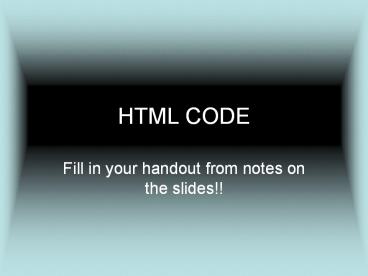HTML CODE - PowerPoint PPT Presentation
1 / 11
Title:
HTML CODE
Description:
HTML CODE Fill in your handout from notes on the s!! Design No more than 2 different fonts should be used Pick a font and stick with it Alternate fonts if you ... – PowerPoint PPT presentation
Number of Views:108
Avg rating:3.0/5.0
Title: HTML CODE
1
HTML CODE
- Fill in your handout from notes on the slides!!
2
Design
- No more than 2 different fonts should be used
- Pick a font and stick with it
- Alternate fonts if you are alternating
information - Use at least 3 colors on your page
(i.e. background, font, links) - Do not use more than 6
- Too distracting
3
Getting Started
- FIRST set a goal for your site
- Inform others about you
- Give up-to-date sport scores,etc
- Info on music groups
- SECOND organize
- Create a folder to store all your files
- Images
- pages
4
Getting Started (cont.)
- Know your target audience
- Who are you designing this page for
- Conduct Market Research
- See who/what competition is
- What is your audience looking for
5
TAGS
- Every page must start with lthtmlgt and end lt/htmlgt
- The first tag of a line is the starting/opening
tag - ltheadgt, ltbodygt, ltpgt
- The last tag of a line of code is the
closing/ending tag - lt/headgt, lt/bodygt, lt/pgt
- lthtmlgtltheadgtlttitlegtMy First Pagelt/titlegtlt/headgt
ltbodygt Info about me lt/bodygtlt/htmlgt
6
Tags
- Three parts of an HTML tag are
- The left angle bracket lt
- The text
- The right angle bracket gt
- ltHTMLgt
- Every tag must have an open and a close tag (some
exceptions)
7
Tags
- Three REQUIRED tags
- Must be in every HTML document
- ltHTMLgt
- ltHEADgt
- ltBODYgt
- The ltTITLEgt tag is optional
8
White Space
- Negative space
- Blank space on a web site
- Poor planning
- Unfinished
- Some is needed for readability
9
NESTING
- Nesting- beginning and ending tags have no
crossover - ltHTMLgt
- ltHEADgt
- ltTITLEgt
- lt/TITLEgt
- lt/HEADgt
- ltBODYgt
- lt/BODYgt
- lt/HTMLgt
10
Example
- ltHTMLgt
- ltHEADgt
- ltTITLEgt
- lt/HEADgt
- ltBODYgt
- lt/TITLEgt
- lt/BODYgt
- lt/HTMLgt
11
! IMPORTANT !
- Write this in your notes!!
- Opening tag for ANY HTML document you create in
here!! - lt!DOCTYPE HTML PUBLIC "-//W3C//DTD HTML 4.01
TRANSITIONAL//EN"gt - Validator