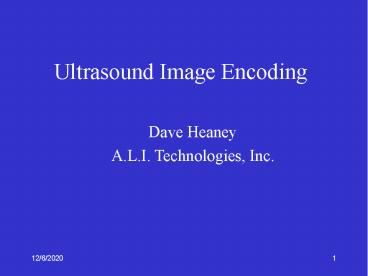Ultrasound Image Encoding - PowerPoint PPT Presentation
Title:
Ultrasound Image Encoding
Description:
Ultrasound Image Encoding Dave Heaney A.L.I. Technologies, Inc. – PowerPoint PPT presentation
Number of Views:203
Avg rating:3.0/5.0
Title: Ultrasound Image Encoding
1
Ultrasound Image Encoding
- Dave Heaney
- A.L.I. Technologies, Inc.
2
Two Types of IODs
- Ultrasound Image IOD for single frame images
- Ultrasound Multi-frame Image IOD for multi-frame
images such as cine and 3D acquisition.
3
Several Photometric Interpretation Options
- Monochrome2
- Palette Color
- RGB
- ARGB (retired)
- YBR_FULL
- YBR_FULL_422
- YBR_PARTIAL_422
4
Several Transfer Syntax Options
- Little Endian Implicit (default)
- Little Endian Explicit
- Big Endian Explicit
- Lossy JPEG (various)
- Lossless JPEG (various)
- Run Length Encoding
5
US Image Data Elements
6
US Image Data Elements (cont.)
7
US Image Data Elements (cont.)
8
US Image Data Elements (cont.)
In addition there can be the Palette Color
Elements of the LUT Module for Palette Color
Images. These will be covered in the LUT
presentation.
9
Compression Types 1. Lossy JPEG 2. Lossless
JPEG 3. Run Length Encoding
10
Lossy JPEG
- Important Points
- Default lossy JPEG Transfer Syntax is JPEG
Baseline 1 1.2.840.10008.1.2.4.50, as 8 bit only
image data. - Data Elements must be encoded Little Endian
Explicit. - YBR yields a better compression ratio than RGB.
YBR FULL 422 is most used (as per Application
Profile). - Photometric Interpretation, and other elements,
must indicate last state of data prior to
compression (YBR FULL 442 if RGB is converted
prior to compression). - Lossy Image Compression must be set to 01 (VR of
CS). - If image is later decompressed set the Derivation
Description (0008,2111) (i.e. 101 JPEG
Baseline1 Q90).
11
Lossless JPEG
- Important Points
- Default lossless JPEG Transfer Syntax is Process
14 1.2.840.10008.1.2.4.70. - Data Elements must be encoded Little Endian
Explicit. - Can be used for Palette Color pixel data.
- Lossy Image Compression must be set to 00 (VR of
CS).
12
Run Length Encoding
- Important Points
- Data Elements must be encoded Little Endian
Explicit. - Can be used for Palette Color pixel data (8 and
16 bit). - YBR color data generally yields better
compression than RGB data (grayscale pixel values
reduce to a single channel). Conversion from RGB
to YBR is slightly lossy however. - RLE is done on byte per byte basis even for 16
bit data. Thus for 16 bit Palette Color data the
1st RLE segment will contain the most significant
bytes and the 2nd segment the least significant.
VR of Pixel Data Element will thus always be OB
for RLE data. - Size of the RLE Header is always 16 long words,
64 bits, regardless of number of segments.
13
US Region Calibration Module
- Important Points
- Unlike most other IODs scaling and calibration do
not have to uniform across an entire Ultrasound
Image. The US Region Calibration Module allows
this specification. - A sequence of one or more regions can be
specified. - Important to include to allow auto-scaling on
workstations. - Not only for scaling information, can be used
for - pixel component description
- mapping from Pixel Value to Parameter Value
- transducer frequency for a region
- doppler information
- m-line specification
14
Other Notes
- Compressed pixel data is contained in the Pixel
Data Element (7FE0,0010) which has a VR of OB or
OW. Even though the encoding of the compressed
data is actually done as if the VR is SQ, SQ must
not be specified. - Study Description (0008,1030) is widely used for
specifying Exam Type - Interchange of cine images generally requires
support for lossy JPEG encoding. - In Ultrasound images overlay data is generally
burned in with image data. Support for bit map
overlays may not be widespread.