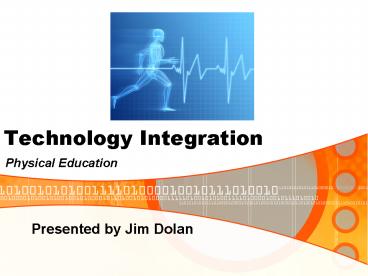Technology Integration - PowerPoint PPT Presentation
Title: Technology Integration
1
Technology Integration
- Physical Education
Presented by Jim Dolan
2
- Our students have changed radically.
- Todays students are no longer the people our
educational system was designed to teach.
3
- Todays students represent the first generations
to grow up with this new technology.
4
- They have spent their entire lives surrounded by
and using computers, videogames, digital music
players, web cams, cell phones, and all the other
toys of the digital age
5
- Todays average college grads have spent less
than 5,000 hours of their lives reading - But over 10,000 hours playing video games (not to
mention 20,000 hours watching TV).
6
- Computer games, email, the Internet, cell phones
and instant messaging are integral parts of their
lives.
7
- It is now clear that as a result of this
environment, students think and process
information much differently
8
Digital Natives
- What should we call these new students of
today? Some refer to them as the N-for Net-gen
or D-for digital-gen -- or how about Digital
Natives.
9
Digital Natives
- Our students today are all native speakers of
the digital language of computers, video games
and the Internet.
10
Digital Immigrants
- Those of us who were not born into the digital
world but have become fascinated by it and
therefore adopt technology are called Digital
Immigrants.
11
Accent
- As Digital Immigrants learn to adapt to their
environment, they always retain, to some degree,
their "accent"
12
The Digital Immigrant Accent
- Turning to the Internet for information second
rather than first - Reading the manual for a program rather than
assuming that the program itself will teach us to
use it
13
More Accents
- Printing out your email
- Printing out a document written on the computer
in order to edit it - Bringing people physically into your office to
see an interesting web site - Did you get my email? phone call.
14
- Digital Natives are used to receiving information
really fast - They like to parallel process and multi-task
- They prefer their graphics before their text
15
- They prefer random access (like hypertext)
- They function best when networked
- They thrive on instant gratification and frequent
rewards
16
- Digital Immigrants dont believe their students
can learn successfully while watching TV or
listening to music, because they (the Immigrants)
cant
17
- The children sitting in our classes grew up on
the twitch speed of video games and MTV. - They are used to immediate gratification through
hypertext, downloaded music, phones in their
pockets, a library on their laptops, and instant
messaging.
18
3 Kinds of Students
- The students who are truly self-motivated.
- I cant wait to get to class.
- 2. The students who go through the motions. They
We have learned to play school. - 3. The students who tune us out.
- Engage Me or Enrage Me.
19
Student Expectations
- Years ago, kids didnt expect to be engaged by
everything they did - There were no videogames, no CDs, no mp3s, none
of todays special effects - Kids lives were a lot less rich in media, less
communication, and creative opportunities outside
of school
20
- Every single student we teach today has something
in his or her life thats really engaging - Some may download songs, some may rap, lip-sync
or sing karaoke, some may play video games, some
may mix songs, and some may make movies - But they all do something engaging
21
And the descriptions of the games?
- Create your own heroes
- Thrilling battles!
- Encounter
- Engage
- Explore
- Take on your friends.
- Research
- Lead
- Dont work alone.
- Exciting!
22
Engaged Students Will.
- The kids will master systems ten times more
complex than algebra - Understand systems ten times more complex than
the simple economics we require of them - Read far above their grade level when the goals
are worth it to them
23
New Technology
Sumsing Turbo 3000
http//www.youtube.com/watch?vTYIOIM6hHBk
24
(No Transcript)
25
Digital Cameras
- Microsoft PowerPoint
- Display Pictures using PowerPoint
- Used in conjunction with an LCD projector
- Search for Images (Internet/Clipart)
- Copy, Paste, Save
26
Microsoft PowerPoint
- Microsoft PowerPoint is a powerful presentation
tool
27
How Not to Use PowerPoint
How not to use PowerPoint
http//www.youtube.com/watch?vcagxPlVqrtM
28
Show Pictures
29
Instructional Photos
30
Display Animated Graphics
31
Show Playing Fields
32
Show Playing Fields
33
Show Playing Fields
34
Digital Cameras
- Bring digital photos to life!
- Microsoft Photo Story 3
- Animoto.com
35
Copy Paste
36
Digital Cameras
- Organize your photos and more with Google's free
software- Picasa
37
5050
15
1 Million
14
500,000
Welcome to Who Wants to be a Millionaire
13
250,000
12
125,000
11
64,000
10
32,000
9
16,000
8
8,000
7
4,000
6
2,000
5
1,000
4
500
3
300
2
200
1
100
38
(No Transcript)
39
15
1 Million
14
500,000
13
250,000
12
125,000
11
64,000
10
32,000
9
16,000
8
8,000
7
4,000
6
2,000
5
1,000
4
500
3
300
2
200
1
100
40
15
1 Million
14
500,000
13
250,000
12
125,000
President Obama is our ___th President
11
64,000
10
32,000
9
16,000
8
8,000
7
4,000
6
2,000
5
1,000
4
500
3
300
2
200
5050
1
100
A 34
B 44
C 50
D 46
41
15
1 Million
14
500,000
13
250,000
12
125,000
11
64,000
10
32,000
9
16,000
8
8,000
7
4,000
6
2,000
5
1,000
4
500
3
300
2
200
1
100
42
Answers.com
- http//www.answers.com/main/download_answers_win.j
sp
43
(No Transcript)
44
Rubistar
- Create a rubric with just few clicks of the
mouse - http//rubistar.4teachers.org/index.php
45
(No Transcript)
46
Web 2.0
- Web 2.0 is a term describing changing trends in
the use of World Wide Web technology and web
design that aims to enhance creativity,
information sharing, and, most notably,
collaboration among users. - Blogs
- Video Sharing
- Podcasting
- Wikis....
47
Collaborating
- All grade levels
- All curriculum areas
- Local, National, Global Projects
- Global Schoolhouse
- http//www.gsh.org/
- Stevens Institute of Technology
- http//www.k12science.org/currichome.html
- International Education And Resource Network
- http//www.iearn.org/
48
Web Quests
- The Web Quest Page
- http//webquest.sdsu.edu/
- PE/Health Examples K-12
- http//www.webquest.org/search/webquest_results.ph
p?currcurrhealthgradegrade912 - PE and Health Web Quest
- http//www.truwebs.com/csu/ete567/webquest/
49
Blogs
- The term blog is short for web log.
- A shared on-line journal where people can post
entries about personal experiences, hobbies or
respond to posted statements or questions - Postings on a blog are usually in chronological
order
www.21classes.com/
http//edublogs.org/
50
TeacherTube-YouTube
- TeacherTube officially launched on March 6, 2007
- Its goal is to provide an online community for
sharing instructional videos and fills a need for
a more educationally focused, safe venue for
teachers, schools, and home learners
51
TeacherTube-YouTube
- It is a site to provide anytime, anywhere
professional development with teachers teaching
teachers - As well, it is a site where teachers can post
videos designed for students to view in order to
learn a concept or skill
52
Podcasting
- Podcasting offers an ideal tool for the creative
expression of knowledge preferred by today's
students - It provides an exciting way for students and
educators to explore and discover educational
content - Podcasts are audio or video files that you can
listen to and download from a web page, then
played back on any Mac, PC, or iPod
53
Podcasting
- When students create a podcast for class, they
not only learn the content in a creative way,
they learn 21st-century communications skills at
the same time - http//www.nea.org/home/17310.htm
- http//audacity.sourceforge.net/download/windows
54
Wikis
- A wiki is software that allows users to
collaboratively create, edit, link, and organize
the content of a website, usually for reference
material. - Is it reliable?
55
Pick a Wiki and Get Started
- As a K12 teacher, you can sign up for your own
free Wiki on Wikispaces with no limit on space
and no advertising. - Wetpaint is a popular wiki site that you can
easily edit and add videos, pictures and surveys. - PB Wiki You can also embed YouTube videos, insert
a calendar. - Allthewikis lists criteria for selecting free
wikis, provides a list of free wikis, and a
matrix comparing free wikis.
56
(No Transcript)
57
Tap into TV Popularity
Dancing With The Stars also set highs across all
other relevant demographic categories
According to Nielsen ratings, ''Idol" is the
number one show among young viewers
58
Exer-Games
59
- Dance Dance Revolution HOTTEST PARTY 2
- Includes 4 player multiplayer
- Wii Remote and Nunchuk support
- Smash hits from the last 4 decades
60
The Product
Geo Motion Mats 1400.00
DDR Energy Wireless Dance Pad Delux Bundle
550
http//www.ddraction.com/
http//www.enasco.com/
61
Wii Fit
- Wii Fit is a combination of fitness and fun,
designed for everyone, young and old - By playing Wii Fit a little every day, you, your
friends, and your family can work towards
personal goals of better health and fitness
http//www.nintendo.com/wiifit/launch//what_is_wi
i_fit/introduction
62
Lesson Extensions
- Incorporate pedometers compare steps daily
- Discuss cardiovascular endurance and benefits of
exercise - Discuss calories and good eating habits
- Use in conjunction with heart rate monitors
63
Objectives
- Perform aerobic exercise and dance combinations
- Apply foot/eye coordination
- Make it more challenging by jogging while
performing our steps, or jumping from box to box
instead of stepping
64
Objectives
- Increase our cardiovascular endurance
- Track calories burned by reading the prompt on
the screen at the conclusion of each workout - Increases student confidence
65
Spreadsheets
66
Pedometers
- 600 steps 1/4 mile
- 1200 steps 1/2 mile
- 1800 steps ¾
- 2400 steps one mile
67
Creating A Physical Profile
68
What is the Physical Profile?
- A record of the students growth and physical
progress in grades 9-12 (or earlier) - A spreadsheet/database that students update once
a year or more
Polar
69
Why Developed a Profile?
- A need to record and motivate students in terms
of physical growth - A need for students to compare their own physical
profile from year to year\ - Define your needs to determine what will suit
70
How We Developed The Profile
- Determined the needs of your students and whether
you are meeting the state and/or national
standards - Collaborated with the school nurses to find out
what information can and cannot be shared (HIPAA
laws)
71
What Should be Recorded?
- Height
- Weight
- Blood Pressure
- Body Mass Index
- Caloric Intake
- Resting Heart Rate
- Maximum Heart Rate
- Target Heart Rate
- Upper body Strength - push ups
- Abdominal strength - crunches
- Flexibility - Sit and Reach
- Speed Test - 50 yd. Dash
- Endurance Test - 1/2 mile run
72
How it is Administered?
- Help from the school nurse
- PE Staff collecting data
- Student entering data
73
Fitnessgram
- http//www.fitnessgram.net/home/
74
Physical Profile
75
(No Transcript)
76
United Streaming
- Did you know that you could enhance your
lessons with 26,000 video clipsright now?
77
United Streaming
- unitedstreaminga web-based digital video
delivery system from Discovery Education - It is the largest and most current library of
K-12 digital video/video clips available today
78
Visit the Link Below for More Information
- http//www.mtsd.k12.nj.us/unitedstreaming
79
Polar USA
The New PE
http//www.youtube.com/watch?vosH0vw7pSdI
80
Heart Rate Monitors
- Heart rate monitors allow teachers to objectively
assess student and class performance while safely
motivating students with instant feedback on a
daily basis - They also provide a reliable way to ensure that
all students are exercising at the right
intensity - Time spent in the target heart rate zone is
recorded
81
Heart Rate Monitors
- Incorporating heart rate monitors into New PE
programs enable teachers to get all students
involved, regardless of athletic ability - This means no humiliation and an opportunity to
teach kids how to be fit for life
82
Links
- Polar Products
- http//education.polarusa.com/education/products/p
roducts.asp - Heart Rate Calculator
- http//education.polarusa.com/education/teachercor
ner/hrcalculator.asp
83
Testimonial
http//education.polarusa.com/education/getstarted
/John.htm
84
Testimonial
http//education.polarusa.com/education/getstarted
/Rick.htm
85
Vision of K-12 Students Today
http//www.youtube.com/watch?v_A-ZVCjfWf8
86
Did You Know 3.0
http//www.youtube.com/watch?vjpEnFwiqdx8
87
Web Sites
- www.mtsd.k12.nj.us/pe
- Then click on the web sites link
88
Google Earth
- Google Earth lets you fly anywhere on Earth to
view satellite imagery, maps, terrain, 3D
buildings and even explore galaxies in the Sky. - You can explore rich geographical content, save
your toured places and share with others. - http//earth.google.com/
89
(No Transcript)
90
- Jim Dolan
- Montgomery Township Schools, NJ
- jdolan_at_mtsd.us
- Presentation materials available at
- www.mtsd.k12.nj.us/pe