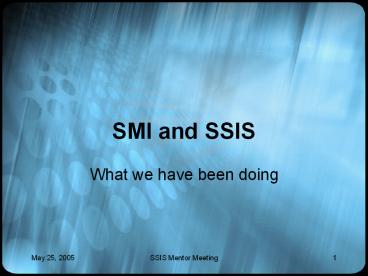SMI and SSIS - PowerPoint PPT Presentation
Title: SMI and SSIS
1
SMI and SSIS
- What we have been doing
2
Shared Master Index
- Progress Report and Timelines
3
Conversion
- Person Records from each System
- Maxis 2,899,197
- Prism 1,266,459
- SSIS 874,615
- Dakota 260,316
- Total 5,300,587
4
- Merges
- Total 1,711,005
- Within MAXIS 0 PMI records merged with another
PMI - Within PRISM 2280 MCI records merged into 1140
SMI records - Within SSIS 2170 SWNDX records merged into 1085
SMI records. Some of these SWNDX duplicates will
go away when we run our first SSIS Unlink job.
5
- Records Created in SMI
- People 3,589,582
- Alias Names 962,078
- Alias SSNs 292,884
- Search MetaData 16,092,991
6
Functionality
- Continued refinement of Search tools
- Security implementation
- Integration with SDSs
- View information
- Send Merge messages
- A new way to view help text
7
New features
- Secure eMail for all users
- Allows communication about clients
- Available to county and state staff
- A communication web site
- Shared with other SDSs
- Users may subscribe to sets of information
- Supports user feedback
8
SharePoint Home Page
9
SMIs Page in SharePoint
10
SMI Information - Details
11
Example of Text
12
SMIs Feedback Forum
13
(No Transcript)
14
15
eMail Home
16
(No Transcript)
17
(No Transcript)
18
Security
- Role based
smiClearance transfer one or more clearing log entries to another log within own county
smiFind find person by system id
19
Security
- Management delegated to county
- Separate application
- Oblix
- Like SSIS Admin
- Users must have a DHS id (X1.)
20
Implementation Timeline
- Implementing in func chunks
- Black
- Gray
- Purple
- Orange
- Blue
- Green
- Red
- Yellow
After Black, no timing is implied!
21
Black
- Continuous conversion of adds. (Including those
added since October cut was taken) - Core elements to support ID management
- State and county staff performing SMI Merges
- PRISM/MAXIS Exchange merge messages to keep
links in sync - SSIS Send un-links to SMI
Core elements for identity management
22
Gray
- Retrieve and display SDS Demographics and address
Helpful for identity management
23
Purple
- PRISM, MAXIS and MMIS SMI retrieves and displays
participation and worker. - SSIS SMI maintains and displays SSIS contact
info. This will probably be in place as part of
Black.
Core elements for service delivery coordination
24
Orange
- Retrieve and display who is in the group.
Helpful for identity management
25
Blue
- Update SMI data with current from System based on
trumping rules. Provide result to System. - Core elements to support ID management
- MAXIS and PRISM Use SMI for person search and
maintenance - MAXIS and PRISM SMI sends them demographic data
- SSIS State search and clear uses SMI instead of
SWNDX - SSIS Pulls demographics from SMI
Ask-once, enter once
26
Green
- Demographic data elements that are important for
ask-once, enter-once but not critical to identity
management. - SSIS Will discuss whether to implement these
elements.
Helpful for identity management AND a-o,e-o
27
Red
- Addresses now maintained in SMI and sent to
Systems - SSIS Pulls addresses from SMI
Ask-once, enter-once
28
Yellow
- Group Referral
Ask-once, enter-once time-saver!
29
Timeline
SMI replaces SWNDX person search
30
Should SMI be communicating with SSIS users?
- About
- Functionality
- What you can see about clients in other systems
- Searching
- Security
- Security liaisons
- Roles for users
- Clearing
- Clearing teams
- How it will work with SSIS
31
Thanks for participating today!
32
The End