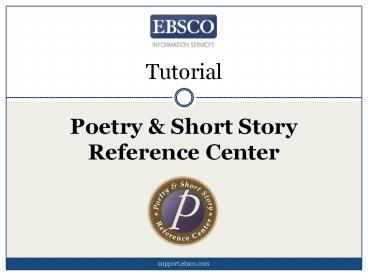Poetry - PowerPoint PPT Presentation
1 / 13
Title:
Poetry
Description:
Title: CINAHL Basic Searching Author: Dino Persakis Last modified by: bfuru Created Date: 11/29/2006 2:42:47 PM Document presentation format: On-screen Show (4:3) – PowerPoint PPT presentation
Number of Views:92
Avg rating:3.0/5.0
Title: Poetry
1
Tutorial
- Poetry Short Story
- Reference Center
support.ebsco.com
2
Welcome to EBSCOs Poetry Short Story Reference
Center tutorial. This comprehensive full-text
database provides users with a broad spectrum of
information on thousands of poets and short story
authors and their works across literary themes,
forms, techniques, and movements. Biographies,
critical analyses, contextual essays, and
explications of important works are also
included. This tutorial will introduce you to key
interface features as well as the products
unique content.
3
Searching Poetry Short Story Reference Center
is easy. Simply enter your search term(s) in the
Find field, select the desired search parameter
from the drop-down menu, and click the Search
button.
4
From the Search Results page, you can refine your
results by using the limiters in the left-hand
column. Click on a Full Text link to read the
complete article, or click the title to view
details about the article. Dont have time to
read it now? Sign In to your personal account and
click the Add to Folder icon to save the article
to your personal folder.
5
On the Detailed Record screen, you can view all
of the citation information for the article.
Click the Full Text link to read the article. You
can also Print, E-mail, Save, Cite, or Export an
article by clicking the Tools icons on the right.
6
You can also browse by most studied poems and
poets, short stories, poetic forms techniques,
critical analyses, themes, and more. Lets begin
with Most Studied Poems by clicking on link in
the Browse box on the home screen.
7
From the Most Studied Poems screen, you can
conduct a keyword search, narrow your search by
category using the tabs above the Find field, or
browse results alphabetically or by relevance.
8
To browse the most studied poets in the database
click Most Studied Poets in the Browse box on the
home screen. From here you can conduct a keyword
search, narrow your search by category using the
tabs above the Find field, and/or browse results
alphabetically or by relevance. These are just
two of the many Browse options available.
9
Audio and video recordings of poets reading their
works, interviews, conversations, and podcasts
from reputable sources like the Academy of
American Poets, the Poetry Foundation, and
MacNeil/Lehrer Productions are also available.
You can download and listen to MP3 files on your
mobile device or stream video on your computer.
Hover your pointer over More in the top toolbar
and click Audio (or Video). When the search
screen appears, enter your keywords in the Find
field and click the Search button.
10
Researchers will find a number of other helpful
resources, such as a Literary Glossary,
dictionaries, eBooks, and critical analyses of
popular poems.
11
Poetry Off The Page Lesson Plans and Assignments
have been specifically crafted to assist teachers
with classroom instruction. Simply click the
Learn More button to access these supplemental
guides, many of which align to NCTE and Common
Core standards. You can search lesson plans by
keyword, narrow your search by category using the
tabs above the Find field, and/or browse results
alphabetically or by relevance.
12
To view the complete online Help system, click
the Help link at the top right of the Poetry
Short Story Reference Center screen.
13
(No Transcript)