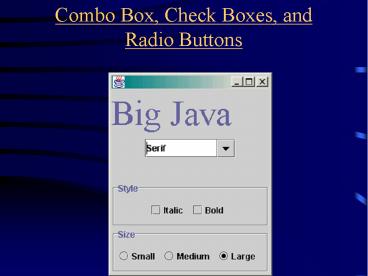Combo Box, Check Boxes, and Radio Buttons - PowerPoint PPT Presentation
Title:
Combo Box, Check Boxes, and Radio Buttons
Description:
Title: CHAPTER 1 Author: faculty Last modified by: SMCCCD Created Date: 5/7/2002 12:28:18 AM Document presentation format: On-screen Show Company: University of ... – PowerPoint PPT presentation
Number of Views:176
Avg rating:3.0/5.0
Title: Combo Box, Check Boxes, and Radio Buttons
1
Combo Box, Check Boxes, and Radio Buttons
2
Radio Buttons
- User can click radio buttons, just like other
buttons - BUT Radio buttons are mutually
exclusive - This is achieved by placing all associated
buttons in a ButtonGroup object. The ButtonGroup
turns 1 button off when the next one is turned on - sButton new JRadioButton("Small")mButton
new JRadioButton("Medium") lButton new
JRadioButton("Large")ButtonGroup group new
ButtonGroup()group.add(sbutton)group.add(mbutt
on)group.add(lbutton)
3
Radio Buttons continued
- It is good practice to initialize one of the
buttons to ON - sButton.setSelected(true)
- The ButtonGroup is not a visual component.
- (You dont place it into a panel)
- The buttons still need to be placed into a
panel individually. - panel.add(sButton)
- panel.add(mButton)
- panel.add(lButton)
4
Radio Buttons continued
- Your code can tell if a RadioButton is selected
- if (sButton.isSelected())
- . . .
- One usually wants to check which button is
selected WHEN THE USER HAS clicked on ONE!! - An ActionEvent is created when the user clicks
on one of the buttons .. so this code is in an
ActionListener !!
5
- // Frame which allows the use to select its
background color - import javax.swing.
- import java.awt.event.
- import java.awt.Color
- import java.awt.BorderLayout
- public class RadDemo extends JFrame
- public RadDemo()
- createpanel() //set
up panel - pack()
6
- public void createpanel()
-
//set up button and put in panel - final JRadioButton redbtn new
JRadioButton("RED") - final JRadioButton bluebtn new
JRadioButton("BLUE") - final JRadioButton greenbtn new
JRadioButton("GREEN") - ButtonGroup grp new ButtonGroup()
- grp.add(redbtn)
- grp.add(bluebtn)
- grp.add(greenbtn)
- final JPanel btnpanel new JPanel()
//put on panel - btnpanel.add(redbtn)
- btnpanel.add(bluebtn)
- btnpanel.add(greenbtn)
7
- redbtn.setSelected(true)
//default button/color is red - btnpanel.setBackground(Color.RED)
- class BtnListen implements ActionListener
//define listener class - public void actionPerformed (ActionEvent
e) - if (redbtn.isSelected() )
- btnpanel.setBackground(Color.RED)
- else if (bluebtn.isSelected() )
- btnpanel.setBackground(Color.BLUE
) - else
- btnpanel.setBackground(Color.GREE
N) - BtnListen blisten new BtnListen()
//create and register listener object - redbtn.addActionListener(blisten)
- bluebtn.addActionListener(blisten)
- greenbtn.addActionListener(blisten)
- getContentPane().add(btnpanel,
BorderLayout.CENTER) //put on frame
8
- // main to create and show frame
- public class ColorPanel
- public static void main (String args)
- //create and test one of these frames
- JFrame newframe new RadDemo()
- newframe.show()
9
Check Boxes
- Similar to radio button, not mutually exclusive
- JCheckBox it new JCheckBox("Italic")
- JCheckBox bld new JCheckBox(Bold)
- Don't place into button group
- in Action listener ..
- If (it.isSelected() )
- . . .
10
Combo Boxes
- Combination of selection and text field
- Create JComboBox object, then add the items
- JComboBox faceName new JComboBox()faceName.add
Item("Serif")faceName.addItem("SansSerif"). .
. - (Any object type can be added to ComboBox
--toString determines display)
11
Combo Boxes
- To initialize the ComboBox selection
- facename.setSelectedItem(Italics)
- To get user selectionsel (String)faceName.getSe
lectedItem() - Cast needed because return type is Object !!
- An ActionEvent is created by a ComboBox if the
user makes a choice!!
12
Combo Boxes stored indexed items
- Another way to initialize the ComboBox selection
- facename.setSelectedIndex(0)
- Accordingly, can get user selectionint ind
faceName.getSelectedIndex()
13
- //method returns a panel with a combo box on it
- public JPanel makebottom()
- final JTextField outbox new JTextField("
15.00", 10) - //set up combo
box and add a listener - final JComboBox cbox new JComboBox()
- cbox.addItem("Large Price")
- cbox.addItem("Medium Price")
- cbox.addItem("Small Price")
- cbox.setSelectedItem("Large Price")
14
- //method continues
-
//set up listener - class BoxListener implements ActionListener
- public void actionPerformed(ActionEv
ent e) - if (cbox.getSelectedItem().equals("La
rge Price")) - outbox.setText("15.00")
- else if (cbox.getSelectedItem().equals
("Medium Price")) - outbox.setText("10.00")
- else
- outbox.setText("8.00")
- BoxListener clisten new BoxListener()
- cbox.addActionListener(clisten)
- JPanel temp new JPanel()
//set up panel - temp.setBackground(Color.blue)
- temp.add(cbox)
- temp.add(outbox)
- return temp
15
- JPanel temp new JPanel()
//set up panel - temp.setBackground(Color.blue)
- temp.add(cbox)
- temp.add(outbox)
- return temp
- //This method is used in file PizzaFrame.java