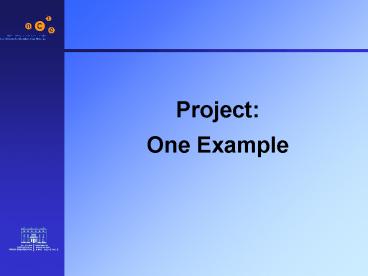Software for Students with Special Needs - PowerPoint PPT Presentation
1 / 17
Title:
Software for Students with Special Needs
Description:
Title: Software for Students with Special Needs Author: Ellen Haughey Last modified by: Imelda Loftus Created Date: 11/1/2000 4:48:54 PM Document presentation format – PowerPoint PPT presentation
Number of Views:104
Avg rating:3.0/5.0
Title: Software for Students with Special Needs
1
Project One Example
2
General Information
- Orla is a 14 year old in second year with
learning difficulties. She receives assistance
from the learning support teacher. - She is a hard-worker and very motivated but is
finding it increasingly difficult to keep up with
her studies which has had a negative effect on
her self-esteem. - Her parents are very supportive and assist Orla
with her studies at home.
3
Strengths
- Good oral language skills
- Good mathematical computational ability (_ X /)
- Very hardworking and motivated to learn
- Excels at drawing
4
Weaknesses
- Poor word recognition with associated reading
fluency difficulties. - Poor handwriting
- Poor speller
- Difficulty constructing sentences
- Difficulty organising thoughts and recalling
information
5
Specific Curriculum Tasksto be Addressed by ICT
- Task Reading a passage and answering
- comprehension questions
- Critical Elements
- Use three cueing strategies to make sense of text
- Deriving meaning from text (semantics)
- Structures and patterns of the language (Syntax)
- Relationship between the sounds of language and
the written form of language (Graphophonics) - Formulating and writing a response
6
Specific Curriculum Tasksto be Addressed by ICT
- Task Writing an essay
- Critical Elements
- Writing process
- Planning (organising ideas)
- Drafting (putting thoughts on paper)
- Revising Editing (reading what is already
written, correct spelling, grammar, etc.) - Publishing ( producing in readable, professional
format)
7
Specific Curriculum Tasksto be Addressed by ICT
- Tasks Organise and recall information
- Critical Elements
- Store information in long and short term memory
efficiently - Retrieve information from memory
8
Environmental Factors
- School Setting Mainstream Classroom, learning
support room - Class Setting Group, Paired (with another peer),
individual - Support- classroom teacher, learning support
teacher, parent
9
Environmental Factors
- Expectations for ICT
- Teacher
- Student can participate more fully in an
inclusive environment - Assist student with classwork
- Improve self-esteem
- Student
- Personal support tool to facilitate learning and
assist in achieving greater independence
10
Assistive Technology
- Laptop- as a personal support tool
- Scan/read software- to read text aloud and to
modify text to suit individual needs
11
Appropriate Software(Category)
- Literacy
- Reinforcement software- to promote word
recognition, improve spelling and keyboarding
skills - Talking word processor -to assist in drafting,
editing/revising, and publishing (auditory
feedback, spell checker) - Word prediction- to assist in constructing
sentences (drafting)
12
Appropriate Software(Category)
- Literacy (cont.)
- Writing frames- to structure and complete a piece
of writing - Interactive Book- to practice three cueing
strategies and strengthen word recognition - Multimedia Authoring- to apply artistic abilities
to produce professional looking products thereby
raising self esteem
13
Appropriate Software (Titles)
- Write Outloud (Talking Word Processor)
- Co-Writer (Word Prediction)
- Frameworks (Writing Frames)
- Starspell 2001(Reinforcement)
- Wordshark (Reinforcement)
- Start to Finish (Interactive Book)
- Powerpoint (Multimedia)
14
Appropriate Software(Category / Title)
- Planning and Organising Software
- Title Chosen Inspiration
- Visually organise ideas and information
- Assist in the planning stage of the writing
process - Summarise text chapters/ units
- Locate remember key facts and ideas
- View information as a meaningful whole
15
Hardware (Peripherals)
- Digital Camera
- To produce personalised resources which can
motivate student - Scanner
- To scan in text for use with scan/read software
16
Teaching / Learning Strategies
- Collaborative Learning
- Multiple Intelligences
- Whole class use of ICT
- One to One learning support teacher
17
Useful Websites
- ScoilNet (www.scoilnet.ie)
- LD Online (www.Idonline.org)
- BECTa (www.becta.org)
- National Centre for Learning Disabilities
(www.ncld.org)