Line Graph Notes - PowerPoint PPT Presentation
1 / 22
Title:
Line Graph Notes
Description:
Line Graph Notes Warm Up 10/9 What can we use a graph for? (What type of information can graphs tell us give some examples!) Check your homework Correct your graph ... – PowerPoint PPT presentation
Number of Views:136
Avg rating:3.0/5.0
Title: Line Graph Notes
1
Line Graph Notes
2
Warm Up 10/9
- What can we use a graph for?
- (What type of information can graphs tell usgive
some examples!)
3
Check your homework
- Correct your graph as we look over the homework
together.
4
Graphing Notes - Handout _____
- Fill in the blanks and examples as we go through
the notes together.
5
1. Title
- Write a title that explains your graph.
- Be sure it includes both the independent and
dependent variables. - Example The Effect of Light on Plant
Height - (Light
IV) (Height - DV) - Average Monthly High
Temperature in C
6
2. Axes
- Draw the Axes X and Y
- X axis is the independent variable
- Y axis is the dependent variable
- DRY Dependent/Responding -Y axis
- MIX Manipulated/Independent - X axis
7
Axes
8
3. Labels
- Both axes need to be labeled so the reader knows
exactly what the IV and DV are. - The dependent variable must be specific and
include the units used to measure the data (such
as number of drops cm, grams, etc.) Metric
measurements only - meter distance
- liter volume (how much of something in a
container) - gram mass (weight)
9
- On which day did the driver travel the least
amount of miles? - What is the label on the X axis?
- What is gthe label on the Y axis?
10
4. Key
- Make sure to include a key if you have more than
one set of data. - A key shows what each line represents.
- You can use colors, symbols, shading, or dotted
lines to show the difference between different
data sets on a key.
11
5. Scale
- Decide on an appropriate scale for each axis.
The scale refers to the minimum and maximum
numbers on each axis. They may or may not begin
at zero. - The min and max numbers for the scale should be a
little lower than the lowest value in the data
and a little higher than the highest value in the
data. This provides you with a larger frame to
examine the graph. - Once you have your highest and lowest numbers on
the axes, evenly space out the intervals in
between using a common number 1, 2, 5, 10, 25,
100, etc.
12
Do these graphs have the same data? Which is
better for analyzing the data?
13
6. T.A.L.K.S. Title, Axis, Labels, Key, Scale
- A handy acronym to help you remember everything
you need to create your graphs. - Title Includes both variables IV DV
- Axis IV on X-axis and DV on Y-axis
- Label Both axes are labeled
- Key Identifies the data sets
- Scale Min and max values are appropriate
14
(No Transcript)
15
7. Line Graphs
- Line graphs show a relationship between the two
variables. They show how/if the IV affects the
DV. - Many times the IV plotted on the X axis is time
(Line over Time) - They are useful for showing trends in data and
for making predictions.
16
(No Transcript)
17
Tips
- Rulers must be used to draw axes and connect data
points - Data points should be small so they represent
only 1 number - A line may be placed over an existing line if it
is representing the same data point(s) of the 1st
line drawn
18
Lets Try Some Practice!
- Complete the two graphs. Be careful about the
scale you need to use to complete your graph.
19
Exit Slip
- 3- Questions you still have about graphing
- 2- Things you learned about graphing
- 1- Thing youll remember about graphing
20
(No Transcript)
21
(No Transcript)
22
(No Transcript)

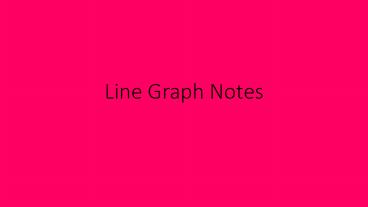




![⚡Read✔[PDF] Simply 2x2 Graph Paper: Hexagonal Grid line ruled Composition Notebook, 8.5x PowerPoint PPT Presentation](https://s3.amazonaws.com/images.powershow.com/10081195.th0.jpg?_=202407181212)



![[PDF] DOWNLOAD Hexagonal Graph Paper 1/4 Inch Hexagons Notebook: Gray PowerPoint PPT Presentation](https://s3.amazonaws.com/images.powershow.com/10082637.th0.jpg?_=20240720059)




















