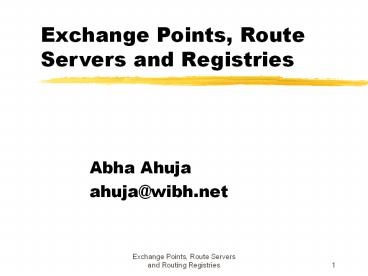Exchange Points, Route Servers and Registries - PowerPoint PPT Presentation
Title:
Exchange Points, Route Servers and Registries
Description:
Consider setting one up yourself for your community, ... Tools available to generate config files gated rsd Cisco ... Exchange Point policies/politics Exchange ... – PowerPoint PPT presentation
Number of Views:147
Avg rating:3.0/5.0
Title: Exchange Points, Route Servers and Registries
1
Exchange Points, Route Servers and Registries
- Abha Ahuja
- ahuja_at_wibh.net
2
Objectives
- To be able to explain what is an exchange point
- To be able to explain why people use XPs
- To understand why XPs are important
- To review some current XP designs used today
- To think about how to set up an exchange point in
your environment - To understand why Route Servers are useful
- To be able to explain what routing registries do
and why you should use one
3
Introduction to Exchange Points
- A bit of history
- What are they?
- Why use them?
4
A Bit of History
- End of NSFnet - one major backbone
- move towards commercial Internet
- private companies selling their bandwidth
- need for coordination of routing exchange between
providers - Traffic from ISP A needs to get to ISP B
- Routing Arbiter project created to facilitate this
5
What is an Exchange Point?
- Network Access Points (NAPs) established at end
of NSFnet - original exchange points
- Major providers connect their networks and
exchange traffic - High-speed network or switch
- Simple concept - anyplace where providers come
together to exchange traffic
6
Exchange points
ISP A
XP 1
XP 2
ISP B
ISPs connect at Exchange Points or Network Access
Points to exchange traffic
7
Conceptual Diagram of XP
Exchange Point Medium
Customer Router
Customer Router
Customer Router
8
Why use an Exchange Point?
- Routers are attached to exchange traffic
- MLPA, bilateral, customer/transit relationships
- Examples in U.S
- AADS
- Mae-East/Mae-West
- Pacbell
- PAIX
9
Why XPs?
- Multiple service providers
- Each with Internet connectivity
10
Why XPs?
- Is not cost effective
- Backhaul issue causes cost to both parties
11
Why XPs?
- Domestic Interconnection
12
Exchange Structures
- layer 2 models (the NAP or IX)
- tailored bilateral policies
13
Why use an Exchange Point?
- Peering
- Shared medium vs. point-to-point
- Shared
- can exchange traffic with multiple peers at one
location via one interface - Point-to-Point
- for high volumes of traffic
14
Why use an Exchange Point?
- KEEP LOCAL TRAFFIC LOCAL!!!
- ISPs within a region peer with each other at
local exchange - No need to have traffic go overseas only to come
back
15
The Need for Exchanges
AS 1
US
AFRICA
AS 2
16
The Need for Exchanges
AS 1
US
AFRICA
AS 2
- Keep Local Traffic Local!
17
Exchange Point Design
- Ethernet
- FDDI
- ATM
- Designs range from the simple to the complex
- Fddi gigaswitches to ethernet switches (or hubs!)
18
When can an XP be a bad thing?
- Too many exchange points in one region
- competing exchanges defeats the purpose
- Becomes expensive for ISPs to connect to all of
them
19
Exchange Point policies/politics
- AUPs
- acceptable use policy
- rules for connection
- Fees?
- Nobody is obliged to peer
- Dont spoof
20
Exchange Point etiquette
- Dont point default
- Third-party next-hop
- Filter! Filter! Filter!
- Or do reverse path check
21
Exchange Point examples
- Pacbell in California, USA
- trunked (geographically diverse) ATM switches
- PAIX in Palo Alto, California, USA
- Fddi gigaswitches
- SIX in Seattle
- Ethernet hub in someones machine room
- JINX in Johannesburg
- Ethernet switch in ISP association colocation
facility
22
Exchange Point examples
- LINX in London, UK
- Ethernet switches
- AMS-IX in Amsterdam
- Ethernet switches
- NSPIXP-2 in Tokyo, Japan
- Ethernet switches
23
Features of XPs
- Redundancy
- multiple switches
- support
- NOC to provide 24x7 support for problems at the
exchange - DNS, Routing Registries, NTP servers
- servers often colocated at these centralized
points
24
Features of XPs
- location
- neutral colocation facilities
- address space
- AS
- Route servers
- statistics
25
More info about IXs
- http//www.ep.net
- excellent resources about ip address allocation
for exchanges, locations of XPs in the world,
AUPs and other policies - http//www.rsng.net
- route server and statistics resource
26
Sample XPs
- SIX
- MAE-LA
- LINX
- HKIX
27
Things to think about...
- Do you need to be at an Exchange Point?
- Would you want to start an Exchange Point?
- Would keeping local traffic local benefit your
ISP? - Would your environment (politically, etc.)
support an Exchange Point?
28
Discussion
- How would you build an exchange point in your
environment? - Who would connect?
- What services would you provide?
- What policies would you enforce?
- What does your environment look like?
- Is it feasible to set up an XP?
29
Important to Remember...
- Exchange Points can be as simple as a HUB!!!!
- Keeping local traffic local
- improves performance
- cheaper
- often simple to do!
30
Exercise - The Benefits of Exchange Points
31
B
213.172.133.112/28
C
D
213.172.133.128/28
213.172.133.144/28
F
E
213.172.133.160/28
213.172.133.176/28
G
H
213.172.133.192/28
213.172.133.208/28
I
J
213.172.133.224/28
213.172.133.240/28
SWITCH
32
A
B
Router
PC
Router
PC
C
D
PC
Router
PC
Router
F
E
PC
Router
PC
Router
G
H
PC
Router
PC
Router
I
J
PC
Router
PC
Router
SWITCH
33
PEERING SESSIONS and AS information
Upstream AS 11 router
A
B
AS 1
AS 2
C
D
AS 4
AS 3
F
E
AS 5
AS 6
G
H
AS 7
AS 8
I
J
AS 9
AS 10
EBGP peering session
34
PEERING SESSIONS and AS information
Upstream AS 11 router
A
B
AS 1
AS 2
C
D
AS 4
AS 3
HUB
F
E
AS 5
AS 6
G
H
AS 7
AS 8
I
J
AS 9
AS 10
EBGP peering session
35
Route Server Background
- What is a Route Server?
- Features of a Route Server
- Advantages of using a Route Server
- Exchange Point Design with a Route Server
36
What is a Route Server?
- Unix box which runs Route Server software
- Exchanges routing information with service
provider routers at a NAP based on policy - Does not forward packets
37
Route Server at an XP
R1
NAP
R3
R2
ROUTE SERVER
38
Features of a Route Server
- Scalable Routing
- Simplified Routing Processes on ISP Routers
- Insertion of RS Autonomous System Number in the
Routing Path
39
Features of a Route Server (con)
- Handling of Multi-Exit Discriminator
- Route Flap Dampening Mechanism
- Uses Policy registered in IRR
40
Diagram of N-squared Mesh
41
With the Route Servers
42
RS Exchange Point Routing Flow
TRAFFIC FLOW
ROUTING INFORMATION FLOW
43
Advantages of Using a Route Server
- Scalable Routing
- Separation of Routing and Forwarding
- Simplify Routing Configuration Management on ISPs
routers - Enforce Good Routing Engineering
44
Advantages of Using a Route Server (con)
- PREVENTS SPREAD OF BOGUS ROUTING INFORMATION!
45
Peering with the Route Servers
- Any ISP attached to a NAP can peer with the Route
Servers - ISP must register their policy in the Internet
Routing Registry - Must use BGP
46
RSd
- Route Server Daemon
- Originally developed by ISI during RA project
- Developed from GateD
- Multi-view
- eBGP only
- Uses import-from only
47
Things to think about...
- How would using a route server benefit you?
- Consider setting one up yourself for your
community, or talk to Merit...
48
Route Server References
- http//www.rsng.net
- http//www.merit.edu/ipma
- http//www.isi.edu/ra
49
What is the Routing Registry?
- contact names, email addresses and telephone
numbers for an AS - routing policy for an AS (what other ASes does it
connect to, which routes do they exchange) - information about routes (most important is which
AS originates the route) - several other types of information
50
What is the Routing Registry?
- Distributed database collectively known as
Internet Routing Registry (IRR) - RADB, RIPE, CW, ANS, Canet
- http//www.irr.net/docs/list.html
- Providers register routing policy
- Used for planning, debugging and generating
backbone router configs - http//www.radb.net/
51
What is the Routing Registry?
- Can be used by anyone worldwide
- debugging
- configuring
- engineering routing
- addressing
52
What happens if I dont use a database?
- Routing Horror Stories
- AS7007
- announcing bogus routes
53
So, I need to use the database because..
- Filters generated off the IRR protect against
inaccurate routing information - Makes troubleshooting and debugging easier
- Keep track of policy
- Security
- Filter! Filter! Filter!!
54
Why Bother with all of this?
- View of global routing policy in a single
cooperatively maintained database - to improve integrity of Internets routing
- generate router configs
- protect against inaccurate routing info
distribution - verification of Internet routing
55
Why Bother using the database (con)
- Many providers require that you register your
policy (or they wont peer with you)
56
Describing Policy
- Use the policy languages to describe your
relationship with other Peers - routes importing
- routes exporting
- specific policies
- interfaces, MEDs, communities
- register routes
- with origin AS
57
Querying the Database
- whois -h whois.radb.net AS237
- whois -h whois.radb.net MAINT-AS237
- whois -h whois.radb.net 198.108.60.0
58
How to Register your IRR policy
- Register one or more maintainers
- Register AS and policy information
- Register Routes
- Describes your import and export policy
- At the very least, provides contact information
59
Router Configuration
- Currently configs by hand - slow and inaccurate
- Configuring routers using the IRR
- lots of tools available!!!
- RtConfig by ISI
- route and Aspath filters.
- Import and export
- Filtering is a good thing...
60
Router Configuration
- Currently configs by hand - slow and inaccurate
- Configuring routers using the IRR
- lots of tools available!!!
- Filtering is a good thing...
- Plans for some routers to support RPSL directly
61
Router Configuration
62
How do I use the IRR to generate configs?
- Tools available to generate config files
- gated
- rsd
- Cisco
- RAToolSet
- http//www.isi.edu/ra/RAToolSet
- RtConfig
- Aoe, Roe
63
How do I participate?
- Set up your own registry
- Private for your ISP?
- Community for the region?
- Download the software (IRRd)
- Use the RADB
64
Specifics
- Register your policy in the RADB
- Merit can assist (db-admin_at_radb.net)
- Questions? Need help?
- irrd-support_at_merit.edu
- db-admin_at_radb.net
65
Things to think about...
- How would you register your policy?
- Try to describe it in an aut-num object
- How would registering your policy benefit you?
The community?
66
Resources
- http//www.radb.net
- http//www.irrd.net
- http//www.isi.edu/ra/rps
- http//www.isi.edu/ra/RAToolSet
- http//www.ietf.org/html.charters/rps-charter.html
- http//www.rsng.net
- http//www.ripe.net