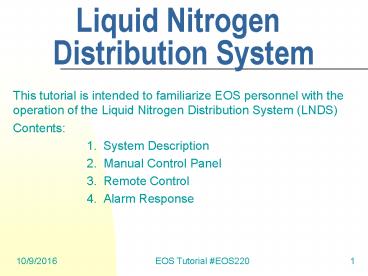Liquid Nitrogen Distribution System - PowerPoint PPT Presentation
1 / 29
Title:
Liquid Nitrogen Distribution System
Description:
PowerPoint Presentation Last modified by: beyer_k Created Date: 1/1/1601 12:00:00 AM Document presentation format: ... Valves Manual Control Panel: ... – PowerPoint PPT presentation
Number of Views:158
Avg rating:3.0/5.0
Title: Liquid Nitrogen Distribution System
1
Liquid Nitrogen Distribution System
- This tutorial is intended to familiarize EOS
personnel with the operation of the Liquid
Nitrogen Distribution System (LNDS) - Contents
- 1. System Description
- 2. Manual Control Panel
- 3. Remote Control
- 4. Alarm Response
2
System Description
- The APS has installed a Liquid Nitrogen
Distribution System (LNDS). This system
consists of four modules A - D. Each module is
supplied by a 3000 gallon liquid nitrogen dewar.
These dewars are located in the open gas yards
between 431/432, 433/434, 435/436, 438. The
system is operated at approximately 40-psi
pressure and is always kept full under normal
operating conditions. The lines are vacuum
jacketed for insulation purposes and do not show
evidence of the cryogenic liquid inside. Piping
is marked to indicate that the line contains
liquid nitrogen.
System Relief Valve
Shut Off Valve
3000 Gal. Dewar
Vacuum Jacketed Transfer Line
Pneumatic Dewar Valve
3
System Description Graphical Representation
Each module has a temperature sensor at its
center and each end. There are a total of 35
individual drop lines supplying LN2 to each of
the Insertion Device (ID) beamlines.
Mechanical keep full valve Electrical keep full
valve Temperature sensor located here
Mechanical keep full valve Electrical keep full
valve Temperature sensor located here
Temperature sensor located here
Interconnect valve
Main Feed line
User Drop Line
User Drop Valves
Dewar Valve
3000 Gallon Storage Dewar
4
System Description Graphical Representation
5
System Description Interconnect Valves
The modules are joined by pneumatic interconnect
valves. This allows an alternative source of LN2
for a Module should its own 3000 gallon dewar run
low. The interconnect valves are between Modules
A-B, B-C, C-D
Interconnect valve
6
System Description Dewar and Drop Valves
- A pair of manual and pneumatic valves connect the
3000 gallon dewar supply to the distribution line
circling the storage ring mezzanine. Each truck
lock also contains an LN2 fill station for
experimental dewars. The fill stations are
isolated from the main dewar by a manual shut off
valve.
Manual shut off valve for fill stations
Manual isolation valve for LNDS
Pneumatic Dewar valve for LNDS
Pneumatic User Drop valve
Compressed Air Line for pneumatic valve operation
- The LNDS supplies liquid nitrogen each ID
beamline. The User Drop valve is a pneumatic
valve used to control the flow of LN2 to the
beamline. Components and connections to each
drop vary with user need.
7
System Description Keep Full System
The lines are kept full via mechanical float Keep
Full valves (one on either side of each module)
that vent boil off gas thus keeping liquid in the
line. As a back up, electrical keep full valves
are adjacent to the mechanical valves.
Temperature sensor Monitors line temperature to
determine if liquid is present.
Mechanical float keep full valve Vents gas to
keep liquid in the line.
Electrical keep full valve (used only as a
back-up)
User Drop Valve
User Drop Line
Distribution Line
8
System Description Pneumatic Valve Position
- The pneumatic valves have two limit switches used
to communicate their position (open or closed) to
the programmable logic controllers (PLCs) that
monitor the system. A 0 100 position
indicator can be used to visually indicate if a
valve is opened or closed.
Position Indicator
Open Limit Switch
100 (open)
0 (closed)
Close Limit Switch
Shown OPEN
9
Manual Control Panel
- Each module has a manual control panel located in
a rack on the storage ring mezzanine. These
controls are just downstream of the cross over
piping from each truck lock area to the LN2
distribution line circling the storage ring
mezzanine. These racks are designated - 7-ID-AR-RR02
- 15-ID-AR-RR02
- 23-ID-AR-RR02
- 34-ID-AR-RR02
10
Manual Control Panel Valves
- All pneumatic valves for a module can be operated
from its control panel. All valves capable of
being controlled have a three-position toggle
switch with positions labeled - OPEN - CLOSE - AUTO
- Each valve can be opened or closed by placing
the switch in the appropriate position. Valve
position is indicated on the panel by either a
green (open) or red (closed) LED. - Only those valves whose toggle switches have
been placed in the AUTO position can be remotely
operated. Remote operation can be controlled by
the touch panel screen or via an EPICS control
screen run on a PC or UNIX workstation. - Operation in manual mode is restricted by the
LNDS System Manager.
11
Manual Control Panel 24VDC Power Supplies
- Each module has a PLC (programmable logic
controller). It is powered by a 24VDC power
supply. The voltage and current meters are on
the left hand side of the control panel. - A second 24VDC power supply provides power to the
valve solenoids, position limit switches, etc.
The voltage and current meters are on the right
hand side of the control panel. - The voltage for both should read 20 VDC to 24VDC.
The current will vary depending upon the devices
activated.
Controls Power Supply Voltage and Current
Field Device Power Supply Voltage and Current
12
Manual Control Panel LOVE Controllers
- Modules A, B, and C each have three thermocouples
which monitor the temperature throughout their
distribution lines the D module has four. They
are located at either end of each module and at
its center. The fourth thermocouple for Module D
measures the temperature at the very end of the
LNDS. - LOVE controllers on the control panel monitor and
display the thermocouple temperature readings.
These readings are used to indicate that there is
liquid nitrogen within the line. If the reading
is 155 C or colder, liquid nitrogen is present. - The temperature at each electronic Keep Full (KF)
valve is monitored and will read -60 C if there
is liquid in the main line. Alarm points are set
to report if the system is warming up. - LOVE controllers on the control panel also
display the pressure and level for its 3000
gallon dewar. Dewar pressures range from 30 - 40
psi. Dewar levels are displayed in Inches of
H20 and are scaled from zero (completely empty)
to 100 (full). Alarm points are set at 17 inches
of H20 to report low levels.
1 - Upstream line temperature 2 - Center line
temperature 3 - Downstream line temperature
Dewar Pressure (PSI) Dewar Level (In of H20)
1 - Upstream KF temperature 2 - Downstream KF
temperature
13
Manual Control Panel Touch Screen Display
- A touch screen display located at the top of the
Manual Control Panel is the primary control
device for any LNDS module. - Three different screens display all relevant
information regarding the system. Normally, a
graphical representation of the module is
displayed. This STATUS SCREEN provides the same
information as the LEDs on the control panel and
values as displayed on the LOVE controllers. It
does not contain any control functions.
14
Manual Control Panel Touch Screen
DisplayAdministrative
- By touching the area marked GO TO ADMIN SCREEN,
a new screen is displayed which requires a
password. (The System Manager and designee use
this screen to set the administrative
restrictions.)
Pressing GO TO ADMIN SCREEN yields touch Pad
Screen
Type the correct password, press ENT and then
press GOTO ADMIN SCREEN for access.
15
Manual Control Panel Touch Screen Display
Administrative
- When the correct password is entered, a screen
appears that allows administrative selection of
which valves can be controlled via the touch
screen and/or EPICS. - If the ENABLE DEWAR is not granted, the Dewar
valve cannot be remotely controlled. - If GLOBAL ENABLE is not given, no valves in the
module can be remotely controlled. - Individual valves can be remotely controlled when
the proper permit is granted by pressing the
ENABLE VALVE OPERATION buttons. Permits are
shown by a green indicator light.
By touching the area marked GO TO OPERATIONS
SCREEN, the operation screen appears.
16
Manual Control Panel Touch Screen Display
Operation
- The User Drop valves can be operated from the
OPERATIONS screen provided that the switch on the
control panel controlling the valve is in the
AUTO position and that ENABLE VALVE OPERATION
permit has been granted by the LNDS System
Manager to allow remote operation of that valve.
Remote control of these valves via EPICS requires
that the same conditions be met.
17
Remote Control EPICS
Click here for LNDS_Top.adl
- Remote control and monitoring of the LNDS is
achieved through EPICS display screens. - XFD-Display.adl is the main control screen used
by the Floor Coordinators. From this screen
there is a button used to access LNDS_Top.adl.
18
Remote Control EPICS
- The LNDS_Top.adl screen uses EPICS process
variables (PVs) to display the status of all four
modules. Green, yellow and red are used to
denote the status of valves, pressures,
temperatures and level readings.
Open User Drop valves Open Keep Full valves Open
Dewar valves Closed Interconnect Valves
Interconnect Valve
User Drop Valves
Closed User Drop valves Closed Keep Full
valves Closed Dewar valves Open Interconnect
Valves
Temperature readings
Unknown condition or Fault -Temperature out of
range -Pressure too high/low -Dewar level too
low
Dewar Valve
Dewar Pressure
Dewar Level
Use Rate for each module
Average Use Rate setting
LNDS_Module.adl control screens
- Usage Rate / 10 Min intervals are shown at the
bottom. A FC has the ability to set a normal
use rate to compare to and to trigger an alarm
when it is exceeded.
19
Remote Control EPICSUse Rates
- Abnormally high use rates can be detected when
their value exceeds the estimated consumption (in
IN of H20) set by the floor coordinator. An
overly large use rate can imply a leak in the
distribution line. - Values of a use rate lt 0.3 are attributable to
normal fluctuations. - Values of a use rate gt 0.3 and lt 0.5 imply that 1
user is drawing LN2 from the module. - Values of a use rate gt 0.5 and lt 0.9 imply that 2
users are drawing LN2 from the module. - Values of a use rate gt 1.0 and lt 1.4 imply that 3
users are drawing LN2 from the module. - Values of a use rate gt 1.5 and lt 1.9 imply that 4
users are drawing LN2 from the module. - Because of the nature of the users draw of LN2
it is unlikely that one would observe use rates
greater than (0.5 Number of Users allowed to
open their Drop Valve). Consequently, alarm
points are set depending upon the number of users
on a module.
Implies 1 2 beamlines drawing LN2 from the
system
Conservatively set for 4 beamlines connected to
this LNDS module.
20
Remote Control EPICSAlarm Conditions
- Dewar pressure out of range (lt28 or gt75)
- Dewar level low (lt18)
- Line temperature warm (gt-155 C)
- Use rate out of range. (gtEST. IOW)
When these ranges are exceeded, the EPICS PVs
display the fault condition in red. Also, an
email page will be sent to the 0101 pager and the
LNDS System Manager.
Module A, Dewar Level Low alarm
21
Remote Control EPICS Valve Control
- LNDS_ModuleX.adl (XA, B, C, or D) are the EPICS
control screens each module. They represent the
system graphically and are the displays from
which the pneumatic valves can be controlled
remotely. REMEMBER the only valves that can be
controlled remotely are those whose manual switch
is in AUTO and had been allowed administratively
to be operated remotely.
Keep Full valve (Normally closed)
Interconnect valve (Normally closed)
User Drop valves
Dewar Valve
22
Remote Control EPICS Access Status
- ACCESS STATUS is used to allow or deny remote
accessing of the control PVs used by EPICS. It
has three states User, System Manager, and No
Control. Users can control their individual drop
valve via their own computer network. The FC is
provided with the ability to override the user
control if system problems warrant. Remember,
though, valve operation from EPICS can be
over-ridden via the manual control panel at any
time. Any valve switched out of the AUTO
position into the OPEN or CLOSED position is no
longer controlled through EPICS.
NOTE When Access Status is changed, Control
Access to ALL modules is changed.
Click to change Access Status
23
Remote Control PLC monitoring control
- Along with the EPICS PVs, the PLCs monitor the
readings from the LNDS sensors. The PLCs have
been programmed to automatically close valves in
order to protect the system from damage. EPICS
alarm points are set higher than the values at
which the PLCs will act. The reason for this is
to allow the Floor Coordinator time to react to
the situation and take precautionary steps to
isolate the problem. - The PLC for the individual modules are programmed
to take the following actions - Close Dewar valve if the Dewar Pressure is gt 85
psi. - Close Dewar valve if the Dewar Pressure is lt 20
psi. - Close All User Drop valves if the Distribution
Line Temperature is gt -150 C - These conditions can be overridden via the
manual controls. They should not be overridden
without first contacting the LNDS System Manager
or their designee.
24
Remote Control Data Verification
- There are times when the information displayed on
EPICS does not seem to be consistent with normal
operations of the LNDS. For example, a
temperature reading has been observed as - TS-C3 - 200
- The actual temperature of liquid nitrogen is
-196 C, so this reading should be considered
suspect. Readings like this sometimes occur when
there are network problems. If there is ever a
question regarding the validity of the
information on the EPICS screens, the Manual
Control Panel should be checked directly.
25
Alarm Response
The EPICS controls software is programmed to
alarm if certain PVs report values outside of the
expected operational range. If an alarm occurs
the LNDS_Top.adl screen should be consulted for
an overview of the system. On occasion alarms
are caused by problems with the EPICS PV
gateways. Regardless, floor coordinators should
always determine the cause of any LNDS alarm.
- If any TEMPERATURE reading is in alarm it is
possible that there is insufficient liquid within
the distribution line for that module. - If any PRESSURE reading is in alarm it is
possible that there is too little or too much
pressure within the system to operate properly. - If any DEWAR LEVEL reading is in alarm this means
that there is insufficient liquid in the 3000
gallon dewar for that module.
26
Alarm Response Temperature
The temperature readings fluctuate throughout the
day. If a temperature reading is higher than
-155 C, the EPICS software will put a red box
around the alarming PV on the LNDS_Top.adl
screen. It will also send out an email page.
For example LNDS ALARM DTEMP3 -154.0
(01/20 0015)
In this example, the temperature reading TS-D3
temporarily spiked at 0015 hrs and triggered an
alarm, sending out an email page to 0101 and the
LNDS System Manager. When the temperature
reading dropped below -155 C the box around the
corresponding PV changed from red to green.
27
Alarm Response Temperature
If any distribution line temperature reading
within a module is higher than -155 C it could
mean that there is insufficient liquid within the
line. Record the Dewar valve position, the Dewar
Pressure, and the Dewar level in the Floor
Coordinator shift log.
If Dewar Valve Open Dewar
Pressure 28 psi lt (Reading) lt 75 psi Dewar
Level gt17 Inches of H20 Temperature in
alarm for more than 5 minutes Then Close the
Dewar Valve for the module and open the
Interconnect valve for the adjacent module with
the greater Dewar Level.
As shown in the previous slide, the system can
revert to normal operating temperatures within a
few minutes. Remember, if the temperature rises
above -150 C the PLC will automatically close
all of the User Drop valves. If this occurs,
close the Dewar valve and open the appropriate
interconnect valve IMMEDIATELY. If the
conditions above are not met, contact the LNDS
System Manager.
28
Alarm Response Pressure
The EPICS controls software is set to alarm in an
overpressure or underpressure situation. If the
system alarms, check the Dewar valve position,
the Dewar Pressure, and the Dewar level.
OVERPRESSURE CONDITION If Dewar Valve
Open Dewar Pressure (Reading) gt 75
psi Dewar Level gt17 Inches of
H20 Then Close the Dewar Valve for the module
and open the Interconnect valve for
the adjacent module with the greater Dewar
Level. UNDERPRESSURE CONDITION If Dewar Valve
Open Dewar Pressure (Reading) lt 24
psi Dewar Level gt17 Inches of
H20 Then Close the Dewar Valve for the module
and open the Interconnect valve for
the adjacent module with the greater Dewar
Level.
Pressure values can drop appreciably ( lt28 psi )
when several Users are drawing liquid nitrogen
from the system at the same time. If you notice
the pressure dropping consult the Usage rate and
see that the pressure returns to normal operating
conditions after 10-20 minutes.
29
Alarm Response Dewar Level
The EPICS controls software is set to alarm if
the Dewar Level drops below 17 inches of H20. If
the Dewar level in a module alarms, close the
Dewar valve, and open the interconnect valve of
the adjacent module which has the greater
level. The LNDS is on a three day per week fill
schedule Mondays, Wednesdays, and Fridays. The
liquid nitrogen deliveries typically occur before
12 noon. Since each of the 3000 gallon Dewars
will report a low level alarm at 17 inches of
liquid, this means that each Dewar only has
roughly 80 inches of liquid for use. During peak
consumption the LNDS loses 25 inches of liquid
per Dewar per day.
Fill to 100 inches of liquid 24 hours 75
inches of liquid 24 hours 50 inches of
liquid 24 hours 25 inches of liquid ALARM
17 inches of liquid
Consider an 800 a.m. Friday morning fill. At
800 a.m. Monday morning there will be roughly 25
inches of liquid left in a particular module. If
this is the case for all of the modules, there is
insufficient liquid in the system to last one
more day. A fill of the entire system is
required by roughly noon, otherwise an emergency
delivery needs to be initiated. If you suspect
that the LNDS is running low, contact the LNDS
System Manager.