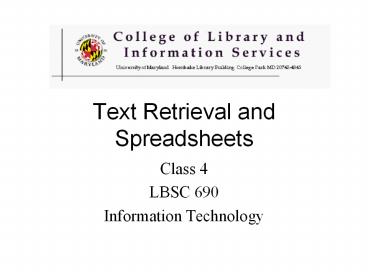Text%20Retrieval%20and%20Spreadsheets - PowerPoint PPT Presentation
Title:
Text%20Retrieval%20and%20Spreadsheets
Description:
Text Retrieval and Spreadsheets Class 4 LBSC 690 Information Technology – PowerPoint PPT presentation
Number of Views:164
Avg rating:3.0/5.0
Title: Text%20Retrieval%20and%20Spreadsheets
1
Text Retrieval and Spreadsheets
- Class 4
- LBSC 690
- Information Technology
2
Agenda
- Questions
- Text and Document Retrieval
- Spreadsheets
- Database design
3
Document Retrieval
- Making documents is often easier than finding
them! - Hypertext vs. Cataloging vs. Searching
- yahoo vs. altavista
- Lots of applications
- Chasing down citations in papers you read
- Web search engines
- Managing your personal files
- Two basic approaches to searching
- Explicit queries (information retrieval)
- Watch what I do (adaptive filtering)
4
Ways of Searching for Text
- Controlled vocabulary
- Manual indexing based on named concepts
- Free text
- Characterize documents by the words the contain
- Social filtering
- Exchange and interpret personal ratings
5
Exact Match Retrieval
- Find all documents with some characteristic
- Indexed as Presidents -- United States
- Containing the words Clinton and Peso
- Read by my boss
- A set of documents is returned
- Each is as likely to be useful as any other
- Usually listed in date or alphabetical order
6
Ranked Retrieval
- Put most useful documents near top of a list
- Put possibly useful documents lower in the list
- No need to exclude any documents
- Just list those least likely to be useful last
- Two basic techniques
- Similarity-based
- Probability-based
7
Similarity-Based Retrieval
- Assume most useful most similar to query
- Lots of clues to meaning
- Repeated words are good cues to meaning
- Rarely used words make searches more selective
- Easily combined
- Compute a weight for each term
- Add up the weights for query terms in a document
8
Whats a Spreadsheet?
- Large table containing numbers
- May also contain labels to aid interpretation
- Columns are named with LETTERS
- Rows are named with NUMBERS
- Cells are named like A4, C1, ...
- Some cells are automatically calculated
- Formula specified when spreadsheet is created
- Values are recalculated continuously
9
How Spreadsheets are Used
- Record keeping (cassette tapes)
- Calculation (income tax)
- What-if analysis (cash flow)
- Sensitivity analysis (exchange rate)
- Goal seeking (retirement planning)
- Uses continuous recalculation (iteration)
10
How Spreadsheets are Used
- Record keeping (cassette tapes)
- Calculation (income tax)
- What-if analysis (cash flow)
- Sensitivity analysis (exchange rate)
- Goal seeking (retirement planning)
- Uses continuous recalculation (iteration)
11
Spreadsheet Applications
- Originally designed for financial records
- Library applications
- Budget
- Collection development
- Shelving capacity
- Educational Applications
- Grade records
- Equipment inventory
12
Excel Demo
- Start Excel
- Microsoft Office folder
- Open N\SHARE\CLASS\POSTCARD.XLS
- File menu
- Enter your 1997 (desired) income in cell B3
- Tax due is displayed in cell B4
13
Excel Demo
- Change the tax due
- Place the cursor over B4
- Type B30.x
- tells Excel this is a formula
- B3 refers to the number in cell B3
- The x in 0.x should reflect your political
views - 0.5 would take away half your money
- Try different values in cell C3
- What kind of spreadsheet use is this?
14
Excel Demo
- Add itemized deductions
- Highlight row 4 (click on 4)
- Select Row in Insert menu twice
- Label A4 as Deduction amount
- Label A5 as Taxable income
- Put the appropriate formula in B5
- Change the formula in B6 as needed
- Note how it was copied from B4 with changes
15
Excel Demo
- Limit the deduction
- Maximum of 50 of income or 10,000
- Search for help on maximum
- Replace the formula in B5 with a more complicated
one - You can use another cell to show a partial result
16
When Style is Important
- Too complex to visualize at once
- Size
- Relationships between formulas
- Used by more than one person
- Includes use in presentations and papers
- Used for a long time
- Essentially communicating to yourself
17
Style Guidelines
- Organization
- Depict the solution approach visually
- Group things where possible (e.g., parameters)
- Build in cross-checks to discover input errors
- Readability
- Describe the computation
- Meaningful labels help a lot
- Minimize clutter
18
Building Complex Applications
- Computers keep track of detail well
- But people dont
- Adopt meaningful abstractions
- Organize a calculation the way you think
- Use a structured process
- Examples waterfall and spiral models
19
Relational Databases
- Tables represent relations
- Name, project
- Name, email address, phone number
- Relations can be joined
- Name, project, email address, phone number
- Relations can be projected
- Name, email address
- Relations can be restricted
- Name Doug Oard
20
Why use Join?
- Forces consistency
- Doug Oard, project 18, oard_at_glue, 57590
- Doug Oard, project 22, oard_at_wam, 57590
- Limits the chance of error
- Doug Oard, project 18, oard_at_glue, 57590
- Doug Oard, project 19, oard_at_glue, 57490
- Avoids lots of duplicated entry and updates
- Can save a lot of storage space
21
Problems with Joins
- Data modeling for joins is complex
- Taught in LBSC 670
- Joins are expensive to compute
- Both in time and storage space
- But it is joins that make databases relational
- Projection and restriction also used in flat files
22
Key Fields
- Primary Key uniquely identifies line to join
- May group several fields to get a unique key
- Social security number
- First and last name
- Foreign key must appear in the other table
- But it need not be unique there
- Join makes a new table
- Line specified by foreign key is tacked on
23
Example of a Join on Team
Name
Team
Team
Project
Name
Team
Project
Chris
A
A
Database
A
Chris
Database
Chris
A
B
Web
A
Chris
Database
Camile
A
C
Web
A
Camile
Database
Eileen
B
B
Eileen
Web
Natalie
C
C
Natalie
Web
David
B
B
David
Web
Tonya
C
C
Tonya
Web
Michelle
Michelle
Skip
C
C
Skip
Web
24
Project to Keep Two Fields
Name
Team
Team
Project
Name
Project
Chris
A
A
Database
Chris
Database
Chris
A
B
Web
Chris
Database
Camile
A
C
Web
Camile
Database
Eileen
B
Eileen
Web
Natalie
C
Natalie
Web
David
B
David
Web
Tonya
C
Tonya
Web
Michelle
Michelle
Skip
C
Skip
Web
25
Restrict to Web Pages
Name
Team
Team
Project
Name
Project
Eileen
A
A
Database
Chris
Web
Natalie
A
B
Web
Chris
Web
David
A
C
Web
Camile
Web
Tonya
B
Eileen
Web
Skip
C
Natalie
Web
B
David
C
Tonya
Michelle
C
Skip