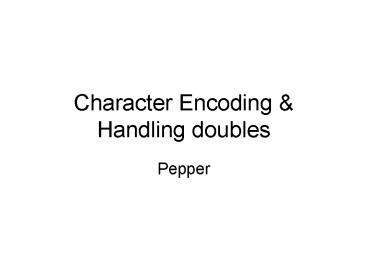Character Encoding - PowerPoint PPT Presentation
Title:
Character Encoding
Description:
Character Encoding & Handling doubles Pepper Character encoding schemes EBCDIC older with jumps in alphabet ASCII 1967 (7 bit) Handled English, ASCII extended ... – PowerPoint PPT presentation
Number of Views:145
Avg rating:3.0/5.0
Title: Character Encoding
1
Character Encoding Handling doubles
- Pepper
2
Character encoding schemes
- EBCDIC older with jumps in alphabet
- ASCII 1967 (7 bit) Handled English,
- ASCII extended (8 bit) handled special
characters such as ñ and - UNICODE (16 bits) all language not Klingon,
Egyption hieroglyphics (sometimes uses fewer bits)
3
Print Unicode table
- Create a for loop to run 340 times
- Convert count to char with a cast
- char x (char) count
- Print "When the number is " count " the
character is " x - Be sure to set unlimited buffering on your BlueJ
window.
4
character printing code
- public class characters
- public static void main()
- for (int count 1 count lt 500 count)
- char x (char) count
- System.out.println("When the number is " count
" the character is " x)
5
Doubles not exact
- Stored binary, so .41 is actually a repeating
sequence starting with .01101000111101011100001010
001111 - http//www.mathsisfun.com/binary-decimal-hexadecim
al-converter.html - To explain how decimal portions convert
- http//www.mathsisfun.com/base-conversion-method.h
tml
6
Converting 41/100 to binary
Place Equation Result
1 Note decimal .
2 .412 .82 0
3 .822 1.64 1
4 .642 1.28 1
5 .282 .56 0
Result a repeating pattern of
.01101000111101011100001010001111
7
doubles check equal
- small differences mean little errors creep in.
- Math.abs(dollars1 - dollars2) lt .001
- ex Write a program to Multiply .41 .41 and
compare it to .1681 - print the values so you see the diff
- try an comparison to see it fail
- try the test for no more than .001 off
8
double check equal
- public class testdouble
- public static void main()
- double x .41.41
- double y .1681
- System.out.println("x is " x " and y
is " y) - if (x y)
- System.out.println("match with equal
sign") - else
- System.out.println("no match with
equal sign") - if (Math.abs(x-y)lt .001)
- System.out.println("match")
9
printing double
- System.out.printf("x is .2f ", x)
- OR
- import java.text.DecimalFormat
- DecimalFormat twoDec new DecimalFormat("0.00")
- System.out.println("x is " twoDec.format(x))
10
More on Decimal Formatter
- DecimalFormatter object knows How to print
decimals - Package to import import java.text.DecimalFormat
- How to create a DecimalFormatter for your
numbers - DecimalFormat percentage2 new
DecimalFormat(0.00) - How to use a DecimalFormatter to print to your
screen - System.out.println(percentage2.format(.308)) //
will print 30.80 - Different format options
- 0 required position
- show it if you have it
- make it a (mult by 100)
- E E notation (scientific)
- Now you change your program to print x with only
2 decimal places
11
Printf
- printf command
- Just like println, but uses variables inside
string start and end character. - , then size of whole number, then decimal places
and then type - d int
- f float
- s string
- c char